Key takeaways:
- Mini-games thrive on a balance between challenge and reward, emphasizing simplicity and emotionally engaging elements.
- Programming languages like JavaScript, Python, and C# are essential for creating mini-games, each offering unique advantages for developers.
- Effective planning and resource management are crucial, including understanding the target audience and establishing realistic timelines.
- Player feedback and playtesting are vital to refine gameplay, ensuring intuitive controls, a balance of difficulty, and diverse perspectives for better design.
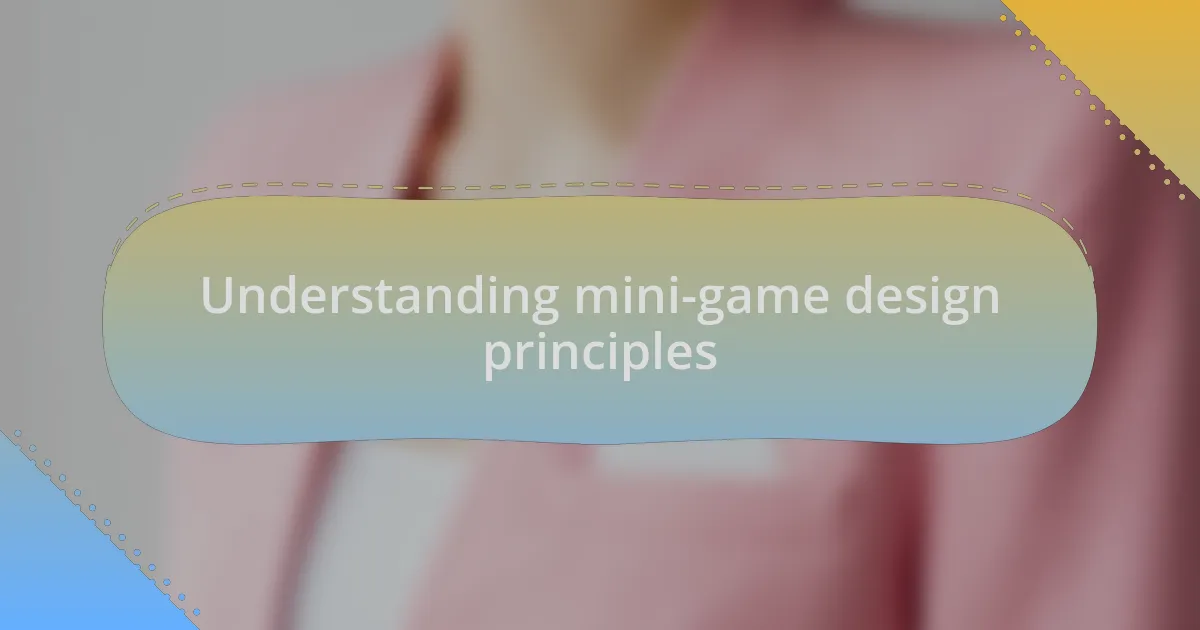
Understanding mini-game design principles
Understanding mini-game design principles is crucial for creating engaging and enjoyable experiences. Think about it—what keeps you glued to a mini-game? Often, it’s the balance between challenge and reward that hooks you. From my experience, incorporating elements like instant feedback and a clear progression system can make players feel accomplished, encouraging them to return for more.
When I first started designing mini-games, I realized that simplicity is key. The best mini-games are easy to pick up but hard to master. I remember crafting a game that focused on just one mechanic. Observing players enjoy the same mechanic in different scenarios taught me the value of focused gameplay. The beauty of this approach lies in its accessibility—players appreciate not having to memorize complex rules.
Emotionally engaging players is another principle I hold dear in mini-game design. Think about the last time you laughed or felt a sense of nostalgia while playing a game. Those emotional triggers often stem from relatable themes or characters. By implementing elements that evoke personal memories or feelings, I found that players not only connect with the game but also with each other, creating a community around shared experiences. Wouldn’t you agree that this adds a layer of depth to what might seem like simple games?
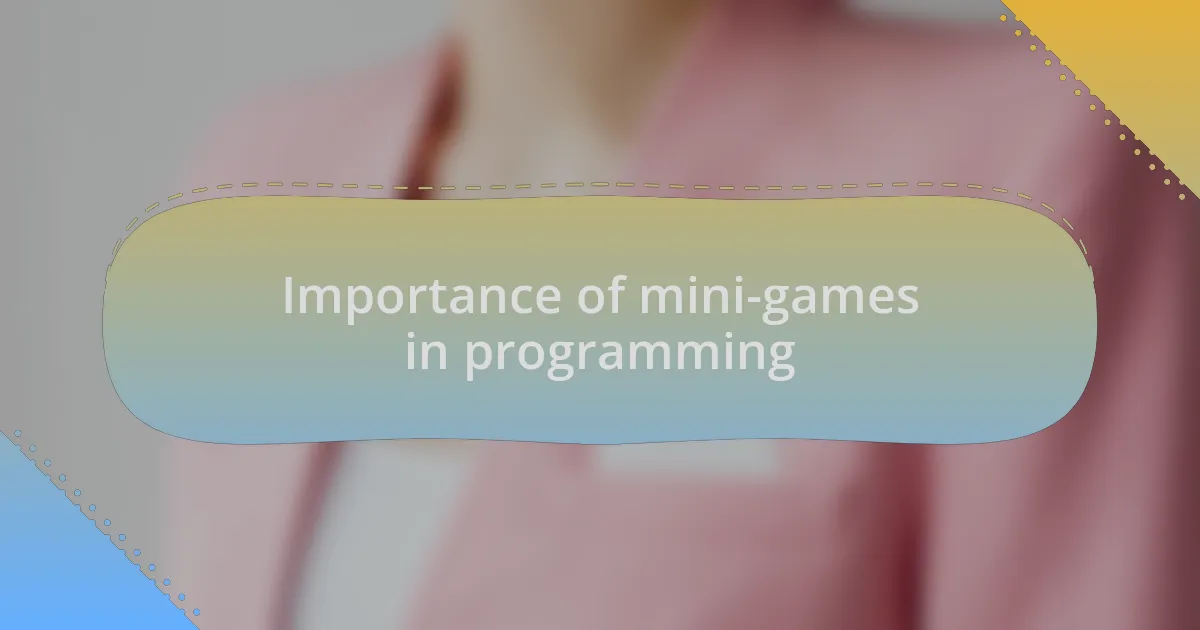
Importance of mini-games in programming
When I reflect on the role of mini-games in programming, it becomes clear that they serve as excellent learning tools. I once designed a mini-game focused on algorithms, which helped me understand concepts more deeply. Seeing players grasp complicated ideas through playful interaction underscored a powerful truth: learning can be enjoyable when you package it in an engaging format.
Mini-games also foster creativity and experimentation in programming. I remember developing a simple puzzle game; it wasn’t just about coding but also about how to engage users. This experience taught me the importance of iteration. Just like any artist, a programmer needs to refine their work through trial and error. What was initially just a fun idea evolved into something that sparked joy among players, illustrating that the process can be educational and fulfilling.
Moreover, having mini-games on a website can significantly boost user retention. I’ve noticed that when users encounter a fun mini-game, they often spend more time exploring the features of the site. Isn’t it fascinating how a small, well-designed game can create a sense of community? Players share their high scores, tips, and experiences, turning a solitary pastime into a collaborative adventure. This engagement not only enhances user experience but also compels programmers like us to push our creative boundaries further.
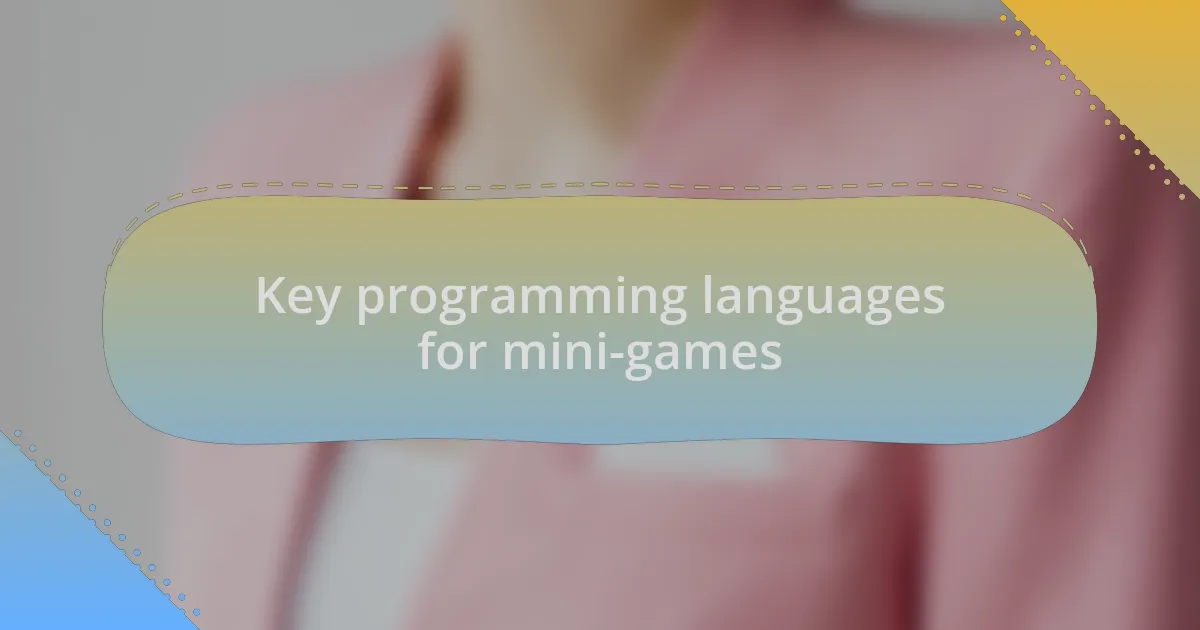
Key programming languages for mini-games
When it comes to programming mini-games, JavaScript stands out as a key language. I vividly remember my first experience with it; the ability to see immediate results in the browser was exhilarating. This feedback loop ignited a passion for creating interactive elements, demonstrating how JavaScript can effortlessly bring ideas to life on the web.
Python is another fantastic choice for developing mini-games, especially for beginners. I once guided a friend through coding a simple text-based adventure game using Python, and witnessing their excitement as they added new features was incredibly rewarding. The language’s readability makes the process feel less daunting, providing a gentle yet powerful introduction to game mechanics and logic.
Lastly, I can’t overlook C# when discussing mini-games, particularly for those venturing into more complex projects with game engines like Unity. During my own journey, transitioning from simple browser games to more immersive experiences in Unity was a game-changer. The syntax may seem intimidating, but once I got the hang of it, the creative freedoms it unlocked made the effort worthwhile. Have you ever felt that rush when you solve a complex problem in coding? That’s the kind of feeling C# can deliver, taking your mini-game development to the next level.
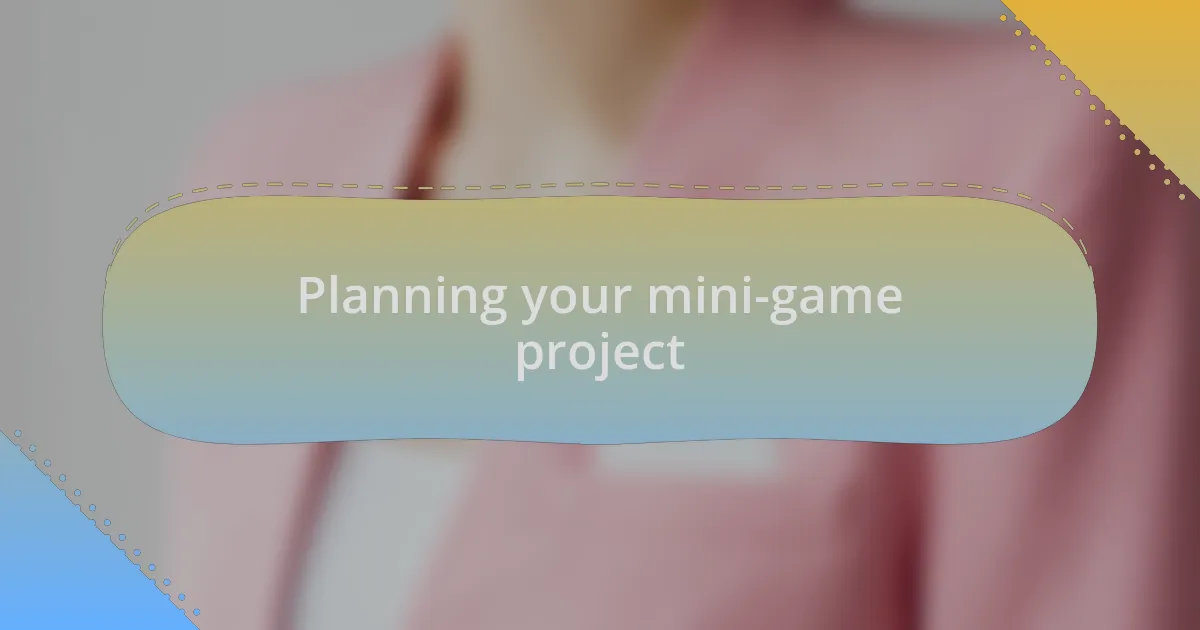
Planning your mini-game project
When planning your mini-game project, it’s essential to start with a clear concept. I recall brainstorming ideas for a racing game, sketching out character designs and unique obstacles on paper. That initial phase was thrilling; there’s something about transforming a fleeting idea into a structured plan that fuels creativity. Have you ever felt that rush when mapping out your vision? It’s a crucial step in laying a solid foundation for your development process.
Next, think about the target audience for your mini-game. I once created a puzzle game aimed at children, and understanding their preferences drastically influenced my design choices. I ensured the graphics were vibrant, and the challenges were appropriate for their age. Who knew that tapping into what resonates with players could completely transform your game’s appeal? By aligning your project with the interests and capabilities of your intended audience, you’re setting the stage for a more engaging experience.
Finally, don’t underestimate the importance of resource management. In my early projects, I’d often dive in enthusiastically without considering the time or tools available. I learned the hard way that establishing a realistic timeline and budget can help avoid burnout and frustration. Have you ever found yourself overwhelmed by a project? Planning your workflow in advance can make all the difference, ensuring that you stay motivated and on track throughout your development journey.

Essential tools for mini-game development
### Essential tools for mini-game development
When it comes to mini-game development, the choice of tools can significantly influence your workflow and output. In my own journey, I found Unity to be a game changer; its user-friendly interface and robust asset store made it incredibly easy to prototype ideas quickly. Have you ever experienced that moment when the right tool clicks with your vision? It can completely transform your approach to creating fun, engaging gameplay.
Another powerful tool that I’ve integrated into my process is Tiled Map Editor. This software allows you to design intricate game maps with ease. I vividly remember spending hours crafting a 2D platformer level, layering tiles to create hidden paths and traps. It was like weaving a tapestry that players would uncover piece by piece, and the satisfaction of seeing it come together was unparalleled. Don’t you just love that feeling of exploration, both as a developer and for the players?
Lastly, don’t overlook project management tools like Trello or Asana. I used to underestimate their value until I attempted to juggle multiple game projects at once. Keeping track of deadlines and tasks was a nightmare! Once I incorporated these tools, everything fell into place. The visual structure they offer can help streamline your ideas and keep your momentum going. How often do you feel bogged down by chaos in your projects? With the right organizational tools, you can clear the path to creativity, allowing your mini-games to shine.
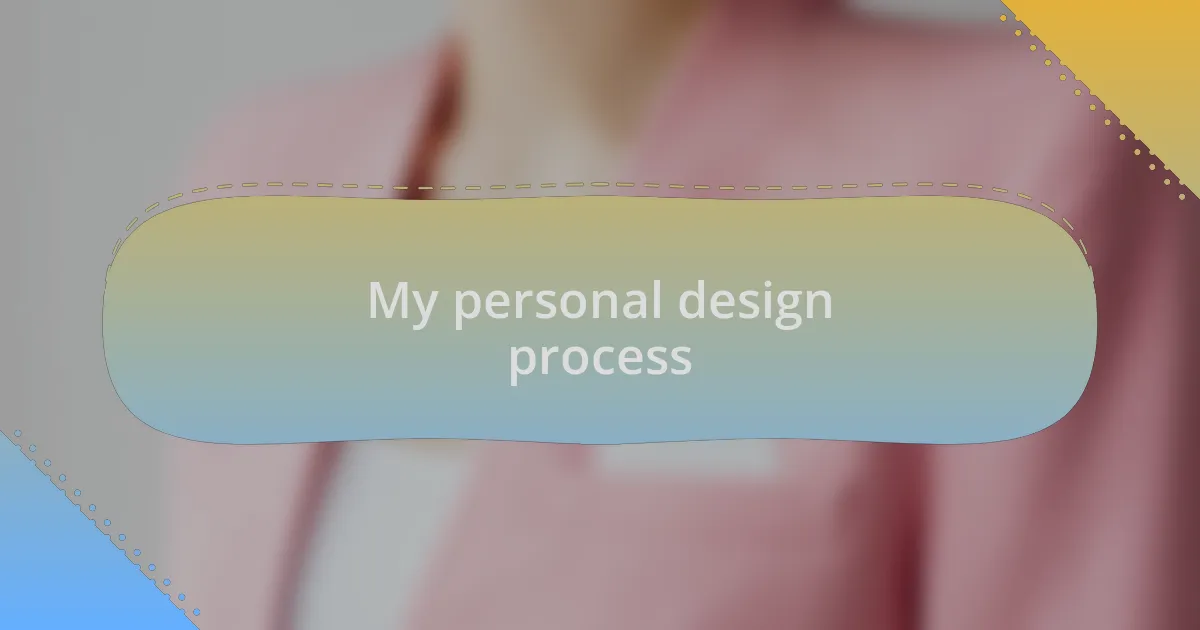
My personal design process
When I approach designing mini-games, I start with brainstorming potential themes and mechanics, often jotting down ideas in a notebook. There’s something incredibly freeing about letting my creativity flow without constraints. Have you ever tried writing down your wildest concepts? Those initial sketches often lead to unexpected connections I wouldn’t have considered otherwise.
Next, I move on to prototyping. I usually create a simple version of the game to see how my ideas function in practice. One memorable experience was when I built a mini-game around collecting stars; the controls felt clunky at first, but through several iterations, I honed them into something responsive and satisfying. It’s fascinating how a game can evolve through trial and error, don’t you think?
Finally, I focus on playtesting, inviting friends to provide feedback. This part can be nerve-wracking, as their honesty can reveal flaws I might overlook. I fondly recall one particular session when a simple bug turned into a hilarious moment, reminding me of the joy games can bring, even in their rawest form. I’m constantly reminded that gaining insights from others is crucial — it’s all about collaboration and growth. How do you incorporate feedback into your design?
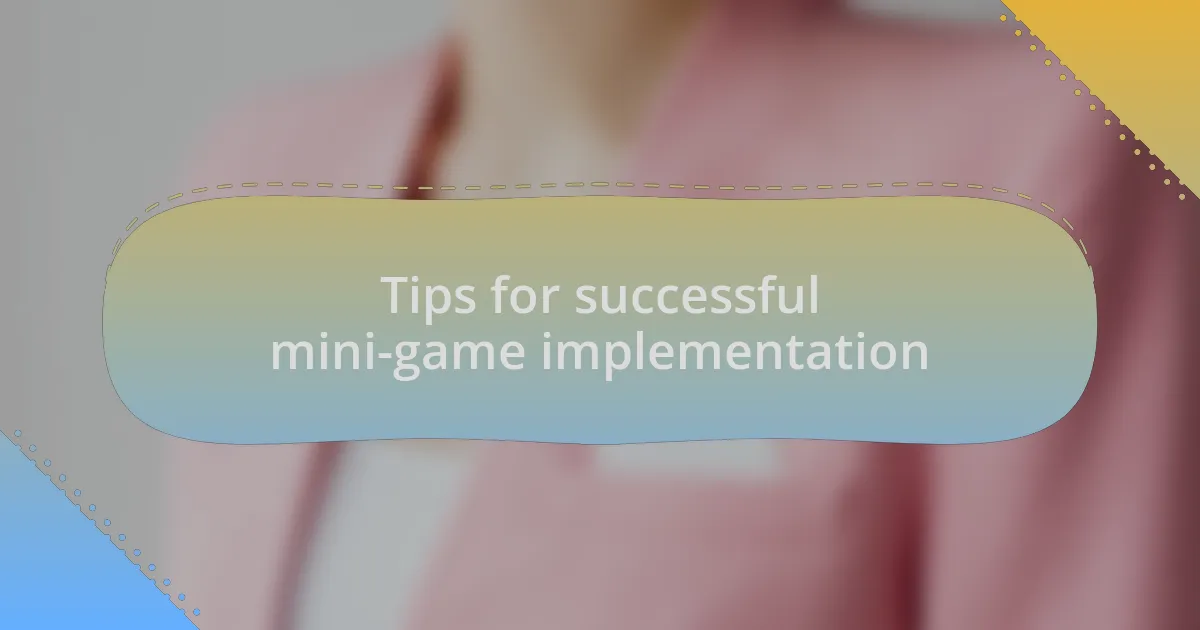
Tips for successful mini-game implementation
While implementing a mini-game, one of the most effective tips I’ve learned is to keep the player experience front and center. I remember launching a game where I was so focused on intricate mechanics that I nearly lost sight of how players would interact with it. It was a humbling moment when beta testers shared that they felt overwhelmed. Now, I always prioritize intuitive controls and clear feedback, ensuring every player feels immediately engaged. How often do we see a game fail because of confusing controls?
Another key aspect is to maintain a balance between challenge and enjoyment. I once created a mini-game that was far too difficult. While I thought my hardcore friends would appreciate it, it ended up frustrating many casual players. Finding that sweet spot can be tricky, but I’ve learned to implement multiple difficulty levels. This way, anyone from a newbie to a seasoned gamer can find their groove without feeling lost. Have you ever quit a game simply because it was too hard?
Lastly, playtesting is crucial, but ensuring diverse feedback is just as important. During a recent playtest, I expanded my circle to include non-gamers, and their insights were eye-opening. They pointed out aspects I hadn’t even considered—like how vital sound cues are for creating an immersive experience. Sometimes, it’s easy to get caught up in our own world, so inviting different perspectives can really enhance the game’s overall design. How can we ensure our games resonate with a broader audience?