Key takeaways:
- A well-designed game interface enhances player immersion and engagement, prioritizing clarity and intuitiveness.
- User experience is crucial; emotional connections to the interface can significantly impact overall enjoyment.
- Key design principles include clarity, consistency, and effective feedback mechanisms to support player actions.
- Tools like Adobe XD, Figma, and Unity facilitate the design process, allowing for real-time feedback and integration of UI into gameplay.
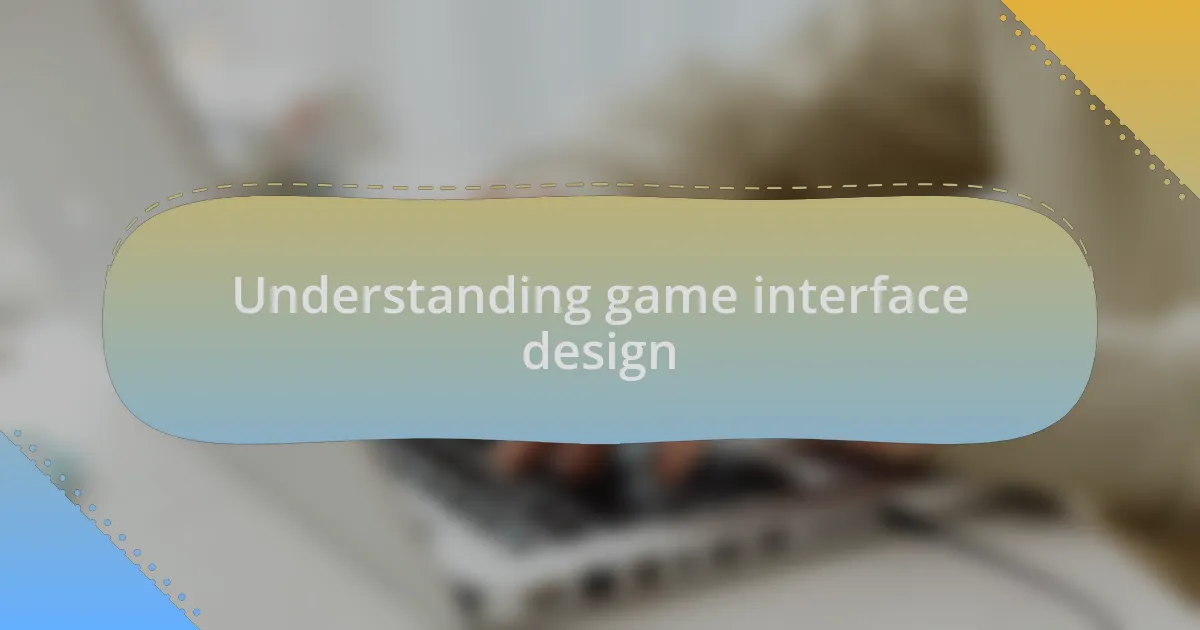
Understanding game interface design
When I delve into game interface design, I often reflect on my first experience with a poorly designed menu. It was frustrating—every click felt like a battle against the interface instead of an invitation into the game world. This highlights a fundamental truth: a well-crafted interface should enhance the player’s immersion, not detract from it.
Consider this: how many times have you abandoned a game simply due to its clunky interface? I remember being captivated by a game, yet every time I interacted with the menu, I felt disoriented. That’s why it’s crucial to prioritize clarity and intuitiveness in design. A seamless experience can make all the difference in keeping players engaged and satisfied.
Incorporating visual hierarchy in game interfaces is something I’ve found to be paramount. When elements are clearly prioritized, it guides players naturally through their actions. One game I loved implemented this beautifully; the way they used color and size to denote importance in their options made navigation feel effortless. Have you ever experienced this fluidity? It truly transforms gameplay, allowing players to focus on their strategies instead of struggling with controls.
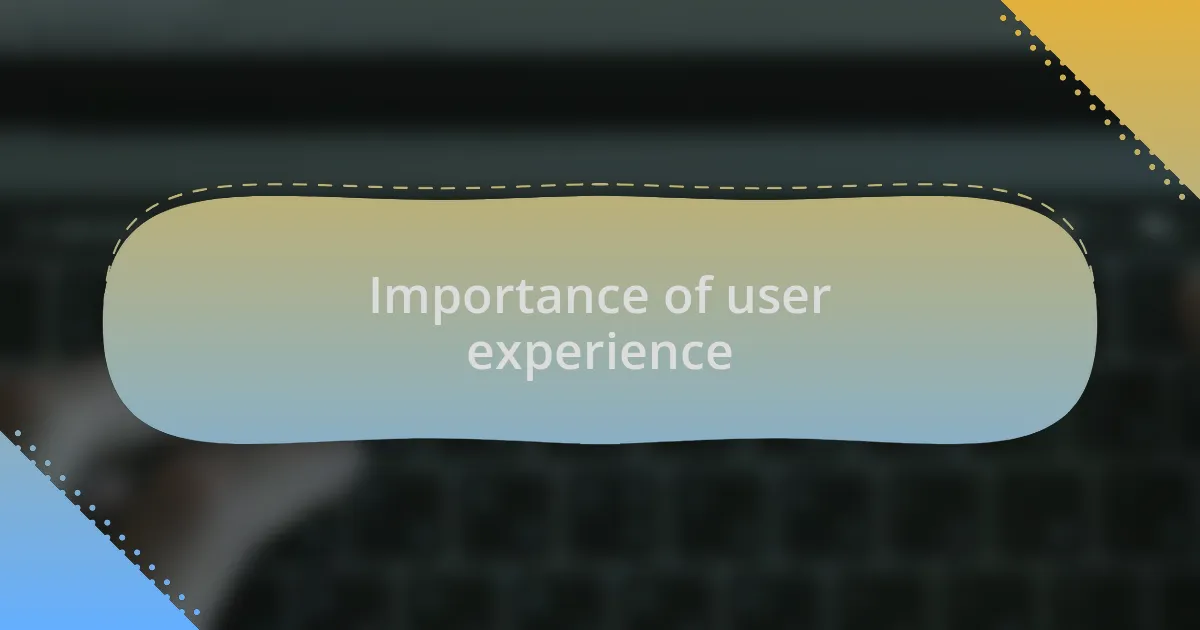
Importance of user experience
User experience is at the heart of effective game interface design. I recall a time when I eagerly downloaded a game, only to be met with overwhelming menus that seemed designed to confuse rather than assist. It left me feeling deflated and questioning whether the game was worth my time, illustrating how a negative experience can deter players before they even dive into the gameplay.
Think about the last time you struggled with a game interface—did you stick around? I can vividly remember losing interest in a highly-rated title because the controls felt counterintuitive. The frustration diminished my excitement and ultimately drove me away from what could have been a great experience. That’s why I believe a focus on user experience can not only retain players but convert them into passionate advocates for the game.
In my experience, the emotional connection players have with an interface can significantly impact their overall enjoyment. I once played a game where each button press felt responsive and satisfying, which made me feel more connected to the world. This further emphasizes the need for designers to prioritize user experience—a thoughtful interface can turn fleeting interest into lasting engagement and loyalty.
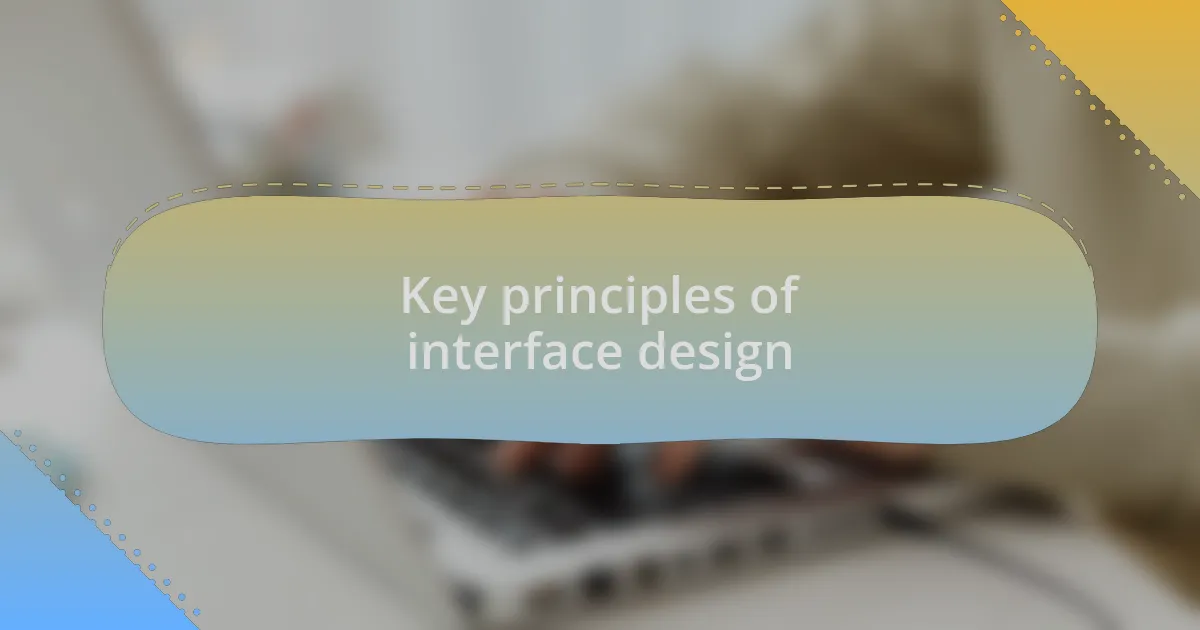
Key principles of interface design
When it comes to interface design, clarity is paramount. I remember starting a new game, excited to explore what it offered, only to spend precious minutes deciphering a cluttered HUD. I often ask myself, how can a player fully immerse in the storyline if the design distracts them? Simple, clear layouts can make all the difference by guiding players smoothly through their adventure.
Consistency is another crucial aspect that should never be overlooked. I can vividly recall instances where inconsistent iconography left me puzzled about their functions. It’s frustrating to pause and guess what each symbol means, especially when the gameplay is intense. When designers apply uniformity in color schemes, fonts, and symbols, it not only enhances aesthetics but also strengthens the players’ confidence in their actions.
Feedback mechanisms are essential in fostering a sense of control over the gaming experience. One time, I was playing a racing game that lacked clear auditory or visual feedback when I made a mistake. It felt disheartening to crash without understanding what went wrong. In my perspective, when players receive immediate and relatable feedback, they learn and adapt quickly, transforming their potential frustrations into growth and progress within the game.
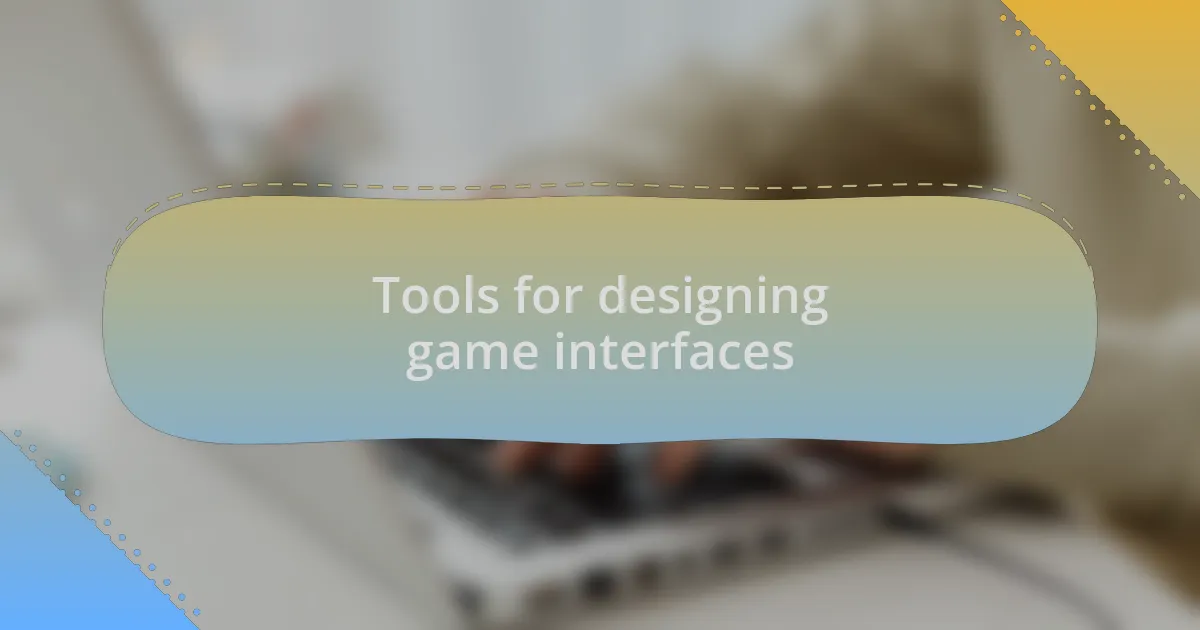
Tools for designing game interfaces
When selecting tools for designing game interfaces, I often turn to Adobe XD. The intuitive design layout allows me to create prototypes seamlessly, and I can test them on various screens. I remember one late night, refining a game’s UI for a project; it felt like magic to see my ideas come to life before my eyes.
Another option that has become essential in my toolkit is Figma. Its collaborative features enable real-time feedback from teammates, which I find invaluable. I can recall a project where instant input from friends helped to bypass potential design pitfalls. Have you ever experienced a breakthrough because someone pointed out an overlooked detail? Figma facilitates that kind of teamwork effortlessly.
Finally, there’s Unity, which is more than just a game engine—it’s a comprehensive platform for interface design as well. I once integrated a user interface directly into a game prototype, and the ability to tweak in real time made the process feel like playing a game in itself. Isn’t it exhilarating when the lines between design and gameplay blur? Using tools like Unity not only enhances the design process but also enriches the player’s gaming experience.
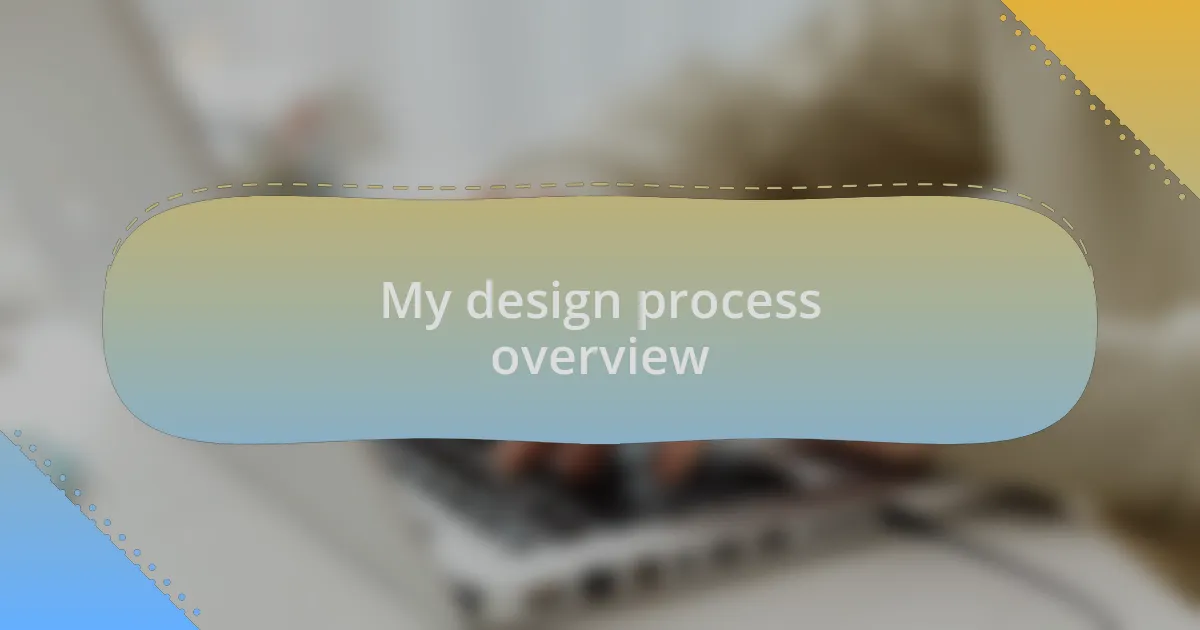
My design process overview
When I approach designing game interfaces, I follow a structured yet flexible process. First, I immerse myself in gameplay mechanics and target audience preferences, often jotting down ideas during a brainstorming session. I distinctly remember sitting at my desk, surrounded by sketches and post-it notes, as I envisioned an interface that would engage players while enhancing their experience.
Once I have a solid concept, I dive into wireframing, where I outline the basic layout of the interface. This is where my ideas start to take shape. I find it fascinating how a simple sketch can evolve into a fully functional design. Have you ever felt that spark when an idea finally clicks? For me, that moment often occurs during this phase, as I adjust elements to balance aesthetics with usability.
After refining the wireframes, I transition into prototyping. This stage is exhilarating—it’s the moment when I see my concepts come to life. Connecting the visual aspect with the user experience is like crafting a narrative. I recall one instance where user testing provided me with unexpected insights that dramatically shifted my design. It’s this iterative feedback loop that solidifies my belief that good design is never truly finished; there’s always room for growth and improvement.
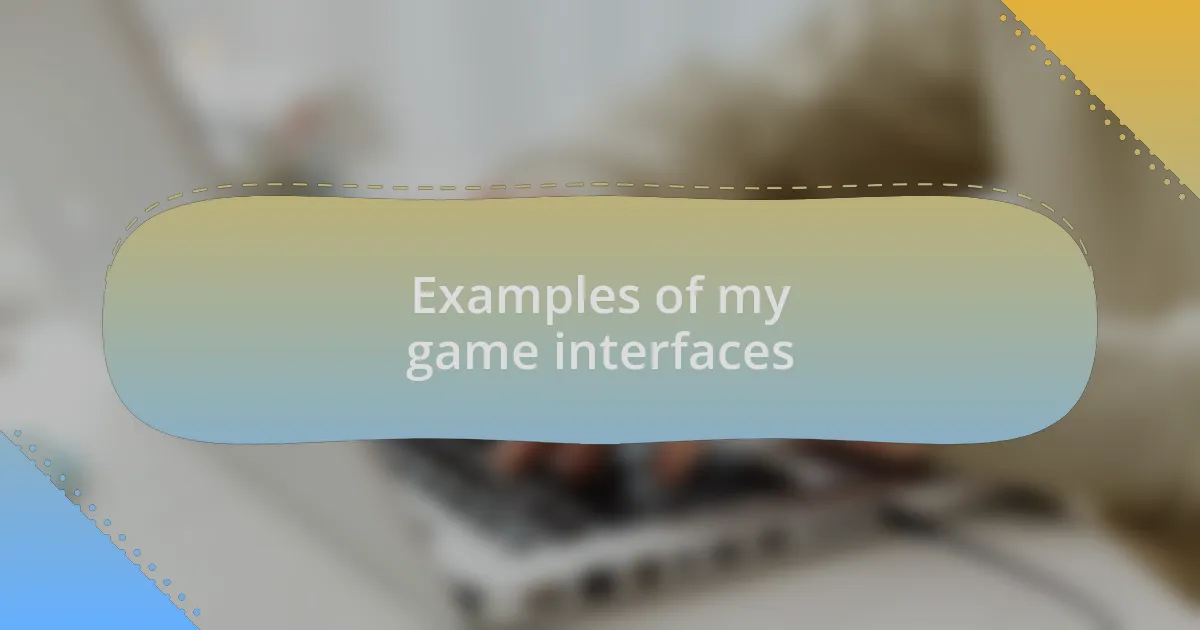
Examples of my game interfaces
When I look back at some of my game interfaces, one project stands out: a strategy game where every click had to feel intentional. I created a dashboard that housed essential game stats while allowing players to quickly access their resources. The moment I saw users navigating that interface fluidly during testing, I felt a rush of satisfaction. It was a clear validation that my design choices resonated with players.
Another example would be an adventure game interface I designed, where I chose a minimalist approach to avoid overwhelming players. The challenge was conveying crucial information without cluttering the screen. I remember the thrill of experimenting with translucent elements that popped off the background, bringing the game world to life while keeping the players focused. Seeing the joy on players’ faces as they immersed themselves in the story felt immensely rewarding.
In a platformer game, I integrated a dynamic health bar that changed colors based on players’ energy levels. What I found fascinating was how this visual cue led players to instinctively adapt their strategies. During development, I experimented with various color palettes and animations, ultimately realizing that a playful touch can significantly affect user engagement. Looking back, it reminds me that design isn’t just about aesthetics; it’s about creating an emotional experience that players connect with.
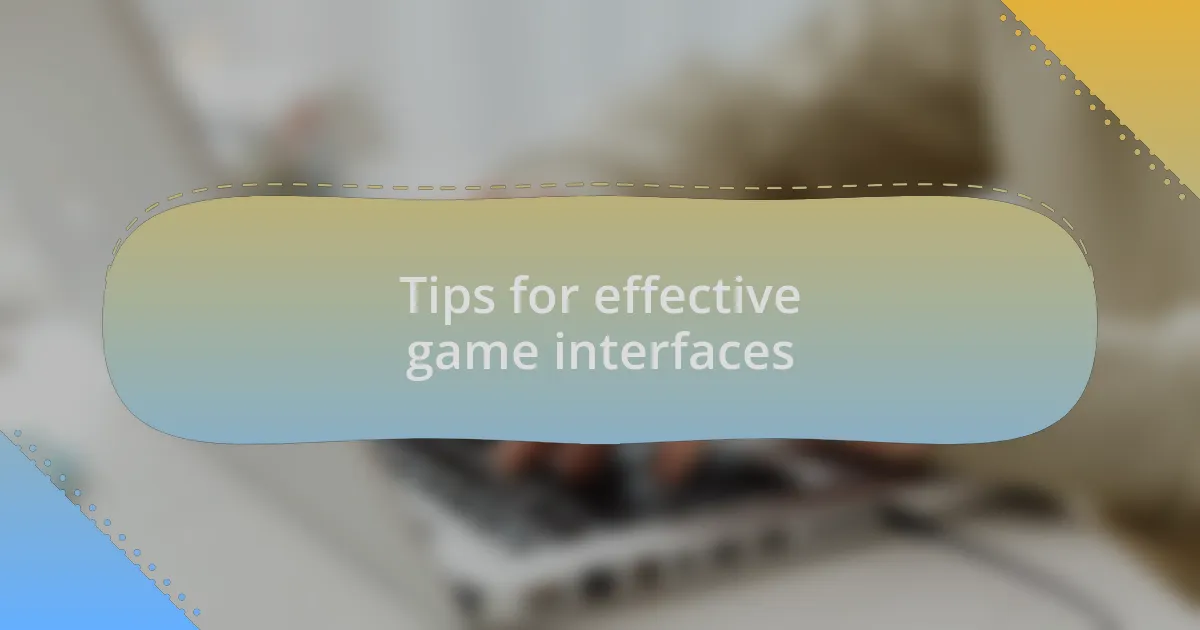
Tips for effective game interfaces
When designing effective game interfaces, clarity is paramount. I once worked on a racing game where players needed split-second decisions. To support that, I implemented a straightforward control scheme with labeled buttons that players could intuitively understand. I still remember the relief on players’ faces when they realized they could focus on the thrill of the race rather than fumbling with complicated controls. It’s those small design choices that can elevate the gameplay experience.
Another tip is to prioritize visual hierarchy. I recall a project where the objectives were initially buried under a sea of visual elements, leaving players feeling lost. By shifting my focus to size and color contrast, I managed to highlight key objectives without causing distractions. Watching the players navigate effortlessly through the game after that change was invigorating. Isn’t it fascinating how a simple adjustment can make such a dramatic difference in user experience?
Lastly, I believe incorporating feedback mechanisms is essential. In one game, I used sounds and animations to signal when players achieved goals. The excitement they expressed when they triggered these rewards was contagious, and it reminded me how crucial it is to celebrate player achievements. Don’t you think that acknowledging player progress fosters a deeper connection to the game? It’s something I strive to implement in every interface I design.