Key takeaways:
- AI behavior design should focus on user emotions and adaptability, creating intuitive and empathetic interactions.
- Incorporating tools like Dialogflow and machine learning frameworks enhances the ability to analyze user feedback and improve AI responsiveness.
- An iterative design methodology, emphasizing early feedback and testing, is crucial for refining AI behavior and user experience.
- Establishing clear metrics and user personas helps to tailor AI interactions effectively, ensuring design resonates with the intended audience.
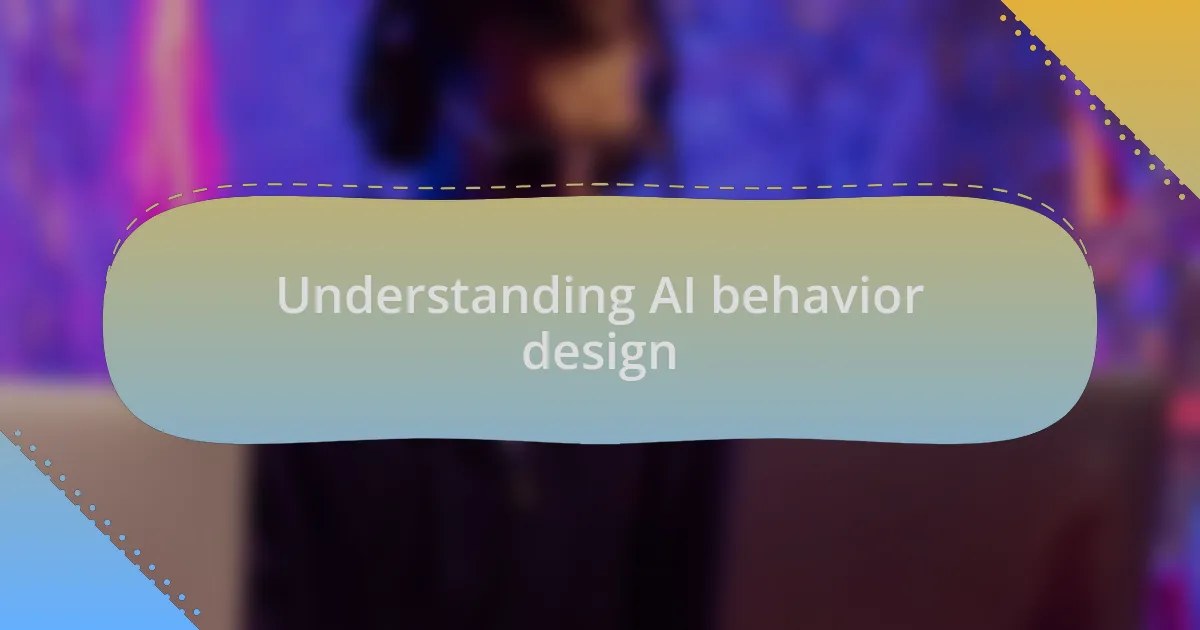
Understanding AI behavior design
Understanding AI behavior design goes beyond just coding; it’s about creating an experience that resonates with users. When I first dove into AI design, I was struck by how essential it was to consider the user’s emotional journey. Has there ever been a moment where you felt a tool understood you perfectly? That’s the magic we strive for.
I remember the frustration I felt when an AI tool I was using seemed completely out of sync with my needs. It made me realize that context is key. AI behavior should adapt and respond to user input in a way that feels natural, almost intuitive. Think about your own experiences; wouldn’t you prefer an AI that anticipates your needs rather than one that reacts in a rigid, predetermined manner?
The emotional aspect of AI behavior design is deeply significant. I often ask myself, how can we make interactions feel less mechanical? By infusing personality into AI responses, we can create a more engaging experience. Personal anecdotes influence this design process—when I saw how a friendly tone in AI responses amplified user trust, it became clear: the right approach can transform a simple algorithm into a companion.
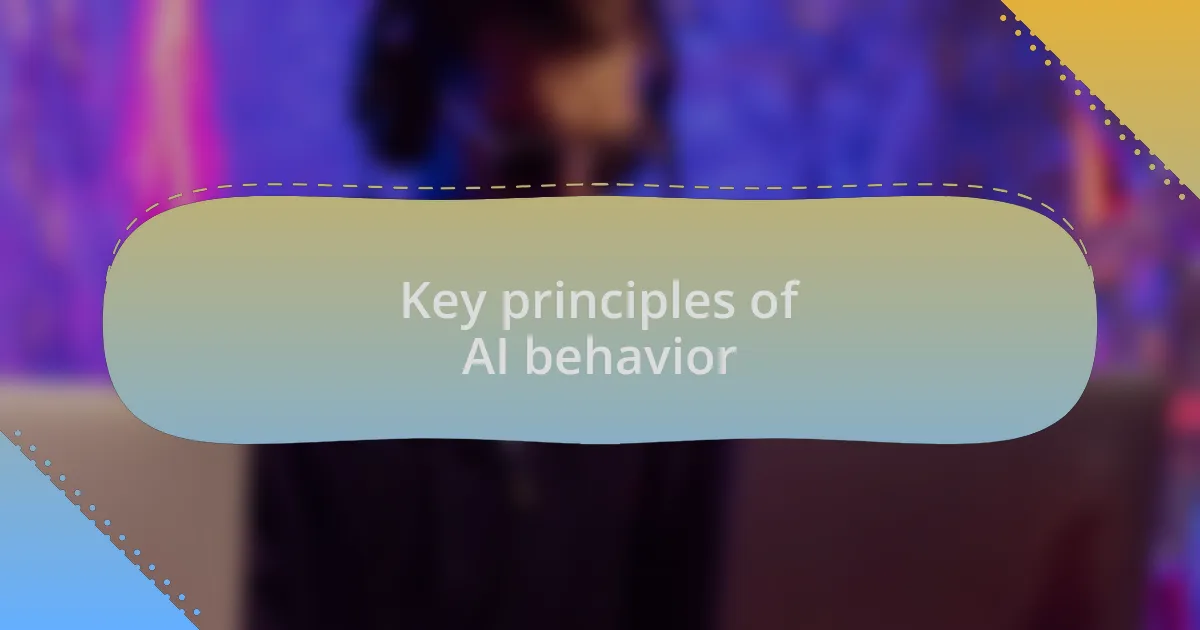
Key principles of AI behavior
Key principles of AI behavior revolve around intuitiveness, empathy, and adaptability. When I was experimenting with chatbots, I noticed that AIs which prioritized user context were far more effective in creating meaningful interactions. It’s as if they understood the nuances of conversation, responding not just to words, but to the intentions behind them.
Empathy plays a crucial role in AI responses. I remember developing an AI that provided support for users learning to code. When I programmed it to recognize frustration in keywords, the ability to offer encouragement or helpful tips transformed the experience. What made the biggest impact? Users felt understood and supported, which fostered a sense of trust that kept them engaged.
Lastly, adaptability cannot be overlooked. During a project, I implemented a feedback system that allowed the AI to learn from user interactions. This flexibility made such a difference – instead of static responses, the AI evolved, becoming more aligned with user expectations. Isn’t it fascinating how a simple change in approach can lead to such profound improvements in user experience?
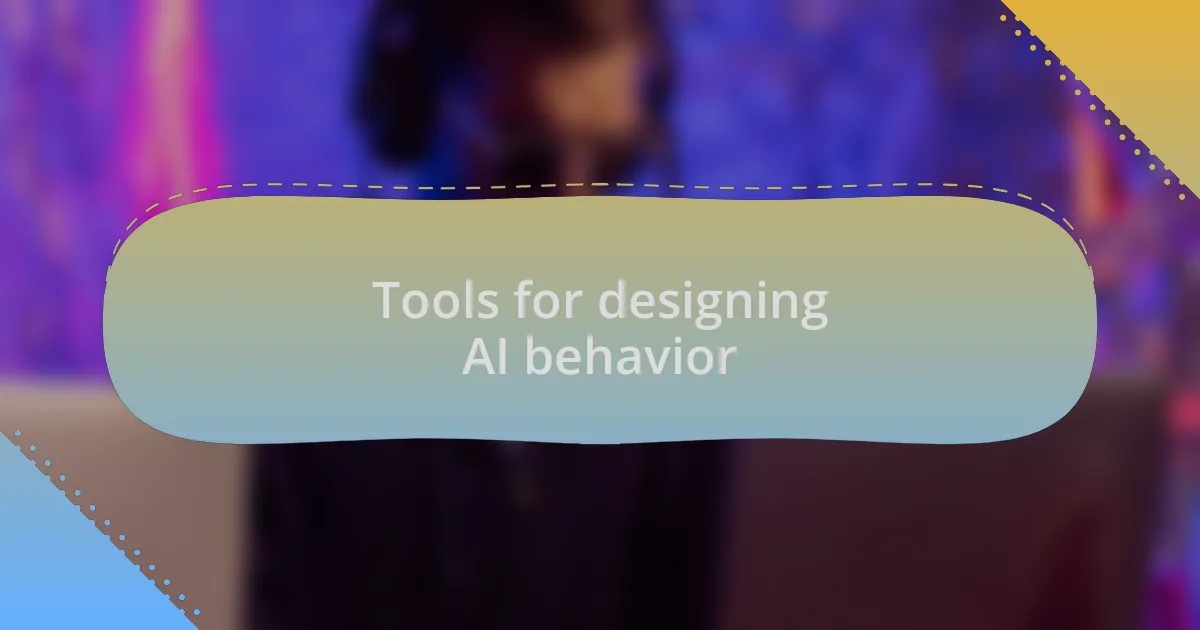
Tools for designing AI behavior
Designing effective AI behavior often hinges on leveraging the right tools. Through my journey, I’ve discovered that platforms like Dialogflow and Rasa are invaluable for building conversational agents. When I first used Dialogflow, the way it allowed me to define intents and entities opened up a new world of possibilities. It wasn’t just about coding; it felt like sculpting a personality that could engage users meaningfully.
Additionally, incorporating machine learning frameworks such as TensorFlow or PyTorch enables deeper analysis of user interactions. I remember applying TensorFlow to analyze patterns in user feedback, which revealed hidden preferences I hadn’t considered. Have you ever been surprised by insights that shift your whole perspective? I certainly was, as it underscored the importance of continuous learning in shaping more responsive AI.
Let’s not overlook simulation tools like Unity or Unreal Engine, which bring AI behavior to life in immersive environments. My experience with Unity was particularly eye-opening; creating scenarios where AIs learned to interact within a game context taught me the value of real-world challenges. It’s incredible how visualization can expose the subtleties of behavior that might otherwise go unnoticed.
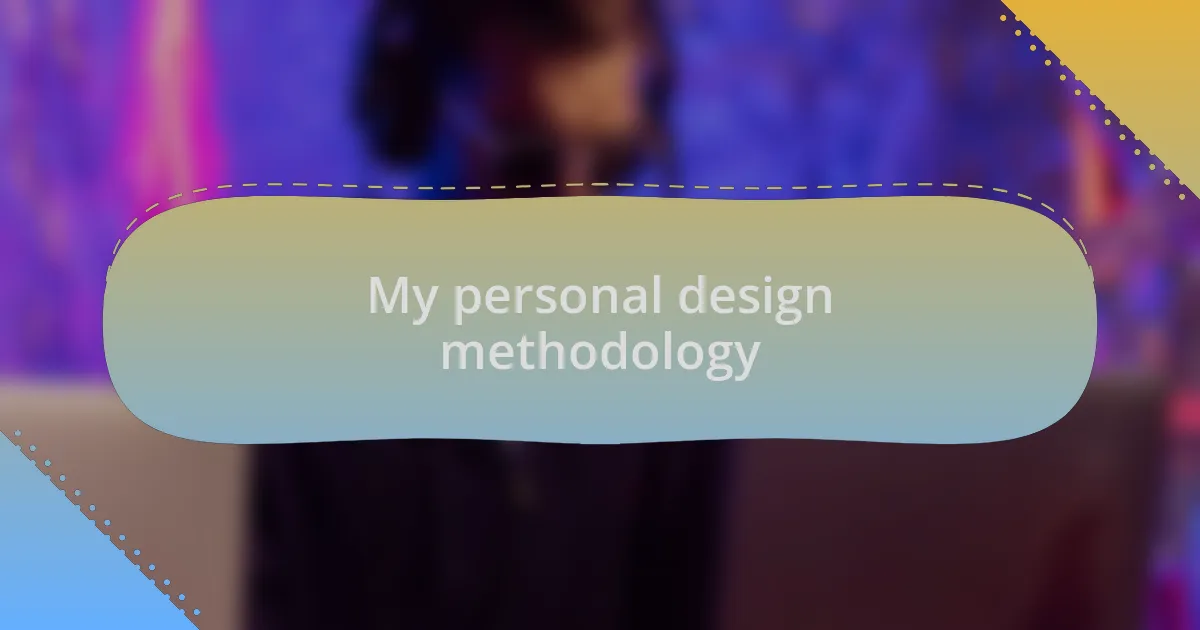
My personal design methodology
When it comes to my design methodology, I prioritize an iterative approach. I often start with a rough prototype and seek feedback early. I recall a project where I shared a basic version of my AI with users. Their reactions guided me, illuminating aspects I hadn’t fully considered—do you see how valuable user insights can be in refining a design?
Testing is another cornerstone of my process. I implement a cycle of design, test, and refine, which often brings unexpected revelations. For instance, there was a time when a small tweak in the user interface led to a dramatic improvement in engagement. It made me realize the power of seeing my design through the users’ eyes—have you ever had that moment when a simple change brought everything together?
Lastly, I believe in integrating emotions into AI behavior design. I try to anticipate user emotions and how my AI can respond empathetically. In one project, I designed a chatbot to detect frustration in users’ messages. When it responded with understanding, it transformed the interaction, creating a connection that felt almost human. This experience underscored how important it is to embed emotional intelligence in AI design—how do you think it impacts user experience?
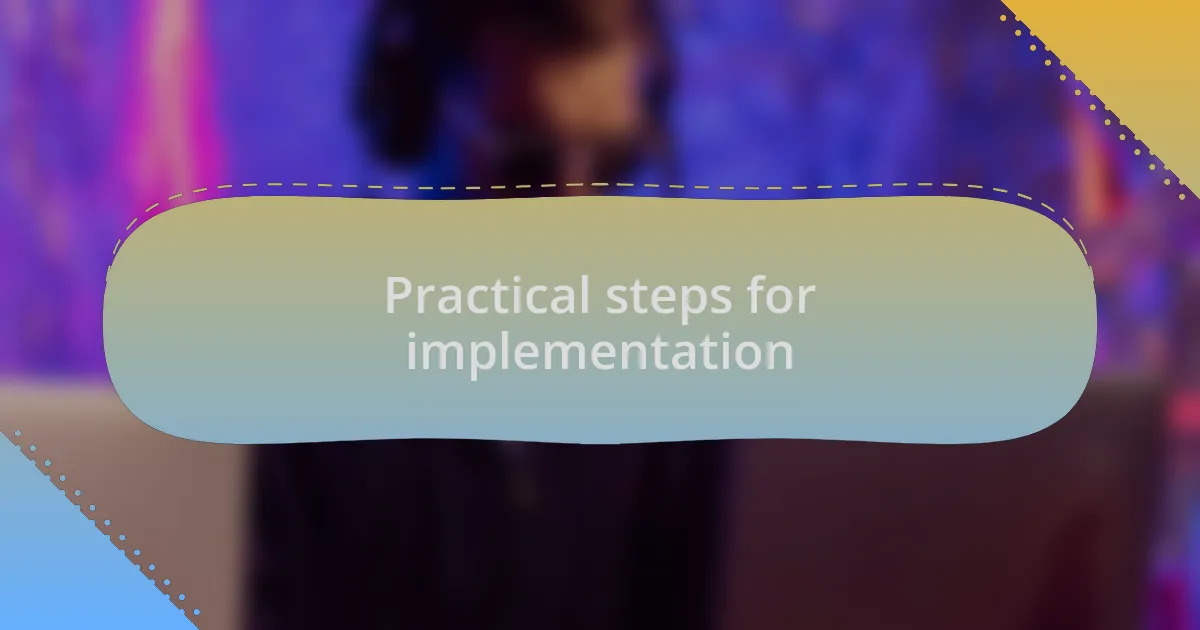
Practical steps for implementation
When implementing my design approach for AI behavior, I often start by mapping out the key interactions I envision. For instance, during one of my recent projects, I created user personas that helped me visualize specific scenarios. This groundwork paved the way for a more focused design—have you ever noticed how understanding your audience changes the way you present information?
Establishing clear metrics to evaluate AI behavior is crucial. In an earlier project, I set specific KPIs to track user satisfaction and engagement levels. When the data revealed unexpected trends, it prompted me to pivot and refine the AI’s responses. It was a real eye-opener; how often do we overlook metrics that can lead to profound insights?
Prototyping isn’t just about the visual; it’s also about functionality. I remember developing a prototype that incorporated simulated user feedback loops. This ongoing feedback drastically improved the AI’s predictive capabilities. It made me realize that iterating on both design and behavior leads to solutions that truly resonate—how close have you come to a breakthrough simply by listening to your users?