Key takeaways:
- Balancing graphics and performance is crucial for user engagement; heavy visuals can deter visitors if load times are slow.
- Techniques such as image compression, lazy loading, and caching significantly enhance website performance without compromising visual quality.
- Utilizing performance analysis tools like Google Lighthouse and GTmetrix helps identify issues and optimize loading times effectively.
- Continuous testing, simplicity in design, and collaborative feedback are essential for refining graphics and ensuring a seamless user experience.
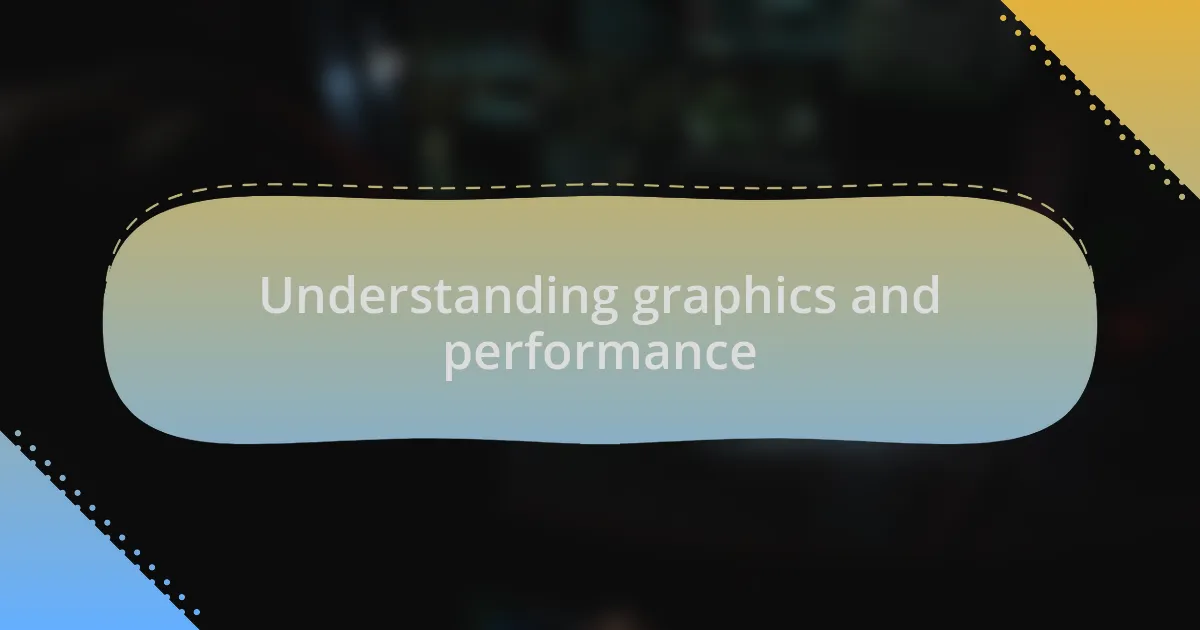
Understanding graphics and performance
Understanding graphics and performance in web development often feels like walking a tightrope. I remember when I first started, I was so excited to implement stunning visuals that I overlooked their impact on loading speed. It’s a balancing act—how do you make a site visually appealing without sacrificing its speed?
As I delved deeper into this interplay, I realized that the right graphics could actually enhance user experience. High-quality images and animations can captivate visitors, but they can also slow down a site if not optimized. Have you ever visited a webpage that took forever to load? Frustrating, isn’t it? That’s the fine line we must walk—choosing visuals that elevate our content while still respecting our users’ time.
I remember implementing lazy loading in one of my projects, which allowed images to load only when they came into the user’s view. It was a game changer! Suddenly, the page felt faster, and users were engaged without being frustrated. This experience opened my eyes to the fact that graphics and performance aren’t mutually exclusive; they can actually work together to create an enriching experience.
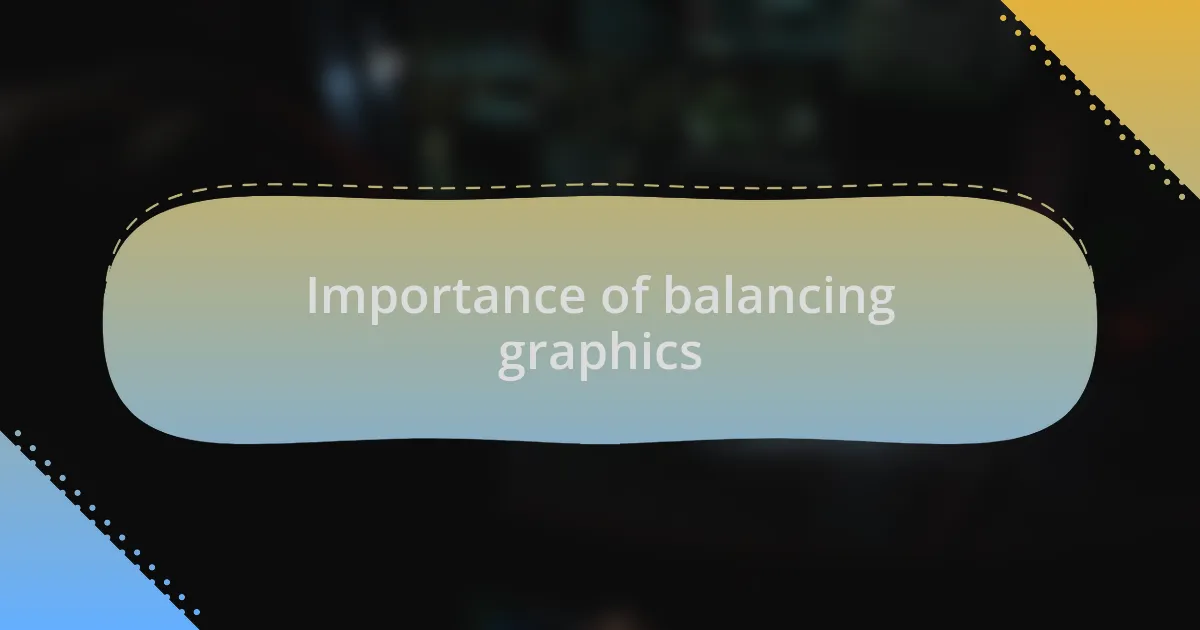
Importance of balancing graphics
Finding the right balance between graphics and performance is vital for a website’s success. I vividly recall a project where I incorporated too many heavy graphics—my enthusiasm clouded my judgment. Visitors were initially drawn in by the visuals, but quickly exited once they realized the sluggish load times. This experience highlighted the reality that while aesthetics draw users in, they can just as easily push them away if not managed properly.
High-quality graphics have the power to tell a story, but they need to be paired with smart design choices to maximize impact. One time, I implemented vector graphics instead of bitmap images for a certain section of a site. The crisp, resolution-independent nature of vectors kept the visuals sharp without the performance drawbacks. It was a revelation to see how effective designs can deliver beauty without a speed penalty. Have you ever considered how one simple change in your graphics can transform both the look and feel of your site?
Balancing graphics means crafting a site that appeals to the senses while facilitating quick access to information. I often find myself testing different graphics and their impact on loading times. It’s a fascinating process—like troubleshooting a puzzle. When I finally found that perfect mix, I could see user engagement skyrocket. Isn’t it rewarding to create a website that looks fantastic and performs seamlessly? That’s the sweet spot every developer should strive for.
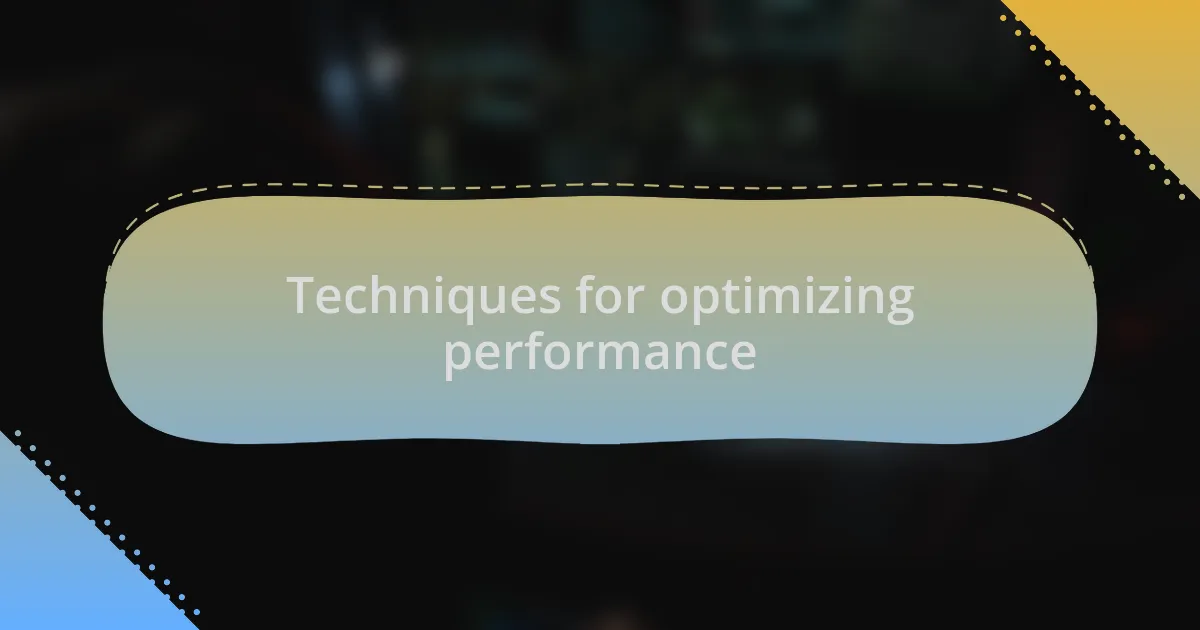
Techniques for optimizing performance
Optimizing performance often starts with image compression. I remember a specific instance when I was working on a tutorial site with myriad images. By compressing those images without sacrificing quality, I could reduce load times significantly. It felt like a win-win situation—visuals still looked great, and users didn’t have to wait an eternity. Have you thought about how streamlining your media can enhance user experience?
Another technique that has worked wonders for me is lazy loading. When I first adopted this method, it felt revolutionary. Users only loaded images and content as they scrolled down the page, which drastically improved the initial load time. I recall checking analytics and being thrilled to see lower bounce rates. Isn’t it fascinating how a seemingly small tweak can lead to big results?
Caching is another essential performance optimizer. Implementing browser caching on my projects allowed users to load my website’s stored files faster on repeat visits. Initially, I was skeptical about its effectiveness, but after seeing visitors returning to my site with lightning speed, I became a firm believer. Have you explored caching techniques? It’s a game changer for repetitive site traffic!
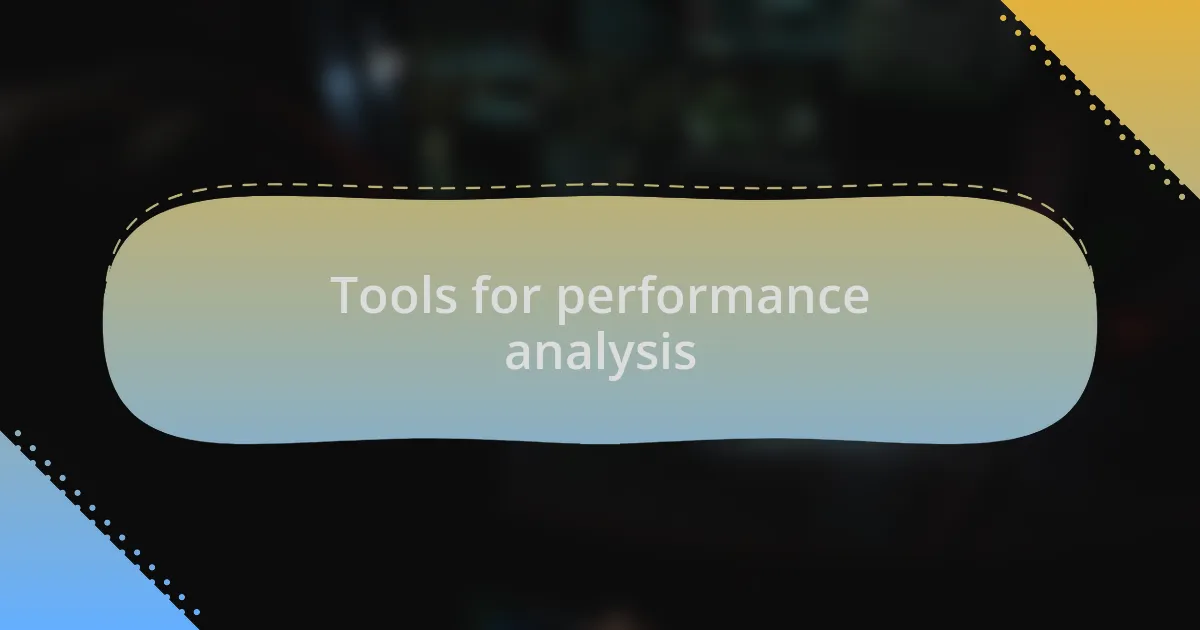
Tools for performance analysis
Performance analysis tools are invaluable for identifying bottlenecks in your web projects. During one project, I turned to Google Lighthouse, a tool that provides insights on performance, accessibility, and SEO. I was amazed at how actionable the reports were, enabling me to see where I could improve load times and streamline my site. Have you ever tried a tool that changed your perspective on your work?
Another tool that has made a measurable difference for me is WebPageTest. I vividly remember running my site through it and uncovering specific issues like render-blocking resources. This tool’s detailed waterfall charts not only pinpointed exactly what slowed down my site but also gave me the clarity needed to prioritize fixes. Isn’t it eye-opening to see your site’s performance laid out visually?
For more in-depth analysis, I often rely on GTmetrix. Its combined scores and detailed recommendations helped me grasp how different elements affected my overall performance. I recall a particular instance when I noticed a significant lag attributed to a third-party script—it was an eye-opener! Do you embrace performance analysis tools as part of your development toolkit? They can truly be transformative.
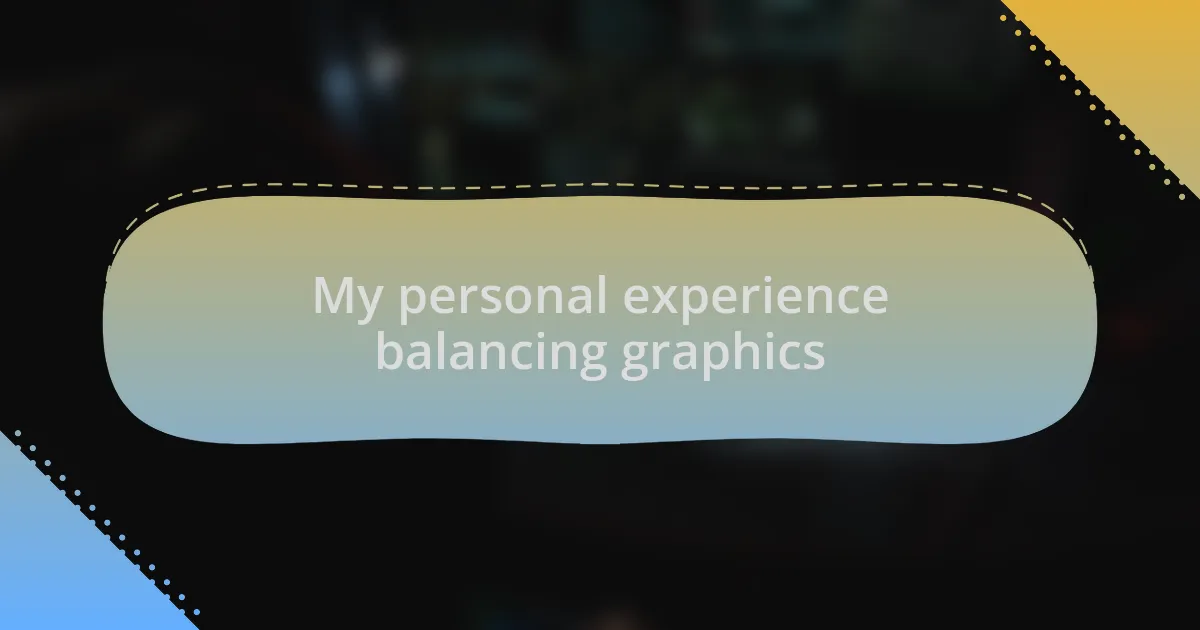
My personal experience balancing graphics
Finding the right balance between graphics and performance has always been a challenge for me. In one of my earlier web projects, I was so excited about using high-resolution images that I didn’t consider their impact on load speed. After receiving feedback from users that the site felt sluggish, I had to rethink my approach. Isn’t it surprising how something as simple as image resolution can drastically affect user experience?
I remember a late night spent testing various formats for images after realizing my choice of heavy PNG files was a mistake. I switched to using compressed JPEGs and WebP formats, which made a noticeable difference in performance without sacrificing too much quality. That “aha” moment taught me the importance of optimizing visuals—it’s a feeling of relief when a minor tweak leads to an improved experience for my audience. Have you ever experienced a similar realization?
Over time, I’ve learned that striking the right balance requires ongoing adjustments. I now intentionally design with performance in mind, often opting for minimalistic graphics that capture the essence of the content. This isn’t just about aesthetics; it’s about understanding that each decision impacts the end user’s engagement. Isn’t that a powerful motivator to continually refine your work?
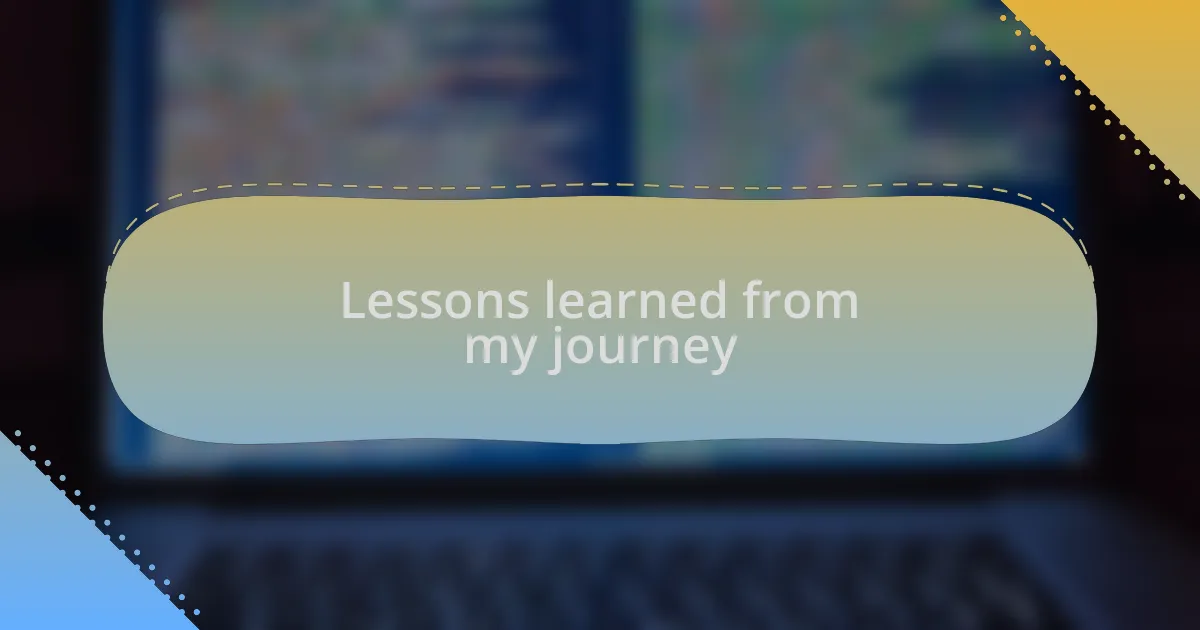
Lessons learned from my journey
Lessons learned from my journey
One significant lesson I’ve learned is that testing is crucial. Early in my career, I built a visually stunning homepage, but it didn’t perform well on all devices. I was flabbergasted to discover that my pride turned into disappointment as users on mobile struggled with loading times. So, I started incorporating performance testing early in the design phase—what good are beautiful graphics if they hinder accessibility?
In another instance, I experimented with animations to add flair, but they ended up distracting users from the content. I can still recall the frustrated comments from my beta testers. That feedback pushed me to find a balance between eye-catching elements and functional design. It was an important turning point that taught me that user feedback isn’t just helpful; it’s invaluable. Have you ever learned this the hard way?
Lastly, collaboration has been a game-changer for me. Working with designers and developers allowed me to see different perspectives, which ultimately enriched my understanding of how graphics can support performance. It’s amazing how combining different skill sets can lead to innovative solutions. I now ask myself, how can I foster this teamwork more in my projects? The answer always seems to lie in open communication and a willingness to learn from one another.
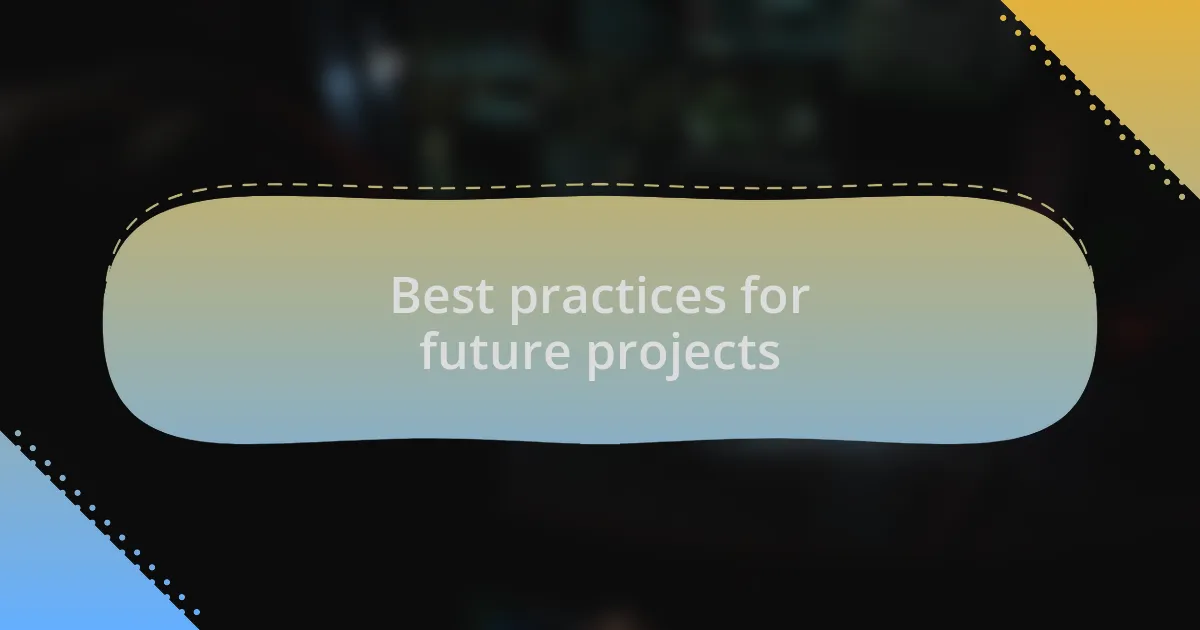
Best practices for future projects
When approaching future projects, I find that prioritizing performance from the very beginning is key. In one of my earlier projects, I overlooked the importance of optimizing images and found myself regretting it when the site ran sluggishly. Now, I start with a checklist that includes image compression and lazy loading techniques. Have you ever had that moment when you realize you could have saved so much time with a simple, proactive approach?
Another best practice I’ve adopted is to embrace simplicity in design. Early on, I became enamored with complex layouts and intricate graphics, only to witness users getting lost in the chaos. It wasn’t until a client pointed out how overwhelming it felt that I reevaluated my choices. Now, I focus on clean designs that not only look good but also guide users effortlessly through the content. This simplicity has a way of enhancing both aesthetics and usability—an essential goal, wouldn’t you agree?
I also believe in the power of iterative feedback. In a recent project, I established a series of checkpoints with my team to evaluate both graphic appeal and performance metrics. This practice not only encourages collaboration but also allows us to make necessary adjustments along the way. It feels rewarding to see how small tweaks can lead to significant improvements. Have you thought about how often testing could enhance your workflow? The results can be genuinely transformative.