Key takeaways:
- Minimizing data retrieval and focusing on specific columns enhances SQL query efficiency and resource management.
- Regularly analyzing execution plans can uncover hidden performance issues and optimize decision-making in SQL queries.
- Effective indexing and proper filtering techniques significantly improve query speed and overall system performance.
- Avoiding unnecessary calculations within queries and utilizing aggregate functions can streamline processing and enhance responsiveness.
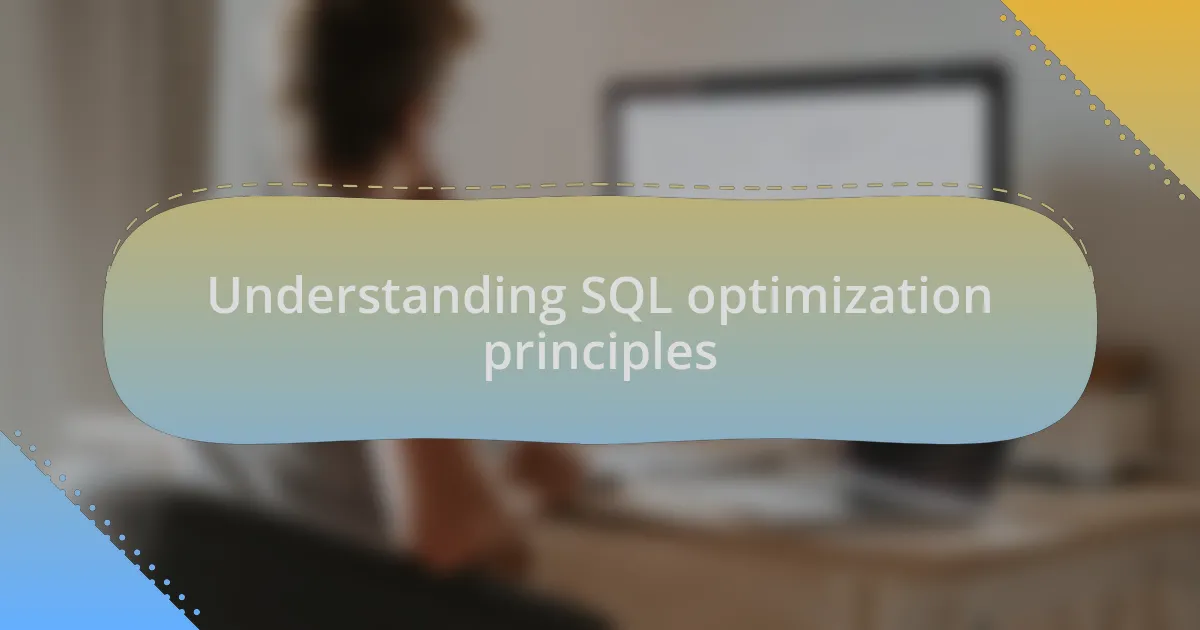
Understanding SQL optimization principles
SQL optimization is all about making queries more efficient. I remember a time when I tuned a slow-running report, and it felt almost like magic to watch it go from minutes of waiting to just seconds. This efficiency often comes from understanding how the database engine interprets your queries, which leads to better indexing and query structure.
One principle I’ve found immensely valuable is minimizing the data retrieved. It might seem intuitive, but I can’t count how many times I’ve written a SELECT statement that pulled far more data than needed. Have you ever realized you only care about a few columns? Narrowing your focus not only speeds up response times but also saves resources, making your applications smoother.
Evaluating execution plans is another powerful practice. The first time I delved into an execution plan, it opened my eyes to potential bottlenecks I had overlooked. It’s like getting a glimpse into the decision-making process of your database—what’s working, what’s not, and why. Are you ready to peek behind the curtain? By analyzing these details, you can make informed changes that significantly enhance performance.
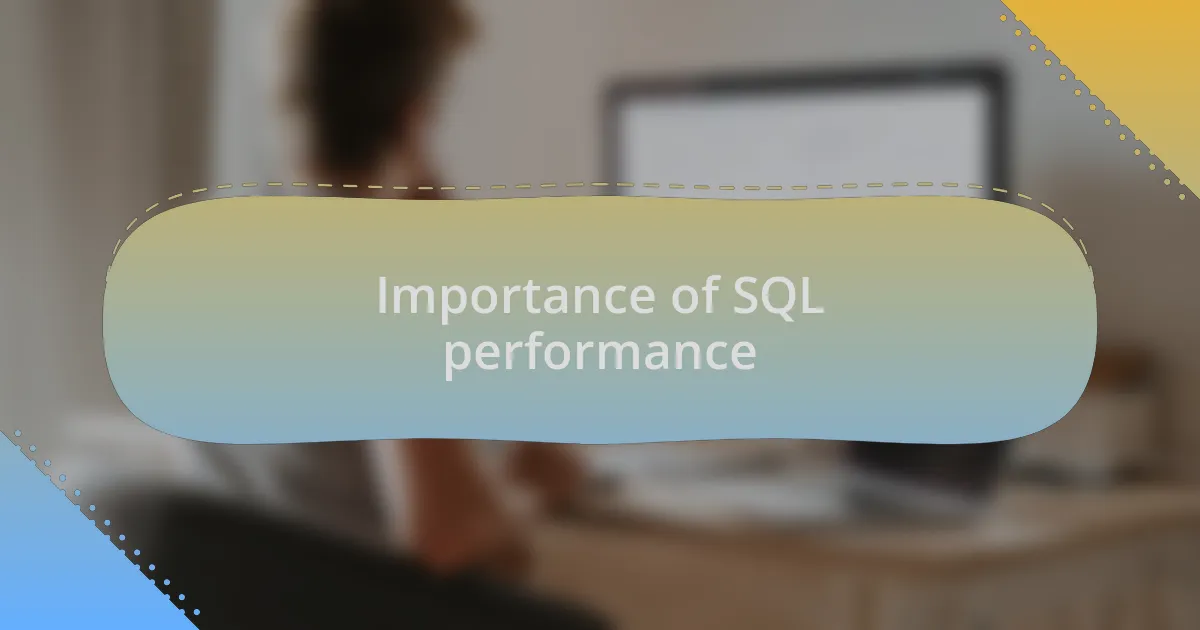
Importance of SQL performance
SQL performance is crucial; it can be the difference between a user bouncing off your site and sticking around to explore. I recall a project where a component of my application depended on heavy database queries. The moment we improved performance, the user engagement shot up. Isn’t it interesting how something as technical as SQL can directly impact user satisfaction?
When databases respond slowly, frustration quickly sets in—not just for users, but also for developers like me trying to troubleshoot issues. I often think back to a specific instance where a sluggish query missed a crucial deadline for a client. It highlighted the need to continuously monitor and optimize SQL performance. Have you ever felt that sinking feeling when a performance issue arises just before a launch?
Ultimately, optimizing SQL not only accelerates data retrieval but also enhances overall operational efficiency. I remember adjusting a few key queries, and witnessing a dramatic system response improvement. It was a tangible reminder that attentive performance tuning can save both time and resources, setting the stage for smoother application experiences. In what ways have you optimized SQL in your own projects?
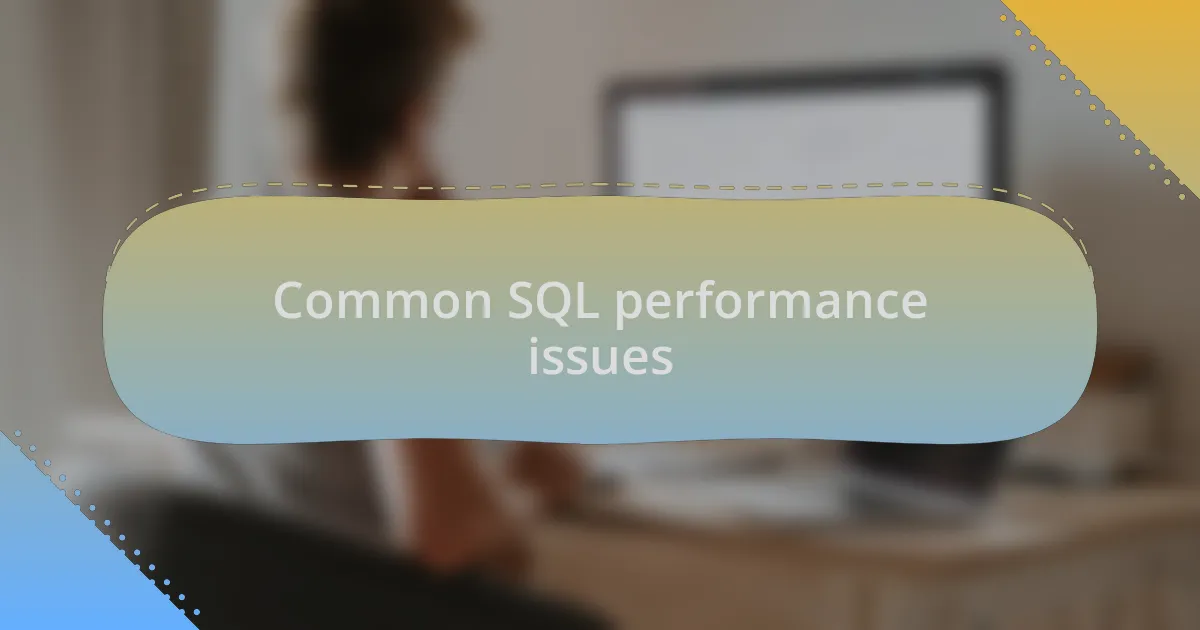
Common SQL performance issues
One common SQL performance issue I’ve encountered is poorly structured queries. I remember analyzing a complicated query that combined multiple JOINs across large tables. The execution time was painfully long, and it struck me how a little restructuring—like breaking it down into smaller, more manageable pieces—could dramatically enhance performance. Have you ever experienced the frustration of optimizing a query that just doesn’t seem to cooperate?
Another frequent culprit in slow SQL performance is missing indexes. There was a time when I overlooked indexing a critical column, and the impact was significant. It’s shocking how a simple addition can drastically reduce lookup times, turning a sluggish query into a lightning-fast response. Can you imagine the relief when the realization sunk in that such a small tweak could resolve such a big problem?
Finally, excessive use of subqueries tends to slow things down as well. I struggled with a few nested queries in an early project, which made the system crawl. After refactoring to use JOINs instead, I was amazed at how much more responsive everything became. It’s a reminder that sometimes, a fresh perspective on your SQL statements can lead to breakthroughs. Have you found that simplifying your SQL has led to similar results?
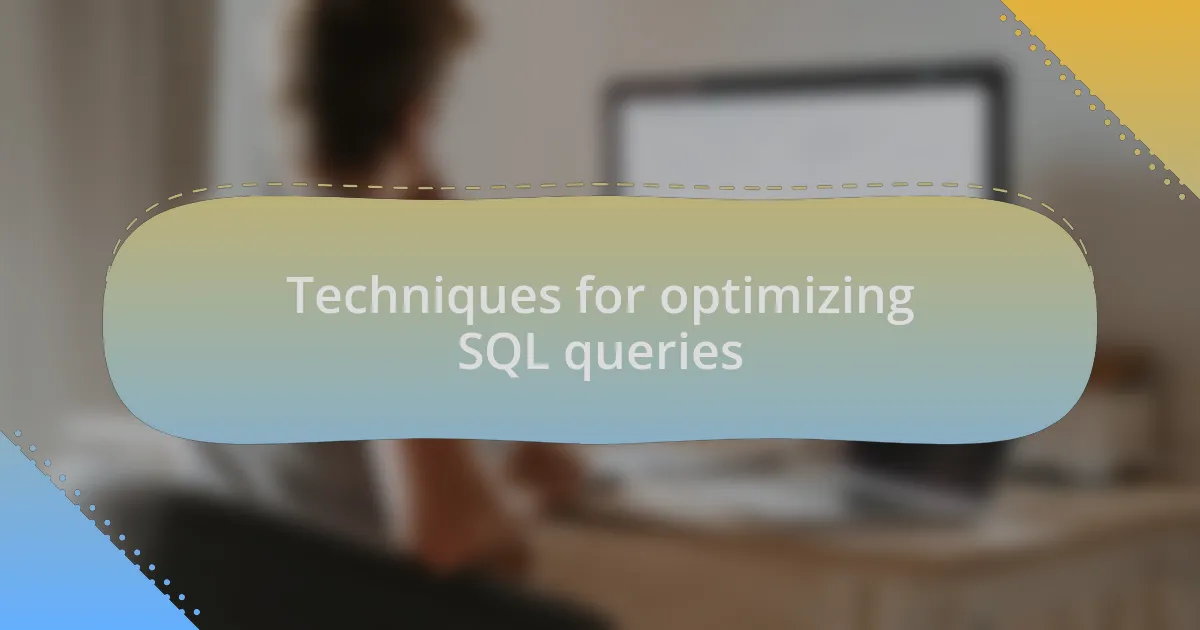
Techniques for optimizing SQL queries
One effective technique I often use for optimizing SQL queries is employing the SELECT statement judiciously. In a past project, I realized I was selecting all columns with a simple “SELECT *”, which was inefficient when I only needed a few specific fields. It was like trying to sift through a pile of papers for a single document—needlessly time-consuming. This little shift, selecting only what I needed, improved execution time significantly. Have you ever noticed how focusing on specifics can streamline your workflow?
Another powerful strategy involves using aggregate functions wisely. I recall working on a reporting feature that involved large datasets; initially, the process was painfully slow. By strategically placing aggregate functions like COUNT or SUM directly in the query instead of post-processing in the application, I not only cut down on the time spent waiting for answers but also made my overall logic much cleaner and more efficient. It just goes to show how a small adjustment can reshape the entire experience—have you tried this in your own work?
Lastly, I can’t stress enough the importance of query execution plans. I once ignored it, assuming my queries were well-constructed, only to find hidden inefficiencies when I finally took a closer look at the execution plan. Understanding how the database was interpreting my queries revealed surprising insights about index usage and join strategies. It felt like having a roadmap for optimizing my SQL queries—a game-changer. Have you ever taken the time to analyze your execution plans? The clarity they provide can be invaluable in fine-tuning performance.
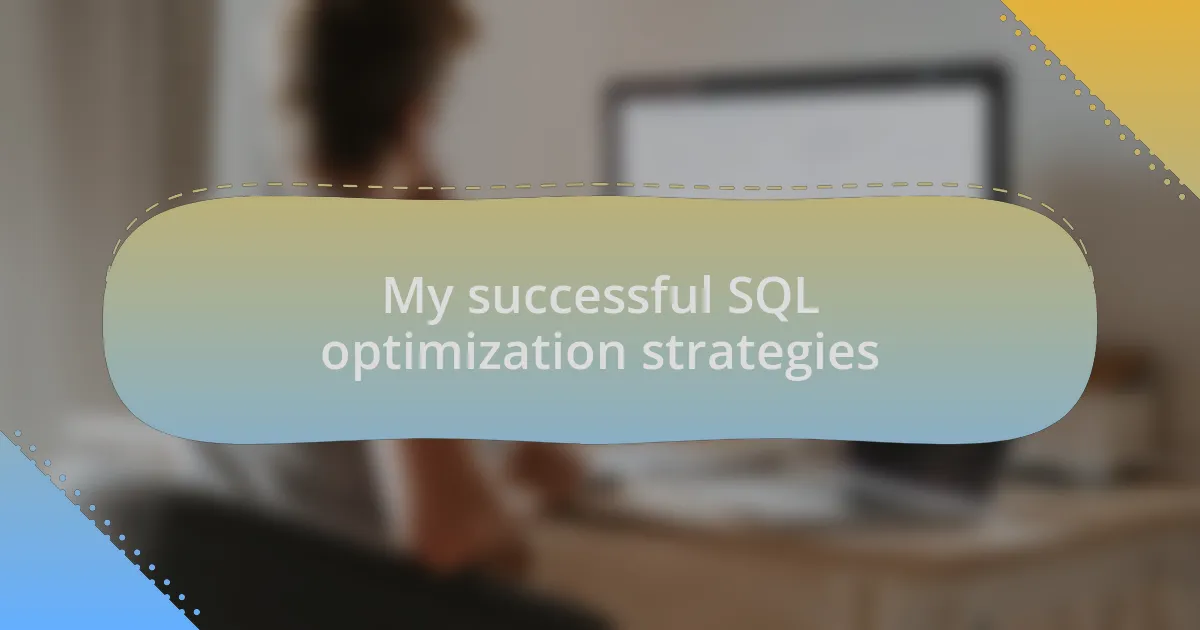
My successful SQL optimization strategies
One of my go-to strategies for optimizing SQL queries is indexing the right fields. In a recent application, there was a crucial performance bottleneck due to missing indexes on columns frequently used in WHERE clauses. After adding just a couple of targeted indexes, the improvement in query speed was astonishing! It felt like flipping the switch on a dimly lit room. Have you ever experienced the joy of transforming a sluggish query into something snappy with just a few clever adjustments?
Another technique that has served me well is limiting the amount of data processed by using proper filtering early on. During a project involving user search functionality, I learned that executing a query on a smaller dataset not only sped things up but also reduced server load. I implemented pagination and specific search criteria from the outset, leading to a smooth user experience. It’s truly eye-opening to see how filtering early can make all the difference—have you experimented with that approach before?
I’m also a firm believer in avoiding unnecessary calculations in SQL queries. I once worked on a data aggregation task where I realized I was performing calculations on the raw data within the query itself, which slowed the entire process down. By pre-calculating and storing results in a separate table, I managed to drastically cut down on processing time. The satisfaction of watching those queries fly was a wonderful reminder of how thoughtful planning can pay off. Have you ever had a similar experience, finding efficiency through forethought?