Key takeaways:
- R programming enhances data analysis through its powerful capabilities, extensive packages, and strong community support.
- Exploratory Data Analysis (EDA) and visualization are crucial for understanding datasets and uncovering insights.
- Setting up a well-organized R environment and mastering data import functions streamline the analysis process.
- Documenting processes, seeking community support, and embracing experimentation are vital for successful learning and analysis in R.
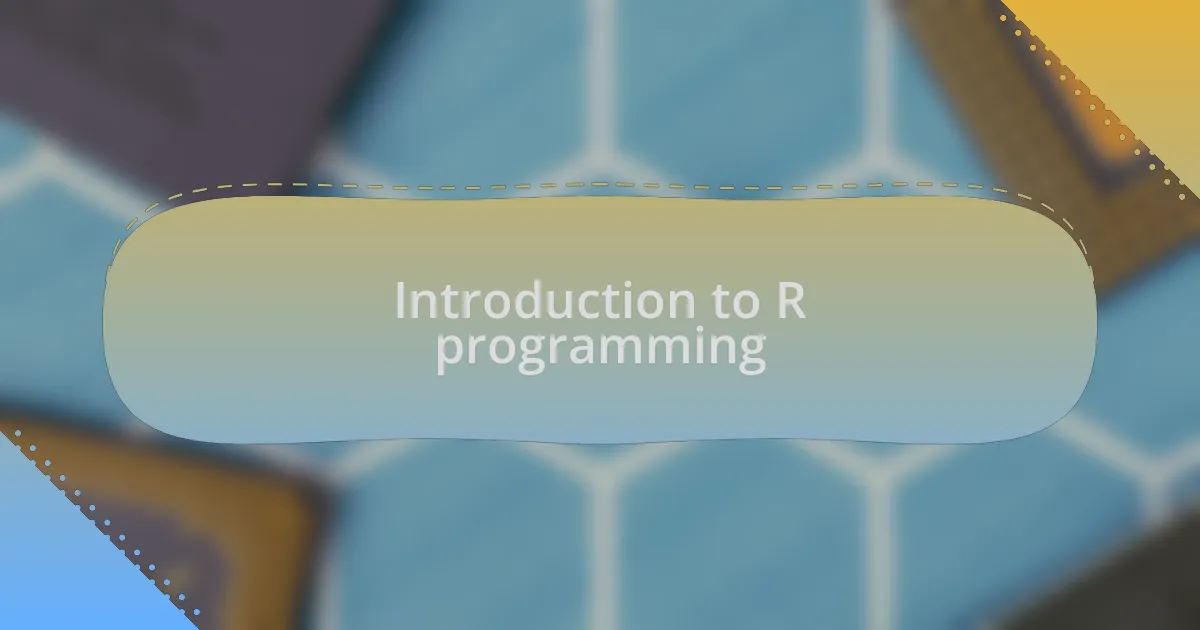
Introduction to R programming
R programming holds a special place in the realm of data analysis for me. The first time I encountered R, I was both intrigued and intimidated. I remember staring at the console, wondering how this language, seemingly filled with endless possibilities, could actually help me make sense of complex datasets. It is a powerful tool beloved by statisticians and data scientists, which made me wonder: Could I truly leverage its capabilities?
What stands out about R is its remarkable community and a wealth of packages that enhance its functionality. I vividly recall the moment I discovered the ‘ggplot2’ package. It transformed my visualizations from basic charts into stunning graphics, making my presentations pop! Didn’t you ever wish your data told a more compelling story? For me, R empowered my datasets to speak louder through visuals, and that opened up a whole new dimension of insights.
Moreover, R’s versatility in handling both statistical modeling and data manipulation continually impresses me. I often find myself thinking about how much time it saves me when cleaning data with functions like ‘dplyr’. Can you imagine how much effort I spared by mastering just a few key functions? R isn’t just a language; it’s become a reliable partner in my analytical journey, enabling me to explore data like never before.
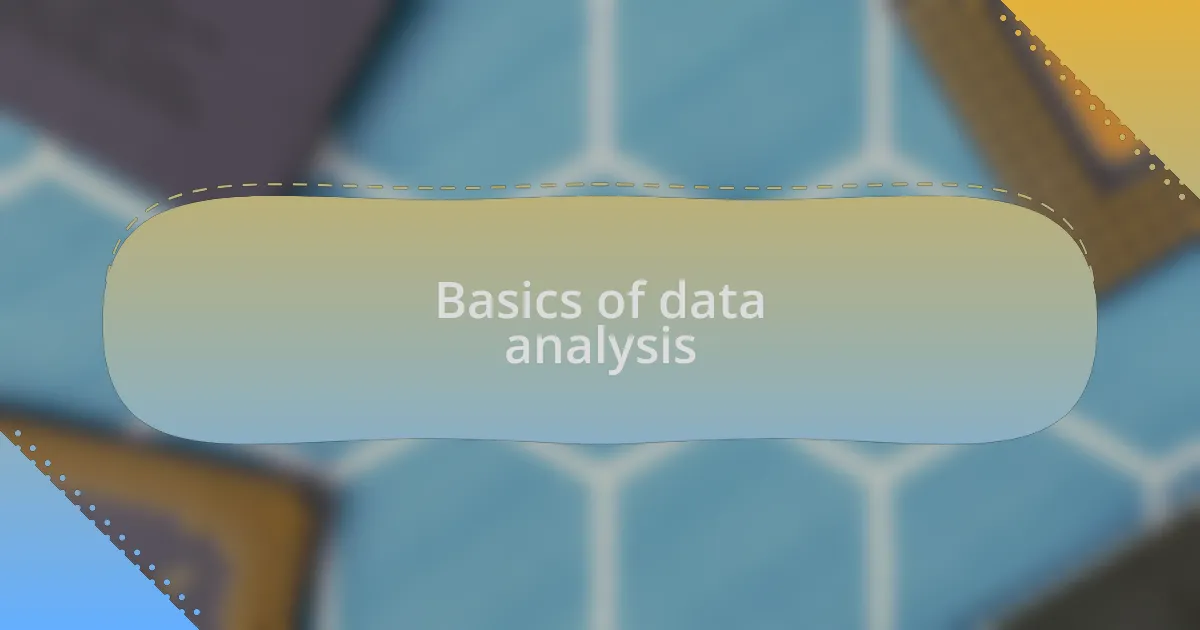
Basics of data analysis
Data analysis begins with understanding the data at hand. I remember the first time I examined a messy dataset; it felt like searching for a needle in a haystack. The key is to perform exploratory data analysis (EDA), which allows you to summarize the main characteristics and spot patterns without diving into complex models just yet. Have you ever glanced at a simple table and immediately noticed something odd? That instinct is crucial in EDA, as it sets the stage for deeper insights.
Once I got the hang of summarizing data, I explored descriptive statistics. These measures, such as mean, median, and standard deviation, helped paint a clearer picture of my dataset’s distribution. I often felt a sense of satisfaction when identifying outliers or unexpected trends. It’s interesting how just a few numbers can shift your perspective on the entire dataset, right? This foundational step is essential to ensure that any analyses that follow are built on solid ground.
Visualization is another foundational aspect that truly transformed my approach. I still recall the thrill of creating my first heatmap; it turned a convoluted set of relationships into something visually intuitive. Charts and graphs have this incredible power to articulate what raw numbers often cannot. Have you ever encountered a chart that made you realize a trend you had missed? These visual tools are invaluable as they not only help communicate findings effectively but also uncover new insights hidden within the data.
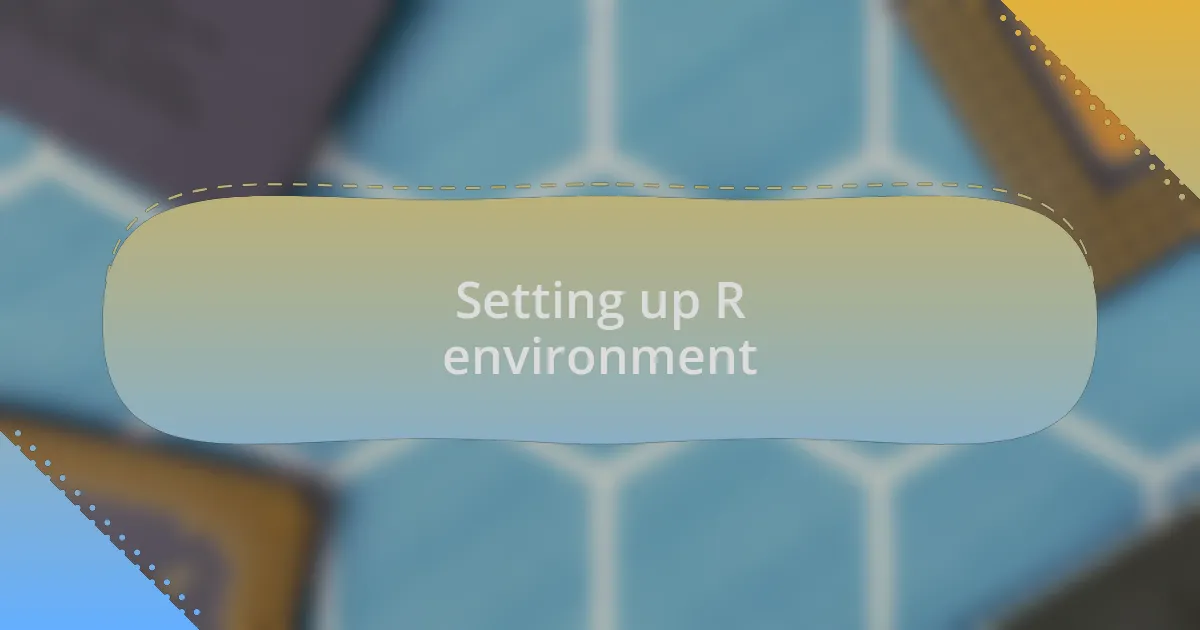
Setting up R environment
To set up an R environment, you first need to download and install R from the Comprehensive R Archive Network (CRAN). I remember the anticipation I felt during this process, like unboxing a new gadget; it was the first step toward empowering my data analysis skills. Once R is installed, adding RStudio, an integrated development environment (IDE), takes this excitement a notch higher. If you’ve never used an IDE before, think of it as a dedicated workspace where you can write code, manage files, and visualize outputs all in one place.
After installation, configuring packages is an essential part of the setup. I still vividly recall the moment I ran my first install.packages("ggplot2") command. I felt a rush of empowerment, knowing that this package would unlock powerful visualization capabilities. It’s crucial to explore other libraries as well like dplyr for data manipulation, as having the right tools can streamline your analysis significantly. Have you ever felt frustrated working without the right resources? That’s why a well-set up environment is foundational; it can save you a lot of headaches later.
Lastly, setting your working directory is a small yet impactful step to organize your projects better. I vividly remember how disorganized my files felt before I learned this; it was like trying to navigate a maze without a map. Creating a workspace with clear paths helps maintain clarity in your analysis workflow. I recommend using the setwd() function to define your directory—trust me, it makes finding your datasets and scripts much less stressful. Don’t you think having a tidy workspace adds to your overall productivity?
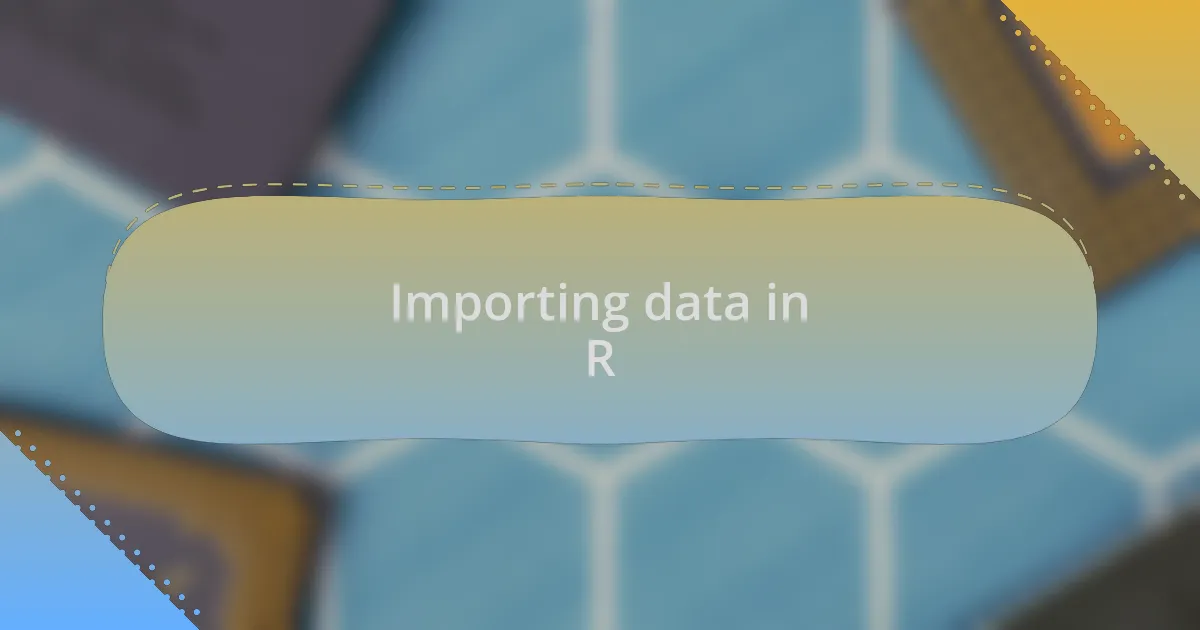
Importing data in R
Importing data in R can feel like unlocking the door to a treasure trove of insights. There I was, staring at my first CSV file, unsure of how to bring it into R. The moment I typed read.csv("yourfile.csv"), I was filled with excitement as the data unfolded before my eyes, like watching a movie reveal its plot twist.
At times, I would encounter different file formats, and that’s when I learned the importance of versatility. The first time I worked with Excel data, I remember using readxl::read_excel("yourfile.xlsx") and feeling a swell of pride, realizing I was adapting and overcoming challenges. Each function opened new avenues for analysis—ever find yourself amazed at how a simple command can lead to a cascade of analytical possibilities?
Data import isn’t just about pulling files; it’s about setting the stage for everything that follows. I can still recall a particularly frustrating day when I had inconsistent data types in a dataset I imported. It was then I understood how crucial it is to check your data frame with the str() function right after importing. Have you ever felt overwhelmed by messy data? Trust me, taking a moment to understand your data’s structure can save you countless hours during analysis.
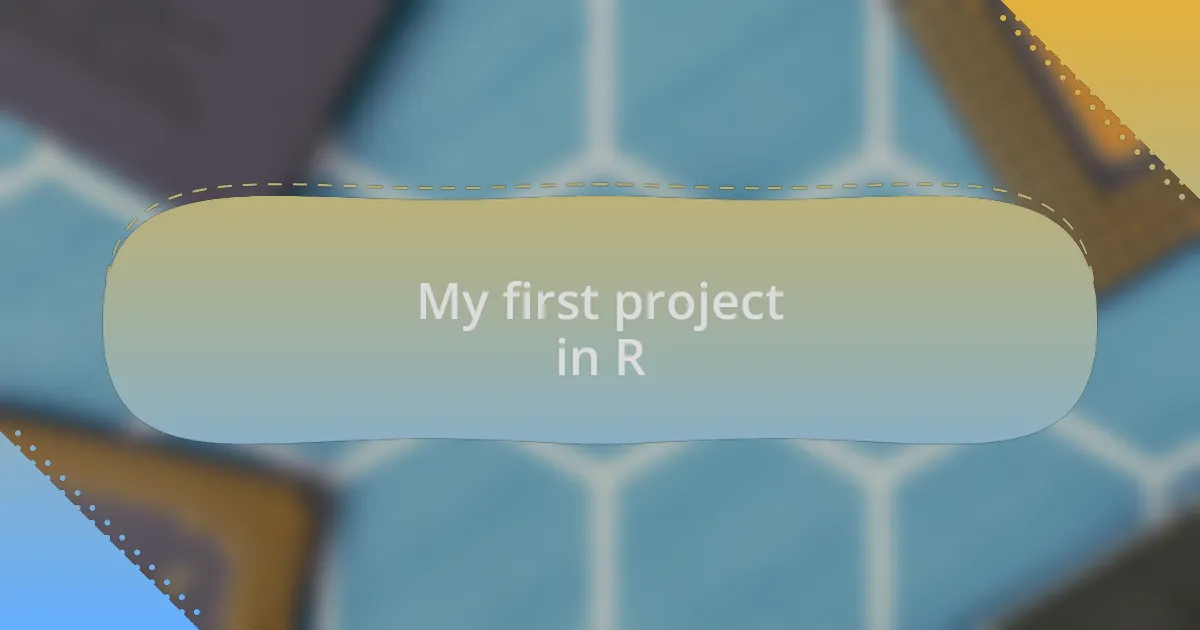
My first project in R
My first project in R was a deep dive into analyzing some public health data. I can remember the moment I loaded the dataset and, as I scanned the columns, my mind raced with questions. How many people were affected by the issue I was studying? What trends emerged from the numbers? It was a mix of nervousness and excitement, igniting my curiosity.
As I began cleaning the data, I encountered missing values that made me pause. I learned quickly that addressing these gaps wasn’t just about following procedures; it was about understanding the human stories behind the numbers. Have you ever looked at data and thought about the people it represents? Those insights deepened my commitment to providing accurate and meaningful analysis.
The moment I visualized my first graph using ggplot2, I felt a surge of accomplishment. The data transformed into a vibrant representation of trends that I could share with others. There’s something incredibly rewarding about communicating complex information visually. Have you ever had a moment when your work seemed to come alive? That’s how I felt, and it truly solidified my passion for data analysis in R.
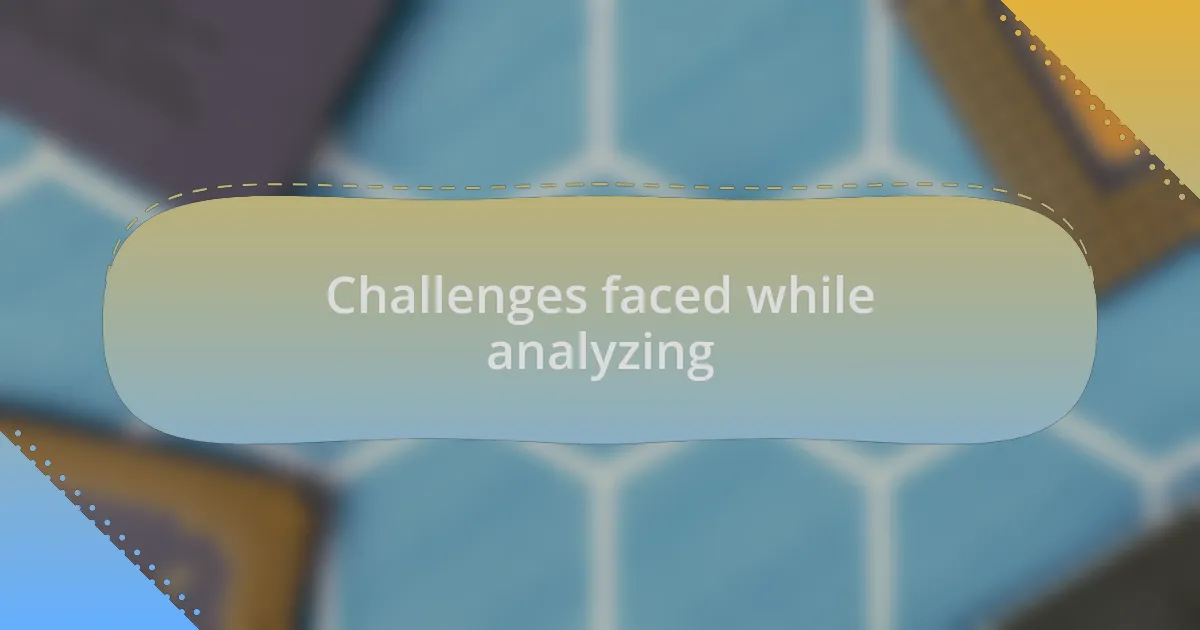
Challenges faced while analyzing
As I delved deeper into my analysis, I soon faced the daunting challenge of outliers in my dataset. These unexpected data points can skew results and lead to misleading conclusions. I distinctly remember spending hours questioning whether to include or exclude them—each decision felt like a make-or-break moment, making me wonder if my analysis truly reflected reality.
Another significant hurdle was grappling with the various statistical techniques available in R. With so many options, like regression or clustering, the possibilities felt overwhelming. I found myself second-guessing my choices at every turn. Have you ever felt paralyzed by too many options when trying to make sense of a complex situation? I definitely have, and it took time and patience to narrow down my focus to what was most relevant for the data at hand.
Then came the learning curve with R itself. Jumping into functions and packages was both thrilling and perplexing. I vividly remember a moment when a simple syntax error thwarted my progress on an analysis that felt so promising. It made me realize how important it is to be detail-oriented, especially when those small mistakes can lead to significant distractions. Have you encountered similar frustrations that made you rethink your approach? For me, embracing those challenges not only sharpened my skills but also deepened my understanding of the nuances in data analysis.
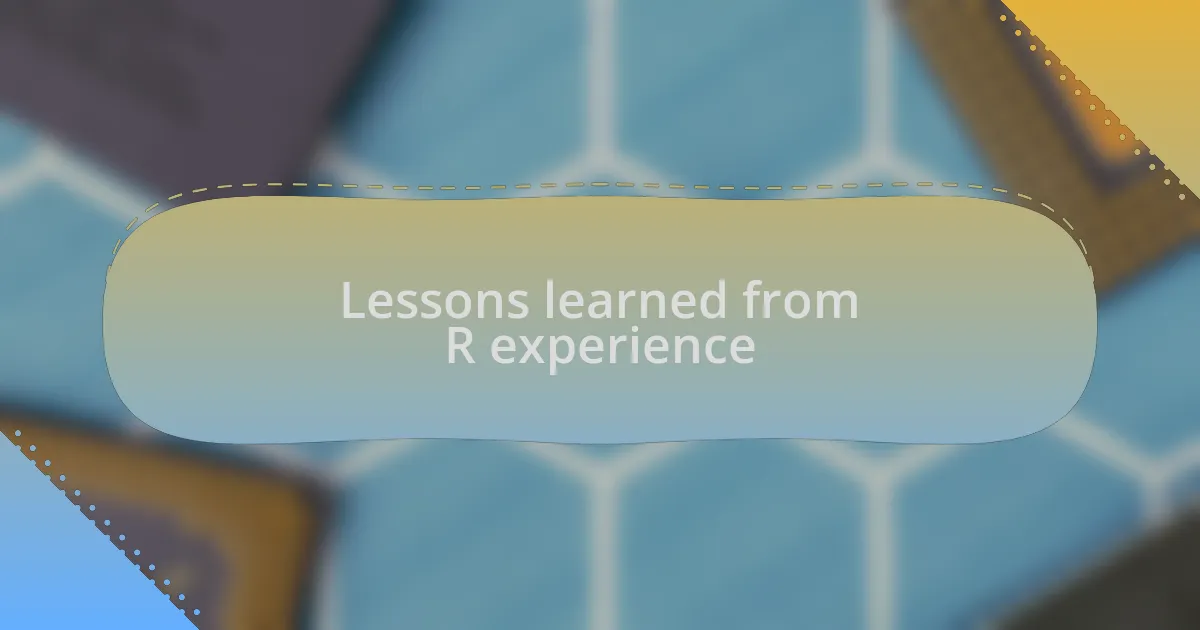
Lessons learned from R experience
As I navigated through my R analysis journey, one profound lesson was the importance of documentation. After spending weeks on a project, I found myself lost in my own code, struggling to recall my thought process. That experience taught me to document my steps and decisions as I went along. It’s surprising how a few notes can save hours of confusion later on. Have you ever faced that moment where everything just seems like a blur? I certainly have, and I’ve learned that clear documentation is essential for clarity and continuity.
Another critical lesson was the significance of community support. When I hit a roadblock, reaching out to forums felt daunting at first. Yet, I discovered that many others shared my struggles and were willing to help. One night, I posted a question about a function I couldn’t understand, and within hours, I received several responses that clarified everything. It struck me how often we overlook the value of collaboration in the programming world. Have you ever hesitated to ask for help, only to realize later how vital that support can be? Now, I’m grateful for the community, as it has not only enriched my learning but also fostered connections that motivate me to keep pushing my boundaries.
Finally, I learned about the power of experimentation. Initially, I was hesitant to tinker with my code out of fear of breaking something. But over time, I realized that trial and error is a crucial part of the learning process. One instance stands out—when I deliberately modified a dataset to better understand the effects of normalization on my analysis. That experience opened my eyes to new perspectives and approaches, making me more confident in exploring further. Have you ever had that “aha” moment that transformed your understanding? For me, embracing experimentation has been incredibly liberating in my R experience.