Key takeaways:
- Immersion and understanding user perspectives are crucial in VR game development, requiring creative problem-solving to enhance player experiences.
- Familiarity with different VR platforms and their technical limitations is essential for optimizing performance and creating engaging content.
- Unity and C# are popular tools for VR development, while Unreal Engine offers advanced capabilities for graphics-intensive projects; scripting languages also play a role in web-based VR.
- Failure and collaboration are integral to the development process, helping to overcome challenges related to hardware compatibility and optimizing user interfaces in 3D spaces.

Introduction to VR game development
Diving into VR game development is like stepping into another universe. I remember my first day tinkering with a VR headset, marveling at how it blurs the line between reality and the virtual world. The possibilities felt endless, but they also came with a unique set of challenges that require creative problem-solving.
One of the most exhilarating aspects of developing for VR is the necessity for immersion. Have you ever felt completely absorbed in a game? That intense feeling comes from how developers harness the technology, creating environments that respond to every movement. I’ve spent countless hours refining interactions, ensuring that even the smallest detail contributes to that immersive experience.
As I navigated through the intricacies of VR design, I learned that understanding user perspectives is crucial. What engages players? What confuses them? These questions guided my design choices. I remember adjusting a simple object’s scale; it transformed a mundane action into something spectacular, demonstrating how VR can elevate gameplay beyond traditional boundaries. It’s this blend of technology and empathy that makes VR development so exhilarating.
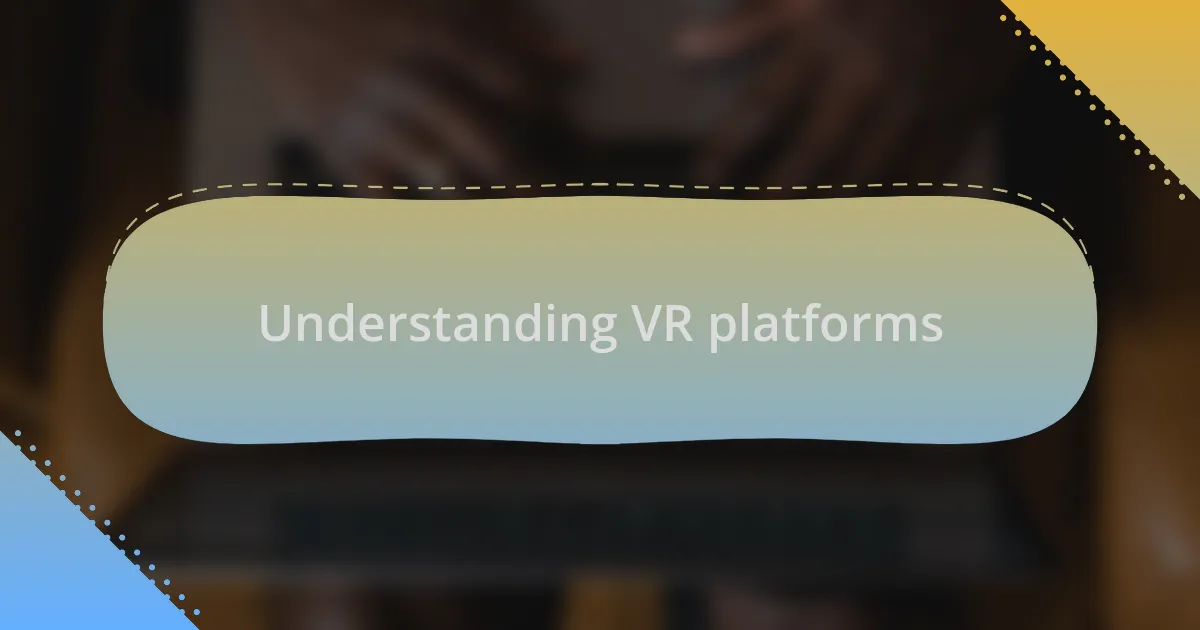
Understanding VR platforms
When exploring VR platforms, I quickly realized that each has its unique ecosystem and capabilities. Take Oculus for example; I recall being amazed at how its intuitive design allowed for seamless navigation. It was thrilling to see how this accessibility could influence the type of experiences I could create.
Moreover, understanding the hardware constraints is vital. I was once working on a project that pushed the limits of a headset’s processing power, leading to sluggish gameplay. It taught me the importance of optimizing my code and assets. How can a developer create magic without respecting the boundaries of technology? Balancing creativity with technical limitations is a dance that every VR developer must master.
Each platform also has a distinct audience, which can shape design decisions. I remember releasing a prototype on SteamVR and being struck by the feedback from users. They weren’t just playing; they were sharing their experiences, highlighting what felt natural and what didn’t. That feedback loop became invaluable, reminding me that game development, especially in VR, is as much about community as it is about code.
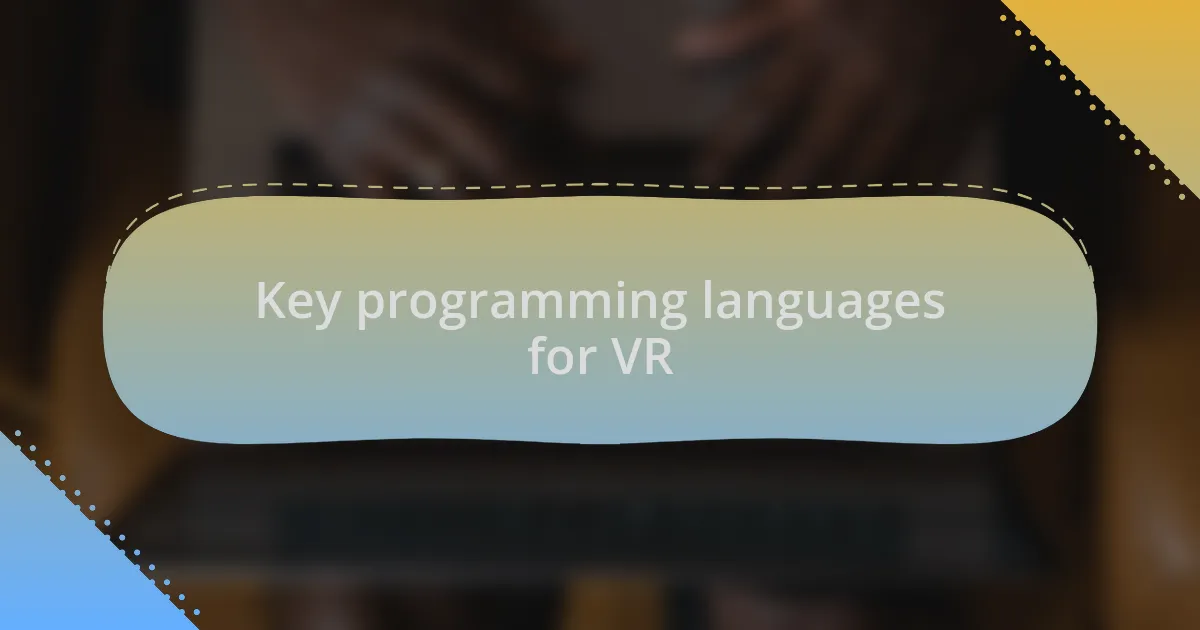
Key programming languages for VR
When it comes to developing for VR, I’d say Unity and C# are my go-to choice. Unity’s versatility allows for rapid prototyping, and I remember my first VR game coming together in a matter of weeks. The ability to drag and drop assets into the scene and see them come to life in VR was exhilarating! Have you ever experienced that rush of watching your code transform into an interactive world? It’s something special.
On the flip side, I found that Unreal Engine, with its robust capabilities utilizing C++, offers more power for graphics-intensive projects. I vividly recall diving into Unreal’s Blueprint visual scripting. It felt like a game-changer—suddenly, I could focus on design and logic without getting bogged down by syntax errors. This blend of programming and artistic expression really excited me. How could a visual approach reshape your understanding of game mechanics?
Lastly, I can’t overlook the importance of scripting languages like JavaScript and Python, especially when working with WebVR. I once created a browser-based VR experience using A-Frame and JavaScript, witnessing firsthand how accessible VR can be on the web. It made me wonder—how can we bridge the gap between intricate VR development and the web to reach more users? The possibilities are endless, and it’s thrilling to think about where this journey will take us next.
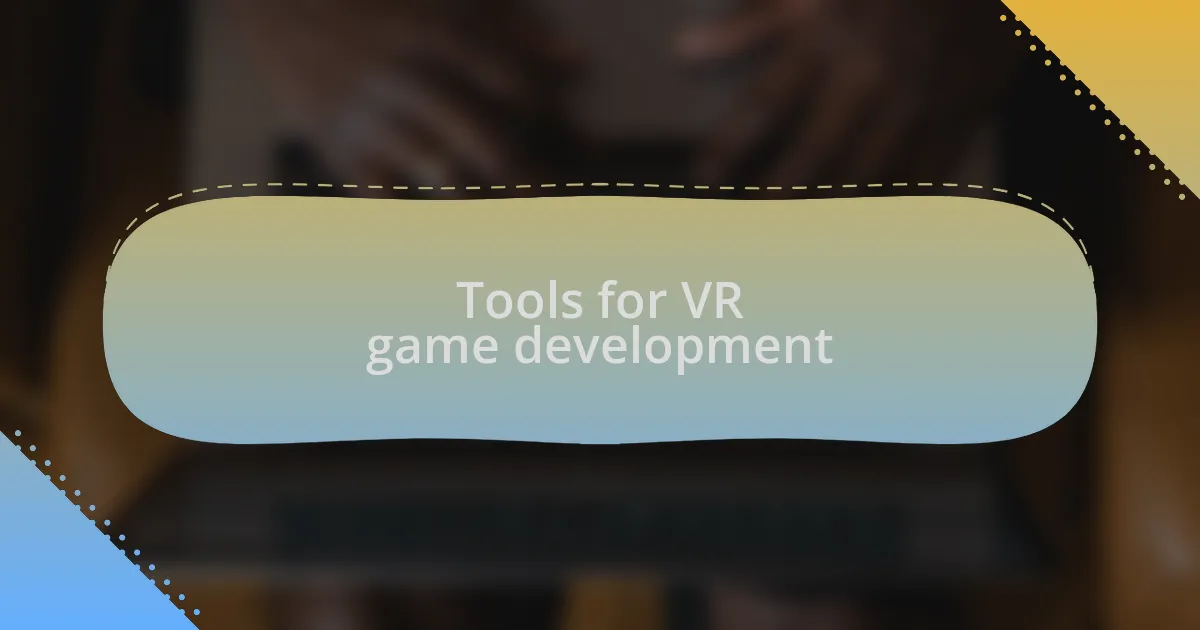
Tools for VR game development
When I started developing for VR, having the right tools made a huge difference. I can’t stress enough how essential game engines like Unity and Unreal Engine are. They provide frameworks that not only simplify the development process but also enhance the final experience. Do you remember the first time you used a tool that just clicked? That’s exactly how I felt when I opened Unity; it felt like the edges of my ideas began to blur into reality.
One tool that surprised me was the Oculus Integration package for Unity. Integrating it into my projects was a turning point. Suddenly, I had access to a whole suite of VR functionalities—animations, user interactions, and even audio effects tailored for immersive environments. I vividly recall feeling a surge of creativity as I implemented hand tracking features, realizing how they made interactions feel more natural. Have you ever had that moment when a tool you underestimated suddenly opened up a world of possibilities?
I’ve also found that testing tools like SteamVR and the Oculus Debug Tool can make or break your development process. Initially, I struggled with performance issues, but these tools allowed me to fine-tune my projects in real time. Watching frame rates soar and interactions smooth out was incredibly gratifying! What about you? How do you ensure your VR experiences meet performance standards? For me, it’s about balancing creativity with functionality, and these tools help me find that sweet spot every time.
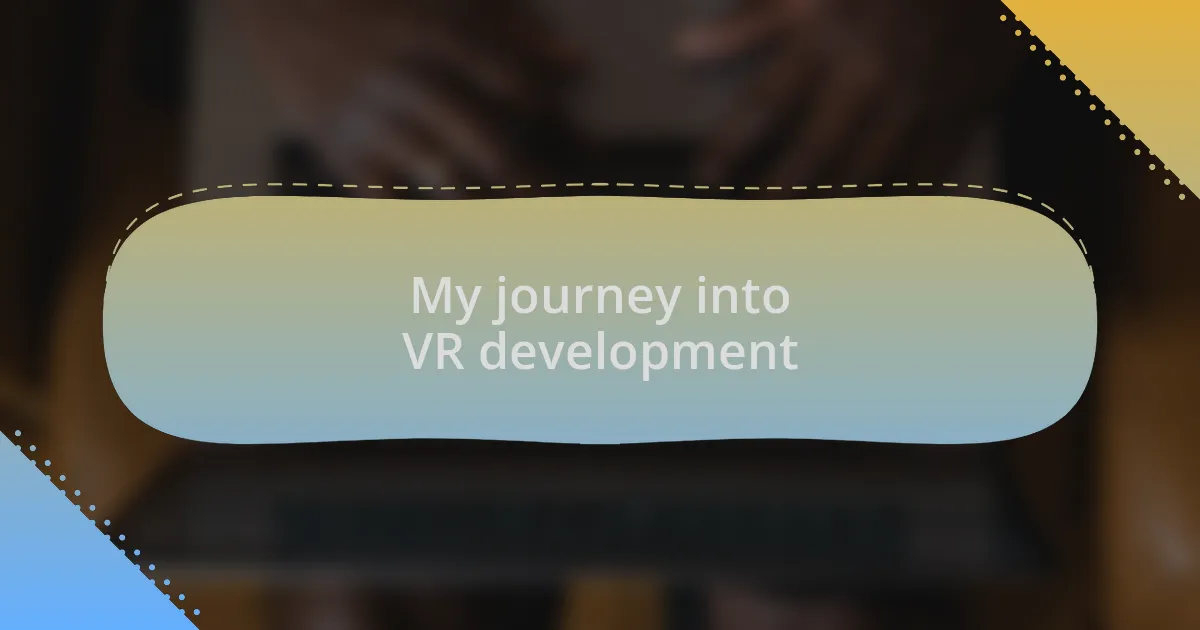
My journey into VR development
As I stepped into the realm of VR, I was both excited and overwhelmed. My first experience was with a simple experiment where I created a virtual space that mimicked my tiny apartment. The moment I donned the headset and saw my digital version of reality, I felt a rush of possibility. Have you ever been struck by how your imagination can come to life in unexpected ways?
Throughout my journey, I faced countless hurdles. One standout memory is the day I decided to implement physics into my project. I spent hours troubleshooting why a virtual ball wouldn’t roll properly, feeling the frustration build. But when I finally solved the problem and watched that ball roll smoothly in VR, I felt a profound sense of achievement. It was a reminder that persistence pays off—what challenges have tested your resolve as a developer?
Collaborating with other VR enthusiasts has been a game changer for me. I remember joining an online forum and sharing my projects, only to receive constructive feedback that propelled my work to new heights. Engaging with fellow developers created a sense of community I hadn’t anticipated. Have you tapped into the power of collaboration? For me, it has enriched my learning experience and transformed my perspective on VR development.
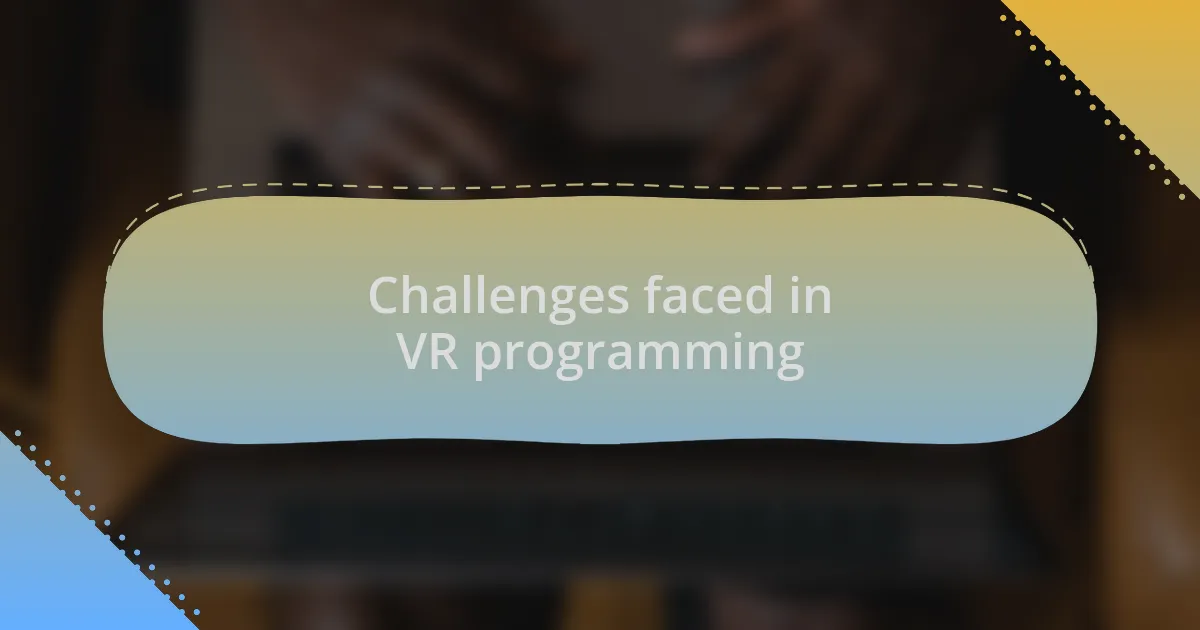
Challenges faced in VR programming
When diving into VR programming, one of the most prominent challenges I encountered was the steep learning curve associated with hardware compatibility. I vividly remember the moment I realized my code ran perfectly on my computer but failed to function on the headset. It was like discovering a hidden puzzle piece—suddenly, I was in a race against time to troubleshoot and understand the discrepancies. Have you ever felt that frustration when technology doesn’t align with your expectations?
Another significant hurdle was optimizing performance for real-time rendering. One project involved a sprawling landscape that I was excited to show off. However, when I noticed the frame rate drop dramatically in VR, it transformed the experience into something nearly unplayable. That initial excitement quickly morphed into a whirlwind of anxiety as I scrambled to optimize textures and reduce polygon counts. This experience taught me the value of balancing visual fidelity with performance. How do you ensure your project runs smoothly while still looking great?
Finally, the challenge of creating an intuitive user interface in a 3D space was a game-changer for me. I recall designing a menu that worked perfectly on a computer screen, only to realize it felt clunky and disorienting when adapted for VR. It forced me to rethink how I approached user interactions and made me question—what elements of our current design paradigms simply don’t translate to immersive spaces? This iterative process pushed my design skills to new heights, emphasizing the importance of user experience in VR development.