Key takeaways:
- Casual games prioritize accessibility and community, allowing players of all ages to engage easily and enjoyably, blending simplicity with challenge.
- Effective game development involves brainstorming, prototyping, and iterative testing, with player feedback being crucial for refining gameplay and enhancing enjoyment.
- Essential programming languages for casual game development include C# for Unity, JavaScript for browser games, and Python for scripting tasks.
- UI design hinges on clarity and player feedback, with simple adjustments significantly impacting user experience and emotional connection.
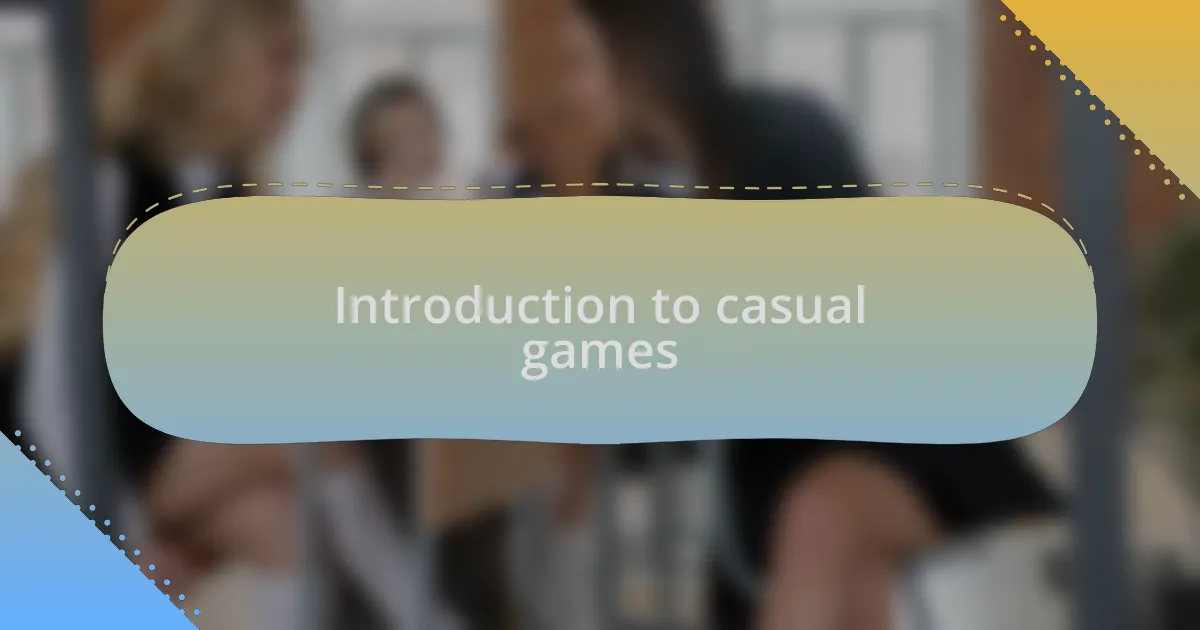
Introduction to casual games
Casual games have become a beloved genre, as they appeal to a wide audience, inviting players of all ages to enjoy quick and engaging gameplay. I remember the first time I played a match-three puzzle game; it was during a lunch break, and I lost track of time as I got immersed in the challenges. Isn’t it fascinating how just a few minutes of play can transport us to another world and provide an escape from our daily routines?
The design of casual games often prioritizes accessibility, allowing anyone—regardless of gaming experience—to pick up a controller, tap a screen, and start playing. I often think about how this accessibility is one of the reasons these games thrive. They invite casual players to participate, creating a sense of community among friends and family. When was the last time you gathered with loved ones to compete for high scores?
Not to mention, the simplicity of casual games doesn’t mean they lack depth; rather, it gives designers the opportunity to innovate and engage players in unexpected ways. I find it exciting how these games can blend strategy with fun, compelling players to return time and time again. In my experience, it’s the combination of simplicity and challenge that keeps players hooked, striking a perfect balance that appeals to our desire for both relaxation and stimulation.
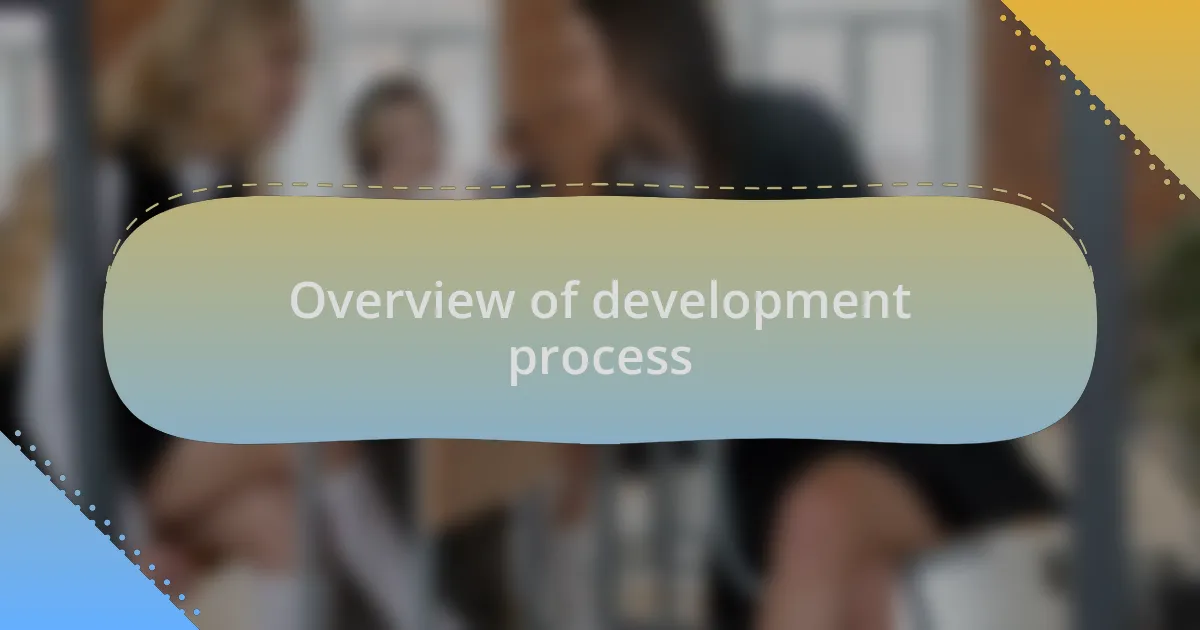
Overview of development process
Developing casual games involves a structured yet flexible process, ensuring creativity flows while meeting player expectations. Initially, I focus on brainstorming ideas, often sketching out concepts while sipping coffee at my favorite café. This stage is crucial; it’s where the seed of the game begins to sprout. Don’t underestimate how a change of scenery can spark inspiration!
Next comes the prototyping phase, which I find both exhilarating and challenging. Creating a simple version of the game allows me to test mechanics without getting bogged down in details. I remember the thrill of testing my first prototype with friends; seeing their reactions helped me refine gameplay elements. How often do we realize that player feedback can shape our vision for the better?
Finally, the development and testing phases are where the game truly comes to life. Iterative testing—revising gameplay based on user interactions—has been valuable in my experience. It’s fascinating how a minor adjustment can significantly enhance player enjoyment. I often ask myself, what will keep players returning for more? The answer lies in a playful balance of challenges, rewards, and experiences that resonate with the players’ hearts.
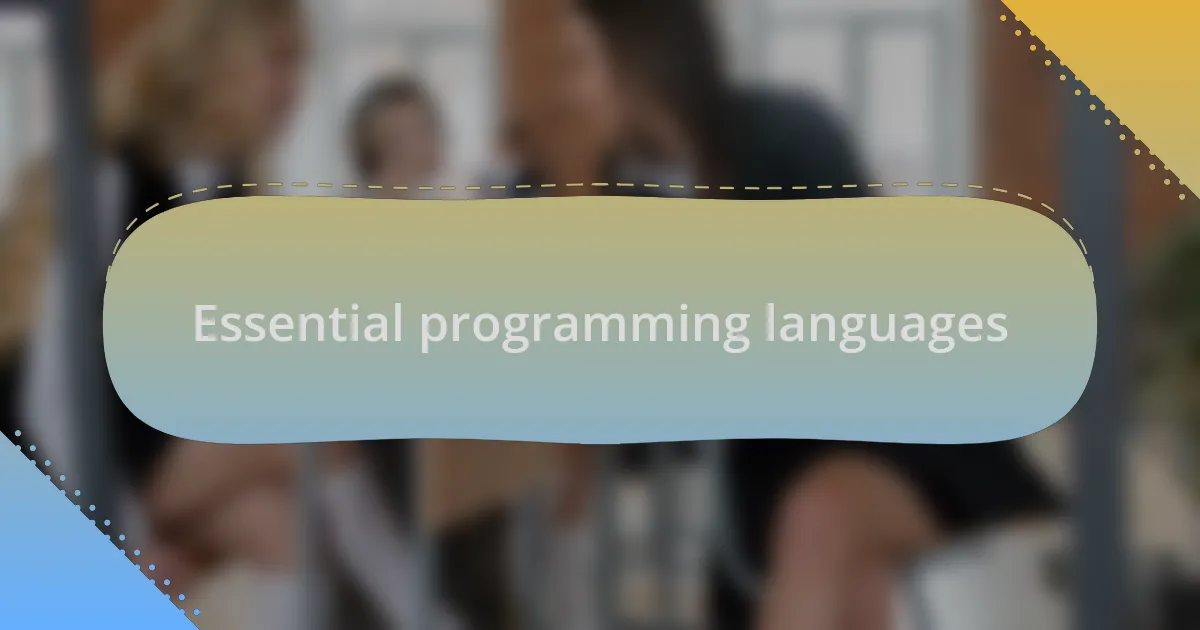
Essential programming languages
When it comes to casual game development, certain programming languages stand out as essential tools in my toolkit. I often turn to C# when working with Unity, as its versatility and ease of use allow me to focus more on creativity rather than getting lost in complex code. I remember my first encounter with C#, where I spent hours experimenting and gradually understanding how powerful it can be for building games. Have you ever felt that rush when you finally get a feature to work perfectly?
JavaScript is another language I can’t overlook, especially for browser-based games. Its dynamic nature allows me to create engaging, interactive elements with relative ease. I fondly recall developing my first web game; watching players interact in real-time was incredibly rewarding. How amazing is it to see code come to life right before your eyes?
Finally, don’t underestimate the importance of Python, particularly for scripting and automation tasks in game development. While I primarily use it behind the scenes, its simplicity and readability are invaluable. I often find myself writing quick scripts to streamline repetitive tasks, making my workflow much more efficient. Have you experienced that moment when a bit of automation saves you hours of tedious work?
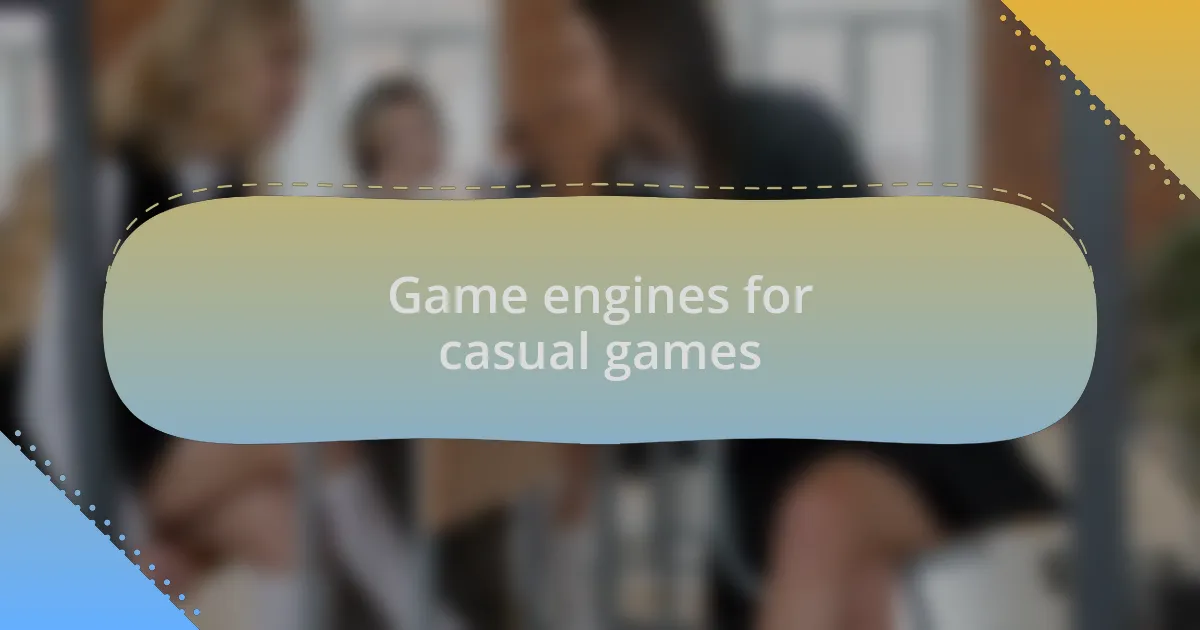
Game engines for casual games
Casual games thrive on the right game engines, which are essential for translating ideas into enjoyable experiences. One of my favorites is Unity. The first time I used it, I was amazed at how easily I could implement 2D graphics and physics. Have you ever fiddled with something and realized just how much power lies in the simplicity of a tool? Unity makes that possible for any budding developer.
Then there’s Construct, a platform that allows for drag-and-drop game design. I remember creating my first prototype without writing a single line of code, which felt liberating! It’s a fantastic way to get prototypes up and running quickly, especially when inspiration strikes. Can you imagine having a fully playable game in a matter of hours just through simple user interface clicks?
In addition, Godot has truly become a game-changer for my development process. The flexibility it offers for both 2D and 3D projects is remarkable. I distinctly recall the joy of discovering its node system, which made organizing my game’s elements feel intuitive. Have you ever felt that thrill when a new concept suddenly clicks into place during development? That’s how it felt when I grasped Godot’s structure, opening up a whole new world of possibilities for my casual games.

Designing game mechanics effectively
When designing game mechanics effectively, it’s crucial to create systems that are both intuitive and engaging. I remember the moment I designed a simple scoring system for a casual puzzle game—just a few lines of code transformed a basic interaction into something rewarding for the player. Have you ever seen a player’s face light up when they achieve a high score? That reaction sparked my passion for refining game mechanics.
Balance plays a key role in game design. I once struggled with a mechanic that was either too easy or impossibly challenging. After multiple iterations, I found that small tweaks made a huge difference in player experience. It made me realize that testing and feedback are vital; sometimes, the best insights come from watching someone else play your game.
Another important aspect is integrating mechanics that enhance player engagement. For example, I added power-ups to a game, giving players the ability to temporarily freeze time. Seeing how excited players got using those power-ups taught me the value of mechanics that surprise and delight. What makes a mechanic truly memorable for you? I bet it’s those unexpected moments that keep you coming back for more.
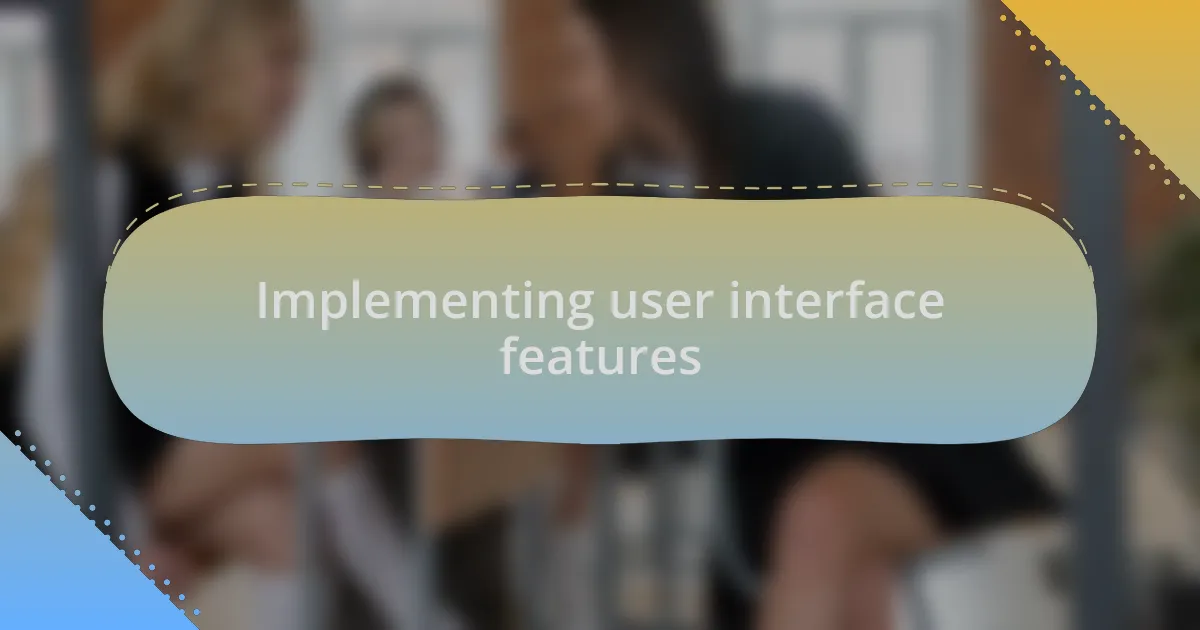
Implementing user interface features
When it comes to implementing user interface features, clarity is paramount. I vividly recall a time when I added a minimalistic button design for a casual game. Initially, players struggled to identify interactive elements. A simple change in the color and size transformed the user experience, making interactions feel more fluid. Have you ever felt frustrated when you couldn’t quite figure out where to click? It’s an easy fix, yet it can significantly impact how players engage with your game.
Incorporating user feedback is essential during the UI design process. I once conducted a playtesting session where players expressed confusion over navigation. Their insights prompted me to simplify the menu layout, leading to a more seamless experience. It’s fascinating how valuable direct player input can be—sometimes, the simplest changes, like rearranging buttons or adding tooltips, can make all the difference.
Lastly, animations can enhance understanding and enjoyment of the game. I experimented with subtle animations for button clicks, which not only provided visual feedback but also made the gameplay feel more dynamic. The joy players expressed when they noticed these features reminded me how important it is to create an emotional connection through the UI. Have you ever felt a thrill when a UI element responds just right? Those little moments cultivate a sense of joy and satisfaction that keep players engaged.
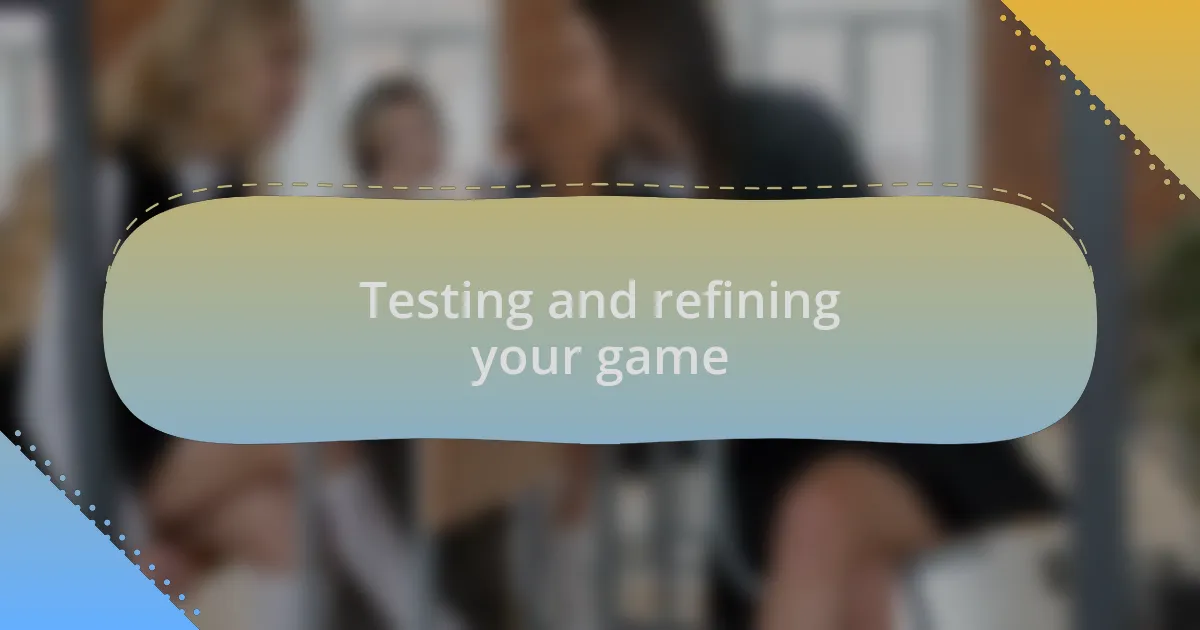
Testing and refining your game
Testing your game is a crucial step that I’ve learned to embrace wholeheartedly. I recall a particularly enlightening beta testing phase when I invited friends to play. Their reactions were revealing; one player repeatedly got stuck on a level I thought was straightforward. This moment reminded me how our perceptions can be skewed, leading us to overlook potential bottlenecks in gameplay. Have you ever assumed something was obvious, only to discover others found it confusing?
As I refined the game, I also focused on balancing difficulty. I remember when I added a new enemy type and thought it would be an exciting challenge. However, during testing, players voiced their frustration over its unfair difficulty. I took their feedback seriously and adjusted its attack patterns, creating a more enjoyable experience without compromising the challenge. This taught me that balance—like the perfect seasoning in a favorite recipe—can make or break the fun.
Moreover, iteration is key in refining your game. After countless rounds of testing, I found that keeping a feedback log helped me track player comments. One time, a simple note about the music becoming repetitive sparked my decision to add more varied soundtracks. I was amazed at how a small change could elevate the entire atmosphere of the game. Have you ever experienced a drastic improvement from slight modifications? It’s moments like these that reinforce the power of mindful adjustments in game design.