Key takeaways:
- Game functionality significantly impacts player experience, with aspects like intuitive controls and immediate feedback enhancing immersion and engagement.
- Core principles of game programming, such as game loops and modular design, are essential for creating a responsive and flexible gameplay environment.
- Prioritizing player feedback and simplicity in design can lead to more personal and engaging gaming experiences, avoiding cluttered mechanics.
- Optimizing performance through efficient asset management and regular profiling helps maintain a seamless player experience and improves perception of game quality.
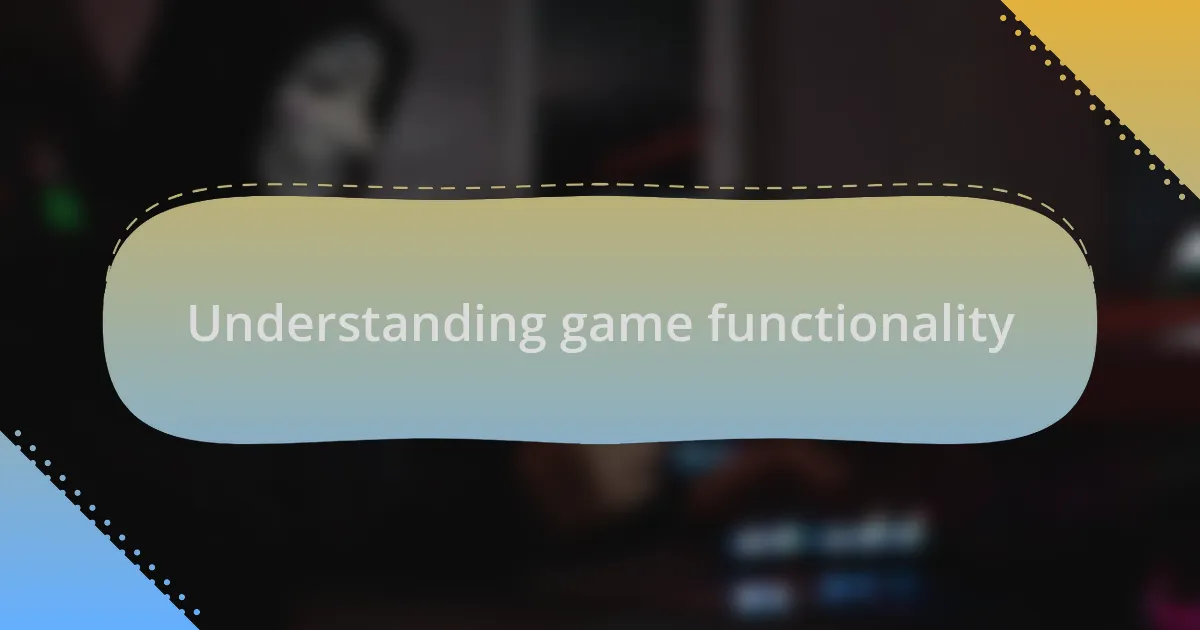
Understanding game functionality
Understanding game functionality encompasses various components that contribute to the player’s experience. For me, the magic often lies in the seamless integration of mechanics that allow players to navigate worlds and interact with characters effortlessly. Have you ever noticed how the best games often feel intuitively easy to play? That’s no accident—it’s a result of meticulous design and testing.
Reflecting on my own experiences, I remember the thrill of discovering hidden mechanics in a platformer game. It dawned upon me that these functionalities—like double jumping or wall climbing—are more than just gimmicks; they enhance engagement and create a sense of mastery as players learn to use them effectively. Doesn’t it feel astonishing when you finally nail that tricky combo, knowing that hours of development went into perfecting such experiences?
Moreover, understanding game functionality also requires recognizing the underlying logic of a game’s structure. I’ve often found myself fascinated by how different gameplay elements, such as rewards or challenges, are woven together to encourage exploration and discovery. Isn’t it rewarding when incentives keep you coming back for more, urging you to unlock just one more achievement? This intricate balance is what makes game functionality not just a backend technical aspect, but rather a cornerstone of user experience.
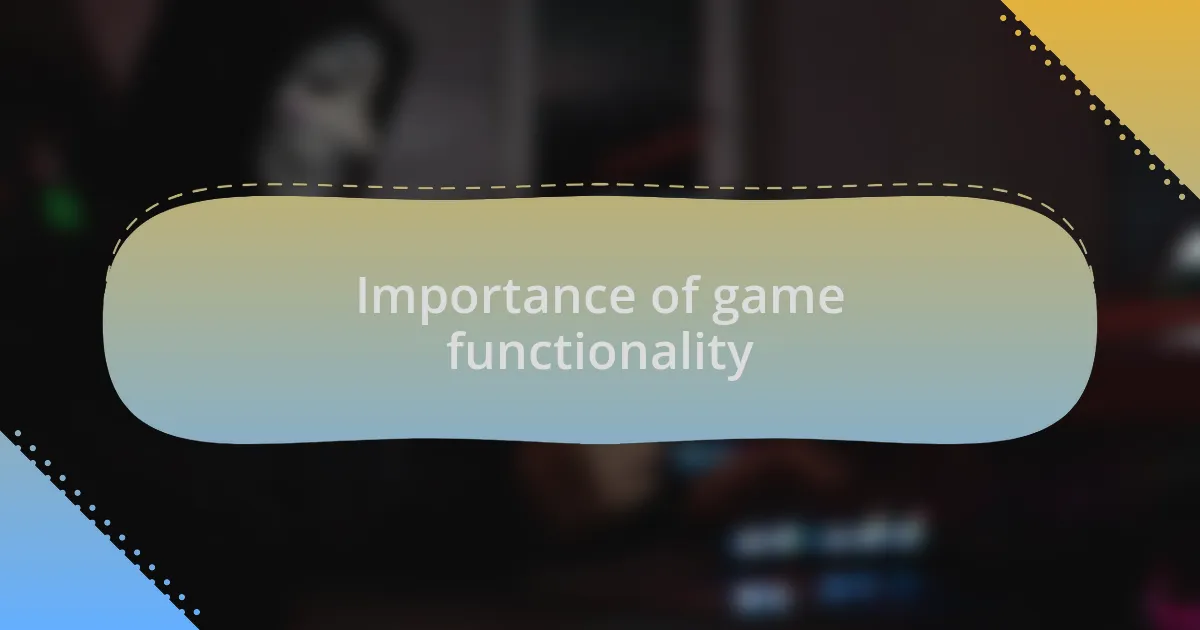
Importance of game functionality
Game functionality is crucial because it directly impacts how players connect with a game. I still remember the time I played a game where the controls were frustratingly unresponsive. It left me feeling alienated and ultimately led me to stop playing. Isn’t it interesting how something as simple as a smooth gameplay experience can keep you immersed for hours?
Additionally, game functionality shapes the player’s emotional journey. For instance, in a narrative-driven game I enjoyed, the branching paths were not just choices; they were opportunities for personal connection. Each decision carried weight, making me feel genuinely invested in the story. How often do we cherish moments in games where our choices create unique, unforgettable experiences?
Lastly, let’s consider the role of feedback in game functionality. I’ve seen games that excel at giving players immediate feedback for their actions, whether it’s through sound effects or visual cues. This acknowledgment makes players feel validated and encourages them to continue exploring. Isn’t that delightful? The interplay of mechanics and feedback can transform a basic game into something memorable and engaging, which is why it’s essential to prioritize game functionality in design.
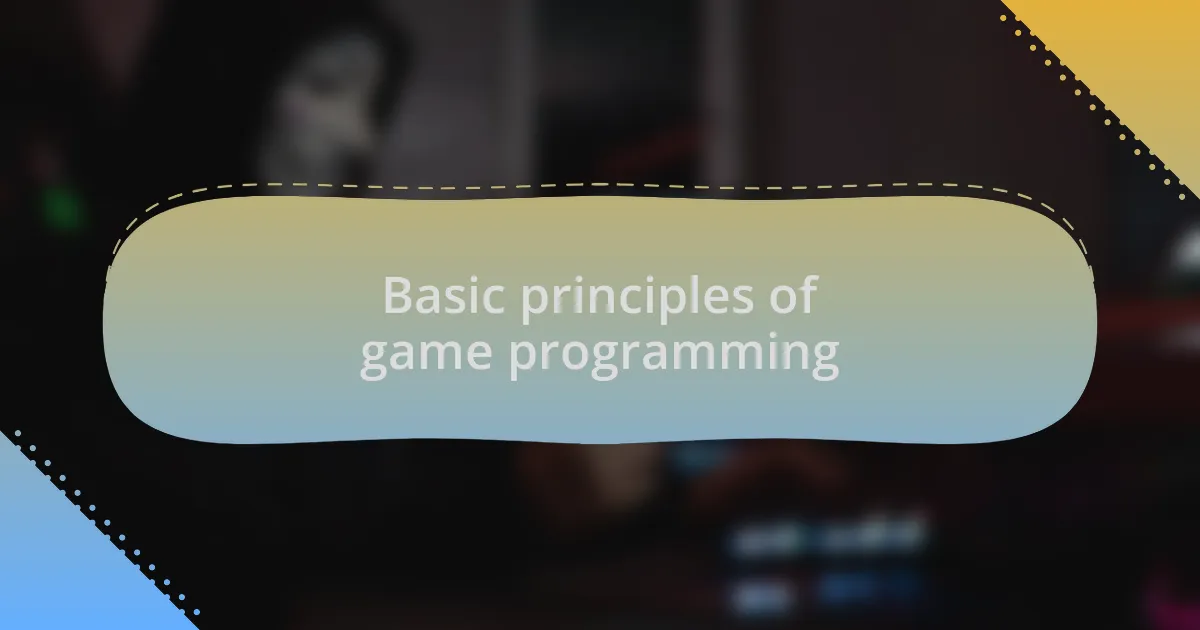
Basic principles of game programming
When diving into game programming, I believe understanding core principles is vital for success. Take, for example, the concept of game loops. This is essentially the heartbeat of your game. I once spent hours fine-tuning a game loop for a project, and the difference was amazing—it made everything feel smooth and responsive. Isn’t it fascinating how this foundational element can affect all other aspects of gameplay?
Another principle I find crucial is the importance of modular design. I’ve often faced challenges when trying to adjust a game’s feature that wasn’t built modularly. Once, I had a game where the mechanics were so tightly intertwined that changing one aspect felt like a domino effect, leading to unexpected bugs. Doesn’t it make sense to build your game in a way where components interact smoothly yet independently? This facilitates easier updates and enhances flexibility.
Finally, I can’t stress enough the significance of playtesting. In my experience, no matter how great a design looks on paper, real-world testing reveals insights you wouldn’t anticipate. I remember a game I released that had a clever mechanic, but during playtesting, players struggled to grasp how to use it effectively. It was a humbling moment that taught me to always prioritize user experience over my preconceived notions. Wouldn’t it be smart to ensure that players can engage with your game as intended?
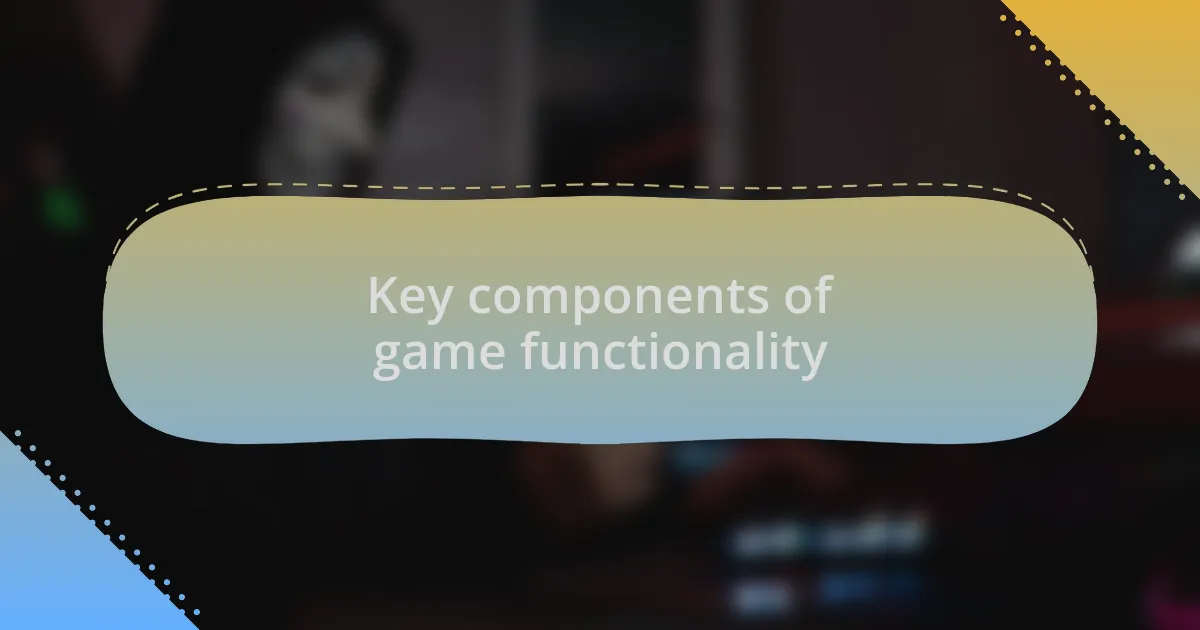
Key components of game functionality
Understanding the key components of game functionality is crucial to creating an engaging player experience. One essential element is user input handling. In one project I worked on, I found that refining players’ controls made a world of difference. It’s incredible how intuitive controls can make players feel more connected to the game, isn’t it? When players have seamless interactions, it enhances immersion and keeps them coming back for more.
Another crucial aspect that I’ve learned is the importance of game state management. It’s the backbone of how a game responds to player actions and decisions. I recall a project where I struggled to track the game state effectively, leading to confusing scenarios and frustrated players. I realized that organizing states—like the current level, player health, and inventory—was vital for clarity. Simplifying these interactions can save countless headaches and create a more enjoyable gaming experience.
Lastly, I can’t overlook the role of artificial intelligence in driving dynamic gameplay. In my experience, a well-crafted AI can elevate the challenge and excitement of a game significantly. I remember developing an AI enemy that adapted to the player’s strategies, and the response was overwhelmingly positive. It made me appreciate how impactful intelligent behavior can be in creating memorable encounters. Isn’t it rewarding to see players engage with a game that feels alive and responsive?
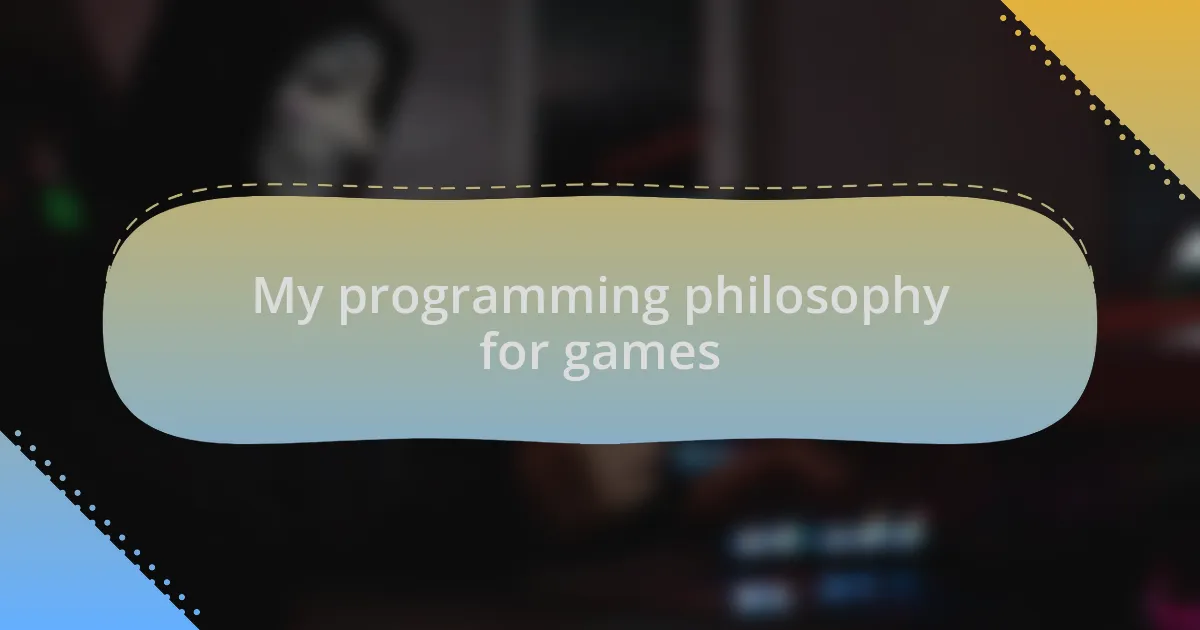
My programming philosophy for games
When I think about my programming philosophy for games, it centers on creating an experience that resonates with players. For instance, during a game jam, I prioritized player feedback, tweaking mechanics in real-time. This taught me that listening to players isn’t just beneficial; it’s essential for crafting a game that feels personal and engaging.
Another guiding principle of mine is the concept of simplicity in design. I’ve often found that too many features can clutter the experience. I once embarked on a project that was overly complex, and it became unwieldy. Narrowing down the core mechanics not only clarified the gameplay but also enhanced the overall player experience. Have you ever felt overwhelmed by options in a game? This realization has shaped how I approach development, ensuring that every element serves a clear purpose.
Lastly, I deeply value the emotional connection a game can foster. In one of my earlier projects, I focused on storytelling alongside gameplay. Through character development and immersive narratives, players formed bonds with characters that lingered long after playing. It’s moments like these that remind me of the true potential of games: to create experiences that echo in our minds and hearts. How often have you found yourself thinking about a character’s journey days after you’ve finished playing?
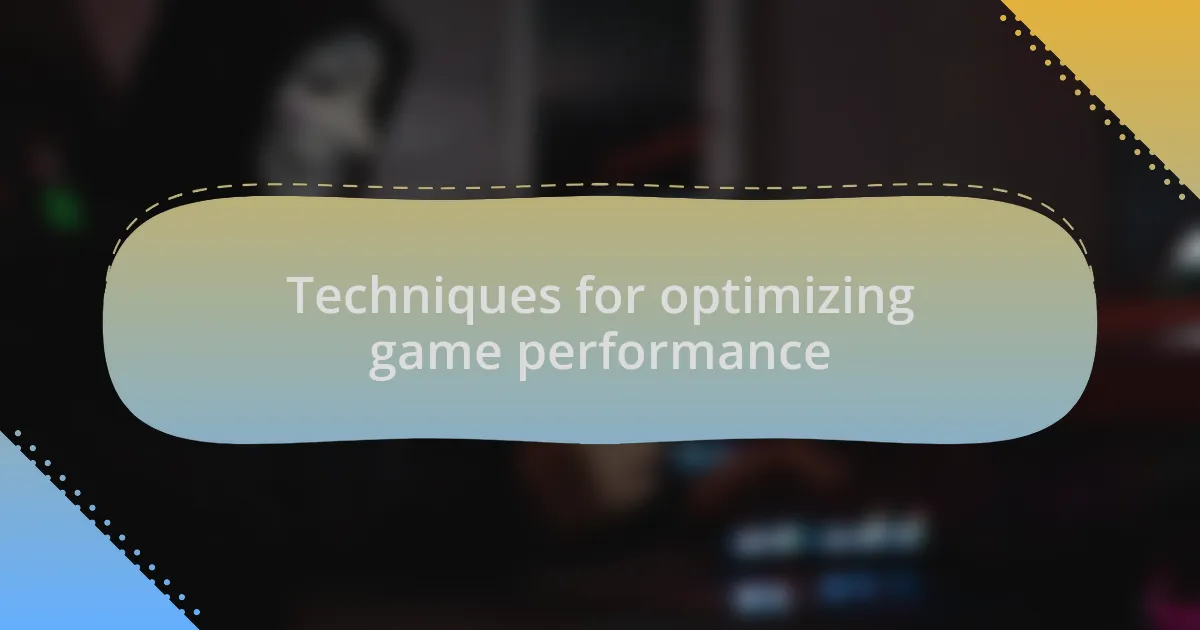
Techniques for optimizing game performance
Optimizing game performance often starts with efficient asset management. I remember a time when I worked on a platformer and realized that loading unnecessary assets at the start significantly slowed down the game. By lazy loading—loading assets only when needed—I was able to enhance speed without compromising the visual experience. Have you considered how such tactics could improve your project’s initial load times?
Another technique I frequently employ is minimizing draw calls in graphics rendering. In a previous project, I experimented with batching sprites, which allowed the engine to process multiple objects simultaneously. The difference was palpable: not only did the frame rate improve, but the gameplay felt smoother, bringing a level of polish that I hadn’t achieved before. Isn’t it amazing how such optimization can elevate the player’s perception of your game’s quality?
Lastly, I can’t stress enough the importance of profiling your game regularly. Early in my career, I overlooked this step, only to face performance issues that became magnified as I added features. By utilizing profiling tools, I’ve learned to identify bottlenecks in real-time, allowing me to adjust and refine my game dynamically. Have you ever considered taking a deeper look at your game’s performance metrics? This practice has become a game-changer for me, providing insights that lead to a more seamless player experience.
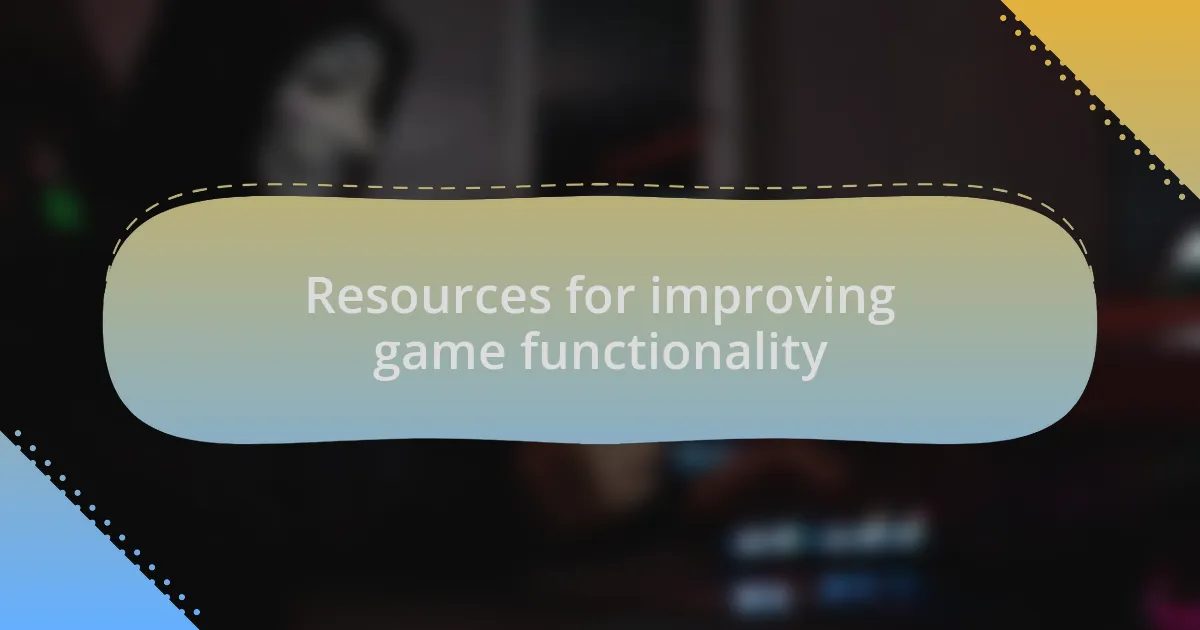
Resources for improving game functionality
When it comes to improving game functionality, I’ve found that community resources can be incredibly valuable. I remember diving into forums like Stack Overflow and Unity’s community pages when I hit a snag with character animations. The advice I got not only helped me solve my problem but also opened my eyes to more efficient animation techniques that I had never considered. Have you ever tapped into a community for support? It can be a treasure trove of knowledge.
Exploring online tutorials is another resource that cannot be overlooked. I vividly recall stumbling upon a series of video tutorials on game physics that transformed my understanding of collision detection. The creator walked through complicated concepts in simple terms, helping me grasp how to implement realistic movements. Perhaps you’ve experienced how a single tutorial can shift your entire perspective on a problem.
Additionally, documentation can sometimes be your best friend. When I was working on integrating new features, I frequently turned to the official documentation of the game engine I was using. The clarity and examples provided guided me through blueprints that ultimately saved me hours of trial and error. Have you considered how diving deep into official documentation might clarify your next steps? It’s a resource that often gets overlooked but can be right under your nose.