Key takeaways:
- Exploratory Data Analysis (EDA) helps uncover patterns, trends, and anomalies in data, transforming confusion into clarity.
- EDA builds a strong foundation for data analysis, guiding decision-making through evidence rather than assumptions.
- Utilizing tools like Python (Pandas, Matplotlib) and R (ggplot2) greatly enhances the EDA process, enabling effective data manipulation and visualization.
- Real-life examples illustrate how EDA can reveal actionable insights, such as customer purchasing trends and optimal content strategy timing.
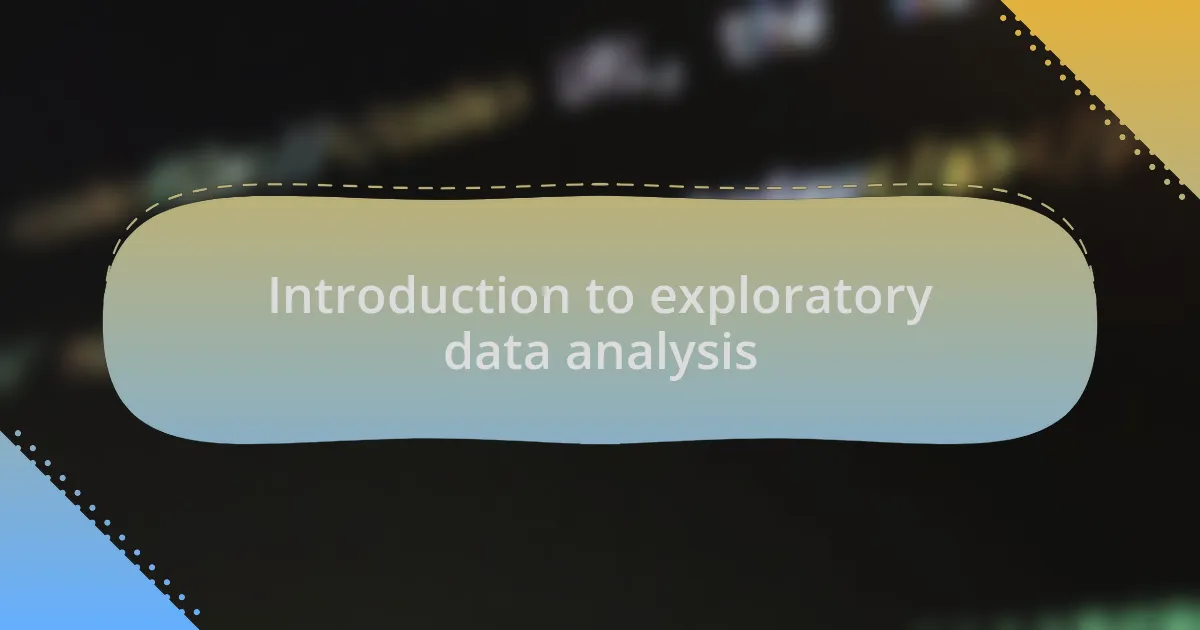
Introduction to exploratory data analysis
Exploratory Data Analysis, or EDA, is a critical first step in understanding data. I remember diving into a dataset for the first time, feeling both excited and overwhelmed. It was a treasure trove of information waiting to be unraveled, and EDA helped me make sense of it all by revealing patterns, trends, and anomalies.
Through the application of statistical tools and visualization techniques, EDA transforms raw data into a narrative that tells us what’s really going on. Have you ever marveled at how a seemingly chaotic collection of numbers could suddenly form a clear picture? That moment of realization is what makes EDA so powerful; it turns confusion into clarity and fosters deeper insights.
As I engaged more with EDA, I found it also shaped the way I approached my questions. Instead of jumping straight into complex models, I learned to ask myself, “What does the data truly want to tell me?” This mindset shift has made my data analyses not just more effective but also more enjoyable, as I uncover stories hidden within the data waiting to be told.
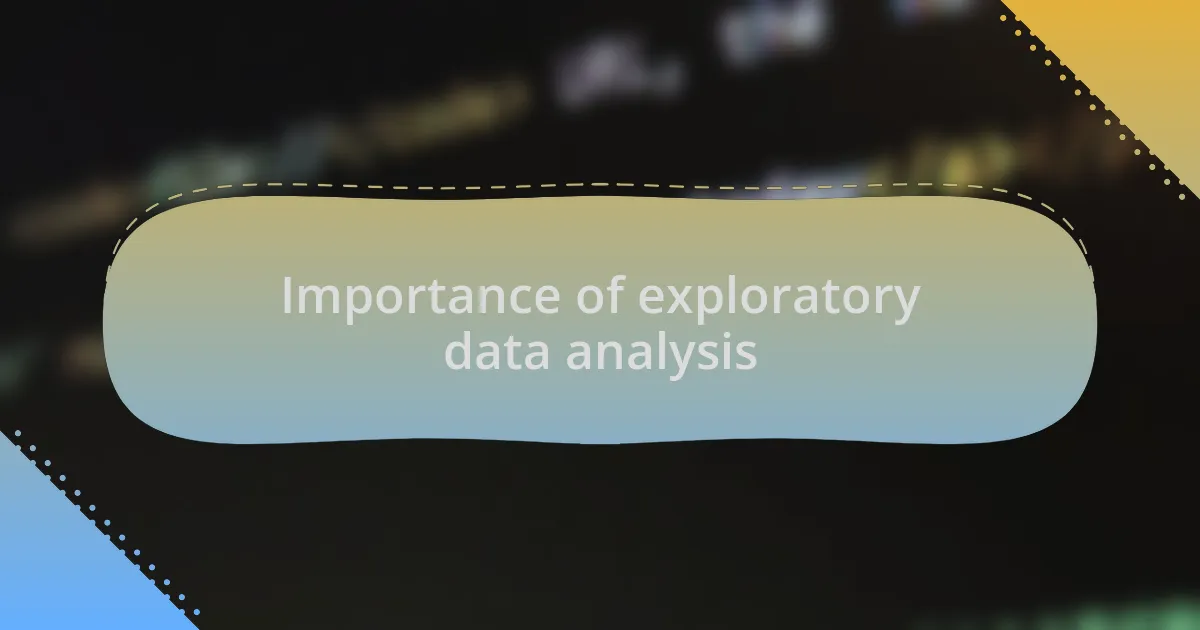
Importance of exploratory data analysis
When I first discovered the importance of exploratory data analysis, it felt like unlocking a new level in a game. EDA isn’t just about cleaning your data; it’s your opportunity to connect with the dataset and understand its nuances. Have you ever gone through a dataset and noticed something unexpected? Recognizing such patterns can fundamentally change your approach to problem-solving.
One pivotal moment for me occurred during a project where I was analyzing customer behavior data. At first glance, the data seemed random, but EDA revealed distinct clusters and outliers I hadn’t anticipated. This not only informed my predictive model but also helped me tailor my approach to marketing strategies based on genuine customer insights. The realization that data could lead to actionable recommendations was exhilarating.
Ultimately, EDA serves as a compass guiding analysts through the intricate landscape of data. It builds a strong foundation for further analyses and model development, ensuring that decisions are rooted in evidence rather than assumptions. Have you ever felt lost in your analysis? A thorough exploratory phase can light the path ahead, making the entire data analysis process more intuitive and robust.
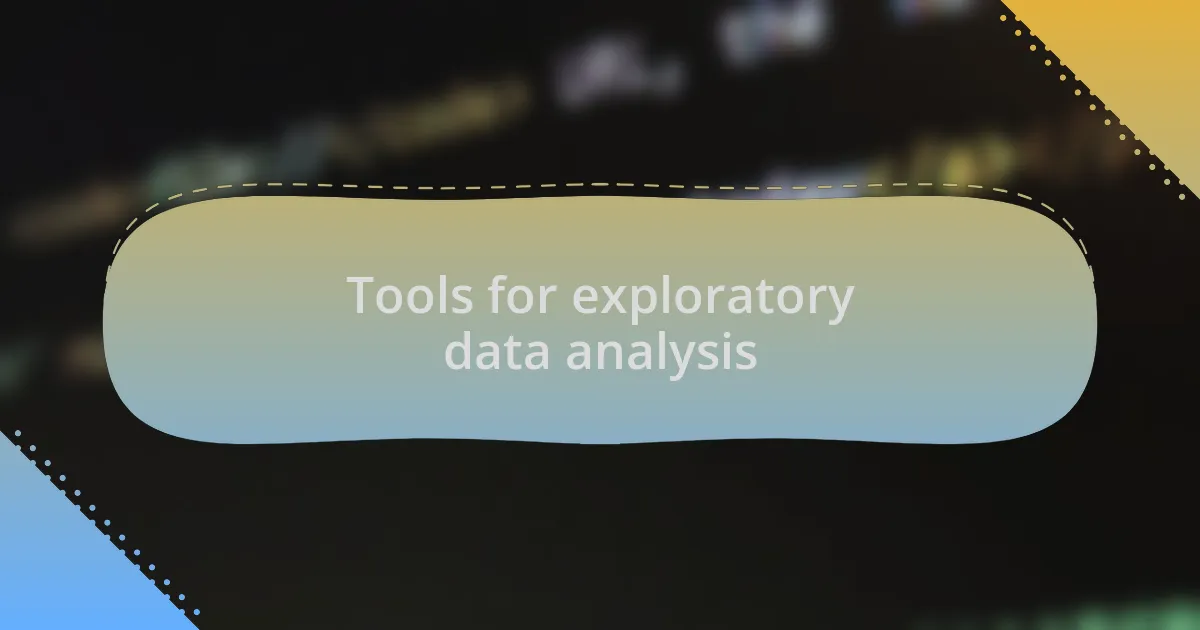
Tools for exploratory data analysis
When diving into exploratory data analysis, the right tools can significantly enhance your experience. Personally, I’ve found that Python libraries like Pandas and Matplotlib are invaluable. Pandas provides excellent data manipulation capabilities, while Matplotlib helps visualize trends effortlessly. Have you ever tried to spot patterns through raw data? Visualization can make all the difference.
R programming is another option I often explore. With its tidyverse suite, it transforms data analysis into a more intuitive process. For example, I remember grappling with messy datasets—it was frustrating until I used the ggplot2 package. Suddenly, visualizing complex relationships became second nature. What tools do you find most effective in streamlining your analysis journey?
Lastly, I cannot overlook Jupyter Notebooks; they are a fantastic way to document and share findings. The ability to combine code, visualizations, and thoughts all in one place feels like having a powerful toolbox at my fingertips. Have you experienced that satisfaction when everything you need is right where you want it? It’s that kind of environment that fosters creativity and deeper insight during EDA, making it an essential part of my workflow.
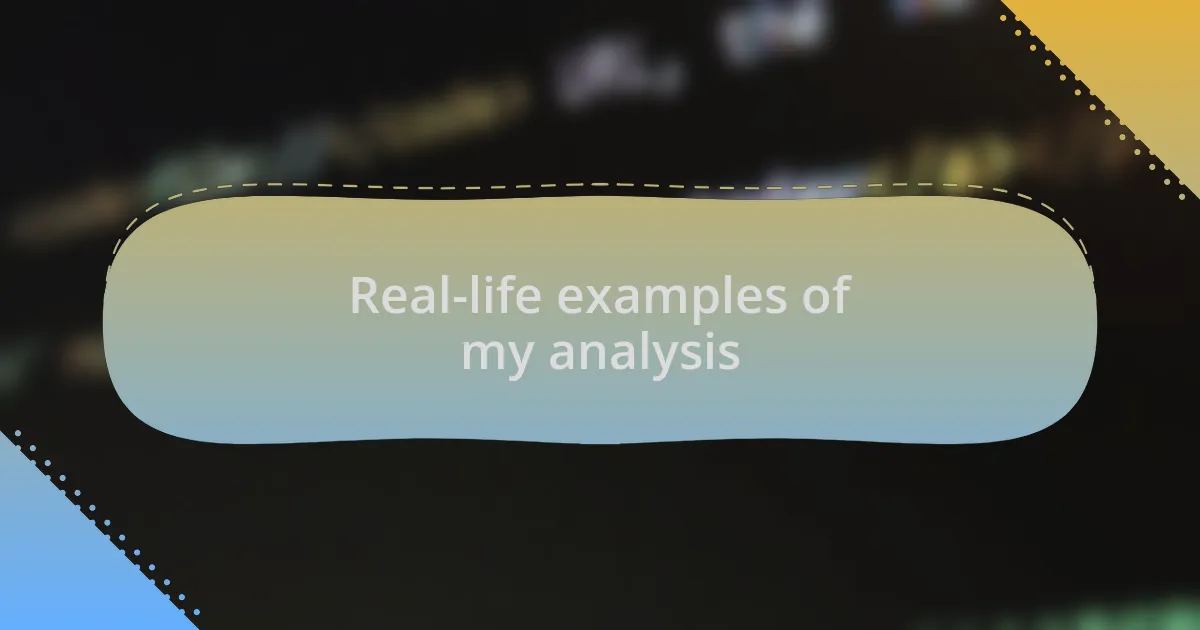
Real-life examples of my analysis
When I tackled a project analyzing customer behavior data for an online retail company, I used Pandas to uncover purchasing patterns. The moment I realized that customers frequently bought winter clothing well before the season started was eye-opening. It made me wonder, how often do we overlook early trends that could shape inventory decisions?
I once worked on a dataset involving social media interactions, and the results surprised me. Using Matplotlib, I created visualizations that revealed that posts shared during weekends received significantly more engagement. This insight pushed me to ask: shouldn’t we optimize our content strategy around these findings to boost interaction further?
In another instance, I explored health statistics related to a local fitness initiative, and the need for clarity was paramount. I remember feeling frustrated by the sheer volume of data, but then using R’s ggplot2 to visualize the data made it clear where the outreach efforts were succeeding or falling short. It’s moments like these that make me appreciate the power of a well-crafted graph—have you felt that rush when a visualization suddenly makes the data sing?