Key takeaways:
- Effective programming tutorials prioritize clarity and relatability, using personal stories to enhance understanding.
- Engagement strategies such as interactive projects, real-world applications, and gamification increase learner motivation and retention.
- Clear explanations can be achieved through breaking down complex concepts, using visuals, and asking thought-provoking questions.
- Feedback from learners is crucial in refining tutorials and ensuring they meet the needs of the audience.
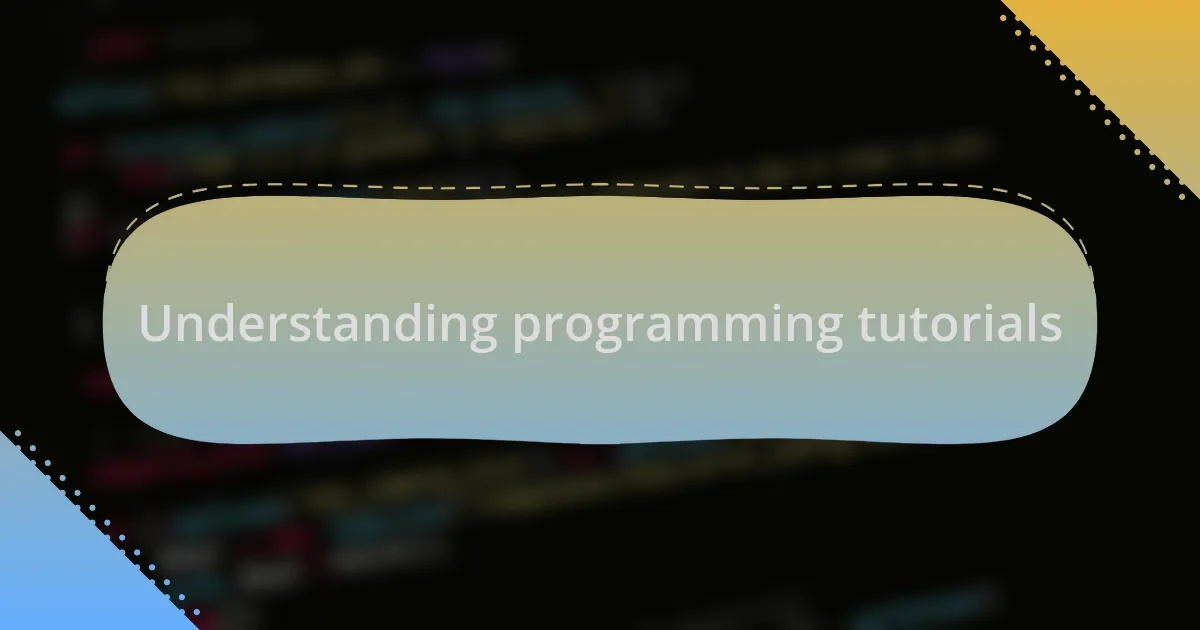
Understanding programming tutorials
When I think about programming tutorials, it’s clear they’re not just about code; they’re about building a bridge between complex concepts and beginner minds. I remember the first time I struggled with a tutorial that assumed I already understood basic syntax. It was frustrating and made me question whether I belonged in the programming community. Have you ever felt that way while learning something new?
The essence of effective programming tutorials lies in clarity and relatability. I once read a tutorial where the author shared their own missteps while learning a particular language. This grounded the content, making it feel less like a lecture and more like a conversation. I realized then how much a personal story could enhance comprehension and connection.
Moreover, a successful tutorial should invite interaction. I often encourage readers to pause after each section to try out what they’ve learned. I ask, “What happens if you change this line of code?” This engagement not only deepens understanding but also builds confidence, allowing learners to discover for themselves that mistakes are part of the journey.
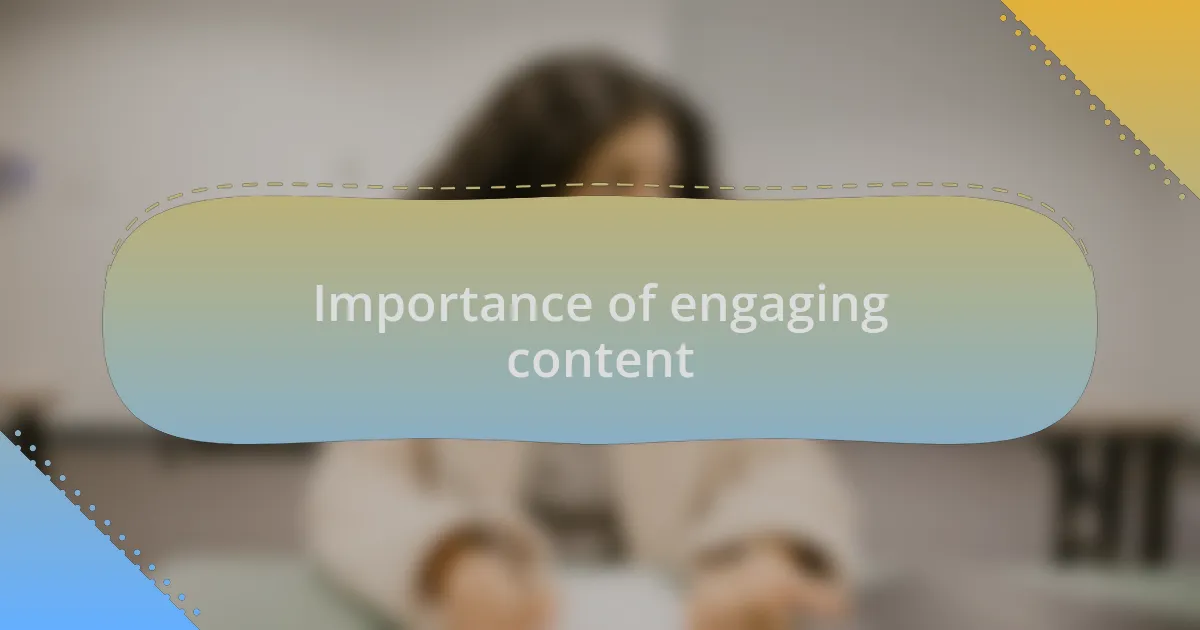
Importance of engaging content
Engaging content is crucial in transforming passive readers into active learners. I recall crafting a tutorial where I posed a challenge right at the start: “Can you create a simple program that counts to ten?” This immediately sparked curiosity. By encouraging readers to envision their success from the beginning, I found they were more likely to stay involved throughout the tutorial.
When content resonates, it creates a connection that fosters genuine interest. For example, after sharing my personal journey through a coding obstacle, I noticed an uptick in discussions in the comments section. Readers felt comfortable sharing their struggles too. This sense of community not only enhances learning but also reminds us that we’re not alone in this journey.
Finally, I believe that interactive elements play a role in maintaining engagement. Incorporating quizzes or hands-on exercises can make a tutorial feel like a game rather than a chore. Have you ever completed a challenge and felt that rush of satisfaction? I cherish those moments because they make the learning experience memorable.
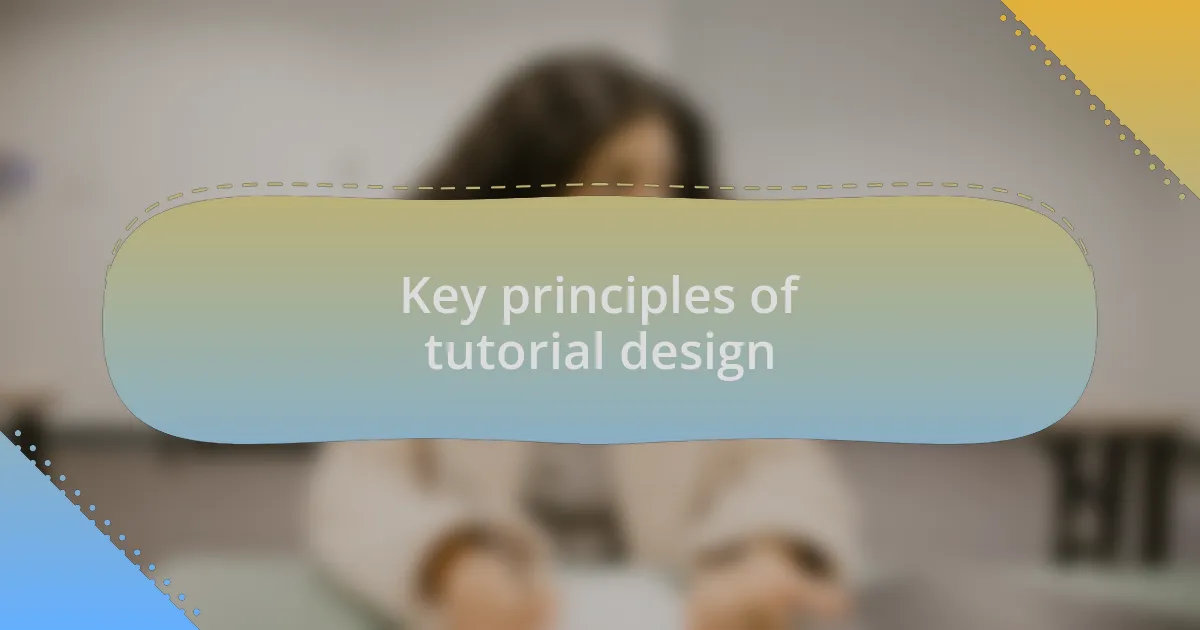
Key principles of tutorial design
One key principle of tutorial design is clarity. I can’t stress enough how important it is to present information in a straightforward manner. In my early days of writing tutorials, I overloaded my readers with technical jargon, thinking it would impress them. Instead, I realized that simplifying concepts led to clearer understanding and enhanced retention. Have you ever encountered a tutorial that left you more confused than empowered? Clear language can make all the difference in ensuring a reader’s confidence.
Another principle I adhere to is pacing. The flow of information should strike a balance between quick introductions and in-depth explanations. For instance, when teaching a new programming concept, I often pause after a key point, allowing readers to digest the information. I remember a time when I rushed through an important topic, and I could almost feel the frustration emanating from my audience through their comments. Slowing down has since fostered a more engaging learning environment.
Lastly, I emphasize the importance of real-world applications. In one tutorial, I linked coding exercises to actual projects, like building a personal website. Readers often express excitement when they see how their new skills can be applied in practical scenarios. Have you ever finished a tutorial and thought, “What now?” Grounding lessons in real-world contexts not only inspires learners but also shows them the value of their efforts.
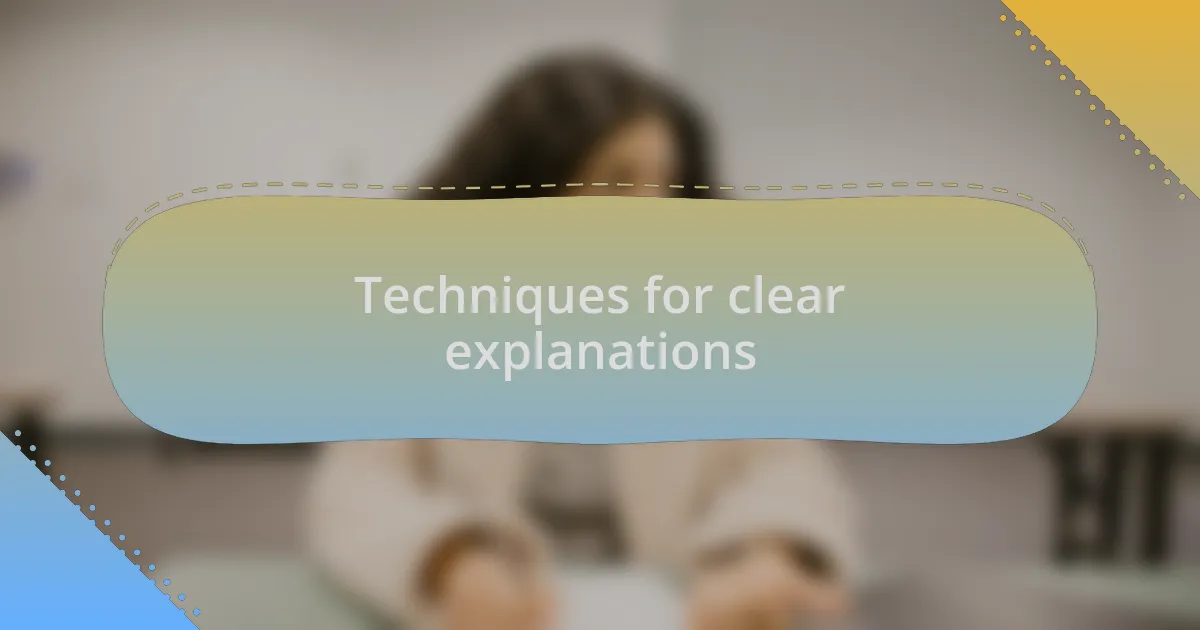
Techniques for clear explanations
When crafting clear explanations, one effective technique is to break down complex concepts into smaller, digestible parts. I remember teaching the basics of algorithms to novices; instead of diving straight into technical definitions, I first illustrated the concept using everyday examples, like cooking a recipe. Have you ever tried to follow a complicated recipe only to get lost in the details? This method not only made the topic accessible but also kept the audience engaged and eager for the next step.
Another helpful approach is to use visuals judiciously. In my tutorials, I often incorporate diagrams or code snippets that complement the written content. There was a time when I neglected this, and the feedback was clear: visuals help clarify. I still recall a moment when a reader commented on how a simple flowchart made a daunting concept come alive. It was a good reminder that a picture really can be worth a thousand words, especially in a field where many learners are visual thinkers.
Finally, I find that asking questions throughout the tutorial can provoke thought and enhance understanding. For example, I’ll pose queries like, “What do you think will happen if we change this variable?” This not only keeps the reader engaged but also encourages active participation in the learning process. Reflecting on my own journey, I recall moments when I wished my tutorials included prompts like these, allowing for deeper reflection and connection with the material. Engaging your audience with questions can transform a passive reading experience into an interactive dialogue.
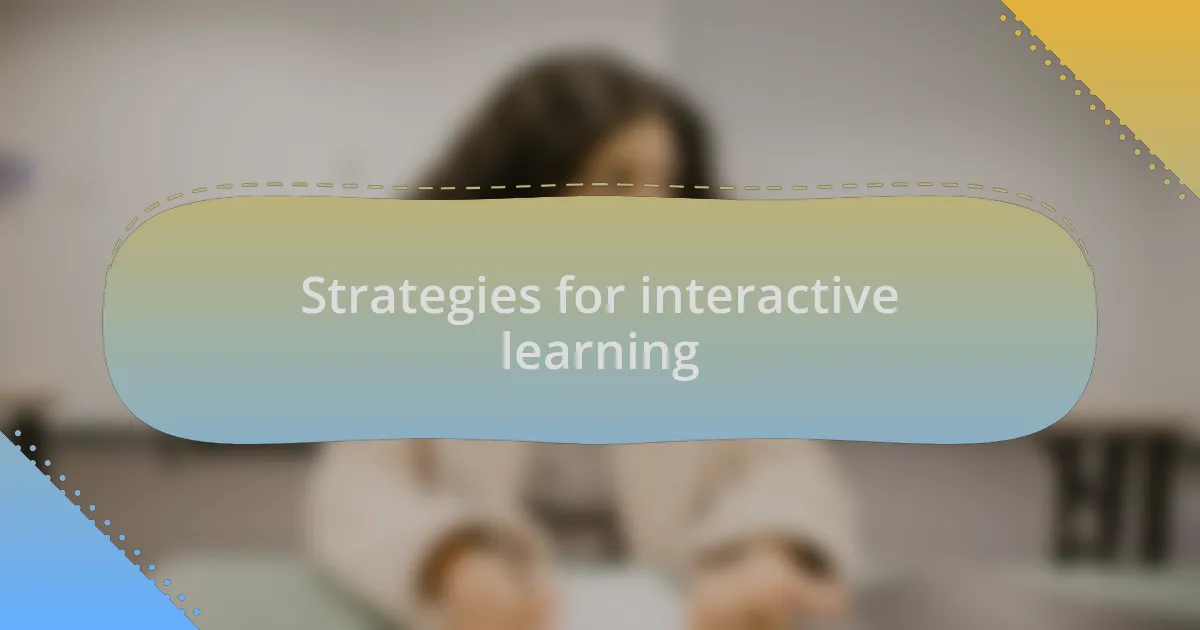
Strategies for interactive learning
Interactive learning transforms the experience for both the instructor and the learner. I remember when I experimented with live coding sessions during tutorials. There was something electric about debugging code in real-time with an audience watching. It turned into a collaborative experience, allowing learners to see firsthand how problem-solving unfolds and inviting them to share their own thoughts. Have you ever felt that rush of discovery when solving a problem together?
Another strategy I find effective is incorporating hands-on projects that encourage experimentation. In one of my recent tutorials, I set up a mini project for learners to create a simple game. Participants didn’t just follow along; they played with different functions, which led to unexpected yet delightful outcomes. I was amazed to see how a bit of freedom sparked creativity and fostered a deeper understanding of how programming concepts genuinely work. Isn’t it fascinating how a simple project can make abstract ideas click?
Lastly, gamifying the learning process has proven to be a game changer. I once introduced a coding challenge where learners earned points for completing tasks. The competitive spirit buoyed everyone’s enthusiasm. By turning learning into a friendly competition, I noticed an increase in engagement and motivation. Doesn’t it feel great to see progress recognized in such a fun way? Incorporating elements of play can turn learning from a chore into an adventure, making the entire experience memorable.
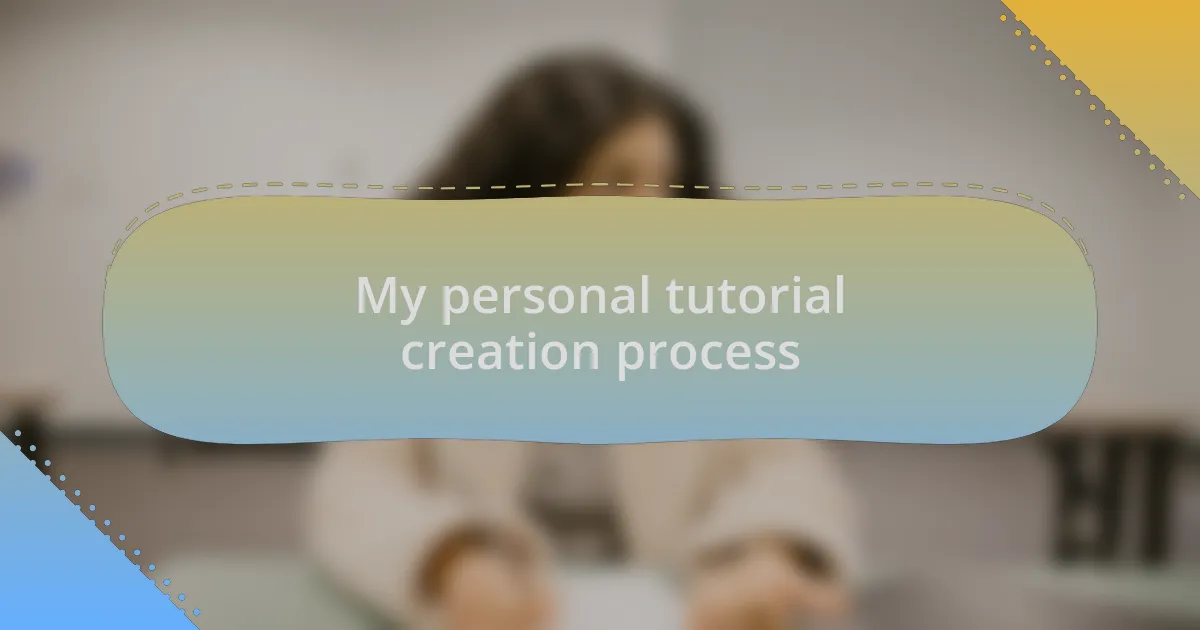
My personal tutorial creation process
When I start crafting a tutorial, my first step involves brainstorming the core concept I want to convey. For example, during one session, I focused on teaching arrays and felt a strong urge to relate it to real-world scenarios. I remember vividly how I compared arrays to a box of organized tools, each tool representing a different value. This analogy not only made the topic relatable but also sparked curiosity. Have you ever wondered how analogies can simplify complex ideas?
Next, I meticulously outline the tutorial, breaking it down into digestible steps. I often reflect on what potential roadblocks learners might face. In one instance, while preparing to teach recursion, I anticipated that many would find it challenging. To tackle this, I crafted simple, visual examples that demystified the concept. I was pleasantly surprised to see learners nodding along, their fears alleviated. Isn’t it reassuring to know that thoughtful preparation can pave the way for clarity?
Finally, I value the feedback loop once the tutorial is live. After holding a session, I actively seek input from participants. Once, after a particularly intense session on debugging techniques, a participant shared how they struggled with a specific approach. This insight was invaluable; I realized that refining my content based on real user experiences not only enhances my tutorials but also strengthens my connection with the audience. Isn’t it incredible how collaboration can refine our understanding and improve our craft?
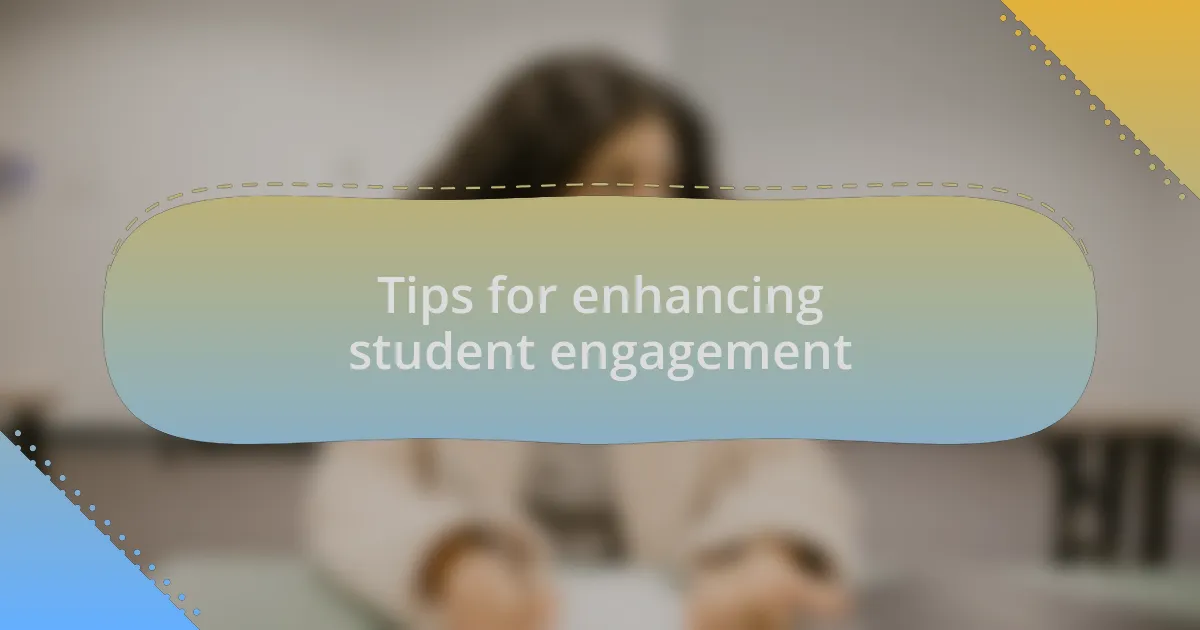
Tips for enhancing student engagement
Engaging students in a tutorial often requires a bit of personality infused into the content. I remember once implementing a Q&A segment towards the end of a live coding session. The energy changed instantly when I opened the floor for questions—participants shared their thoughts and experiences openly. It’s fascinating how a little dialogue can transform a one-sided lecture into an interactive adventure, isn’t it?
Incorporating gamification techniques is another strategy I’ve found effective. For instance, I designed challenges and quizzes throughout a tutorial on web development that awarded points for participation. Watching learners compete in a friendly manner not only elevated the atmosphere but also fostered a deeper understanding of the concepts. Have you ever noticed how a competitive spirit can ignite enthusiasm? The key here is to create an engaging experience that keeps their minds sharp and eager for more.
Lastly, I strongly advocate for real-time coding practice. During my tutorials, I’ve integrated coding exercises where students can apply what they’ve learned immediately. In a recent session focused on JavaScript, I saw participants’ faces light up with excitement as they successfully built a simple app together. It’s rewarding to witness those “aha” moments—don’t you think those experiences are the highlights for both teachers and students? After all, learning should be a shared journey, not just a transfer of knowledge.