Key takeaways:
- Effective problem-solving in design involves breaking down challenges into manageable parts, embracing user feedback, and iterating on ideas.
- Collaboration, brainstorming, and diverse perspectives are essential techniques that foster innovative solutions and enhance the design process.
- Tools like usability testing and A/B testing are crucial for evaluating design choices and making data-driven decisions.
- Reflecting on past experiences and maintaining a knowledge base can improve future design processes and personal growth.
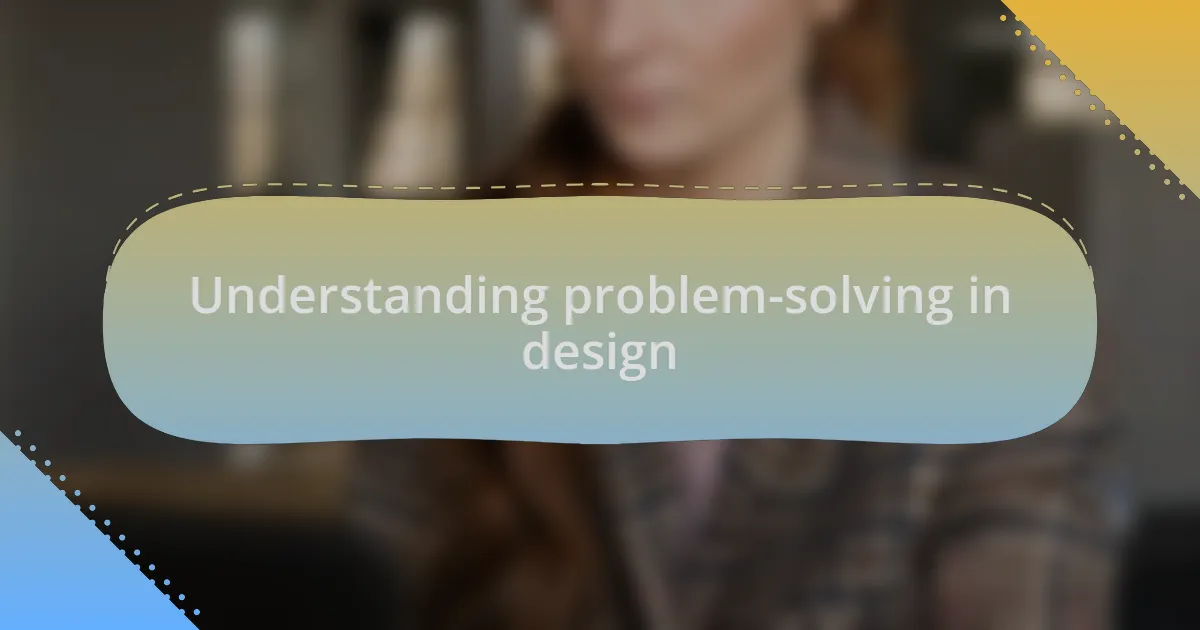
Understanding problem-solving in design
Understanding problem-solving in design is essential because it allows us to navigate the complexities that arise during the creative process. I remember a time when I faced a particularly challenging design project, where the initial concept just didn’t resonate with the client. It struck me then just how crucial it is to interpret feedback and iterate on ideas—after all, isn’t design as much about listening as it is about creating?
When tackling design problems, I often find that breaking them down into smaller, manageable tasks can lead to clearer paths and solutions. For instance, I once took on a web design project that seemed overwhelming at first. By identifying each component, whether it was layout, color palette, or typography, I was able to address each issue step by step, transforming chaos into a structured framework.
Moreover, effective problem-solving in design requires an open mindset. I’ve found that embracing uncertainty is half the battle. Have you ever noticed how a simple change in perspective—like viewing a design through the user’s eyes—can unveil solutions that were right there all along? Engaging with the end-users often leads to those “aha” moments that spark innovative ideas and improve usability.
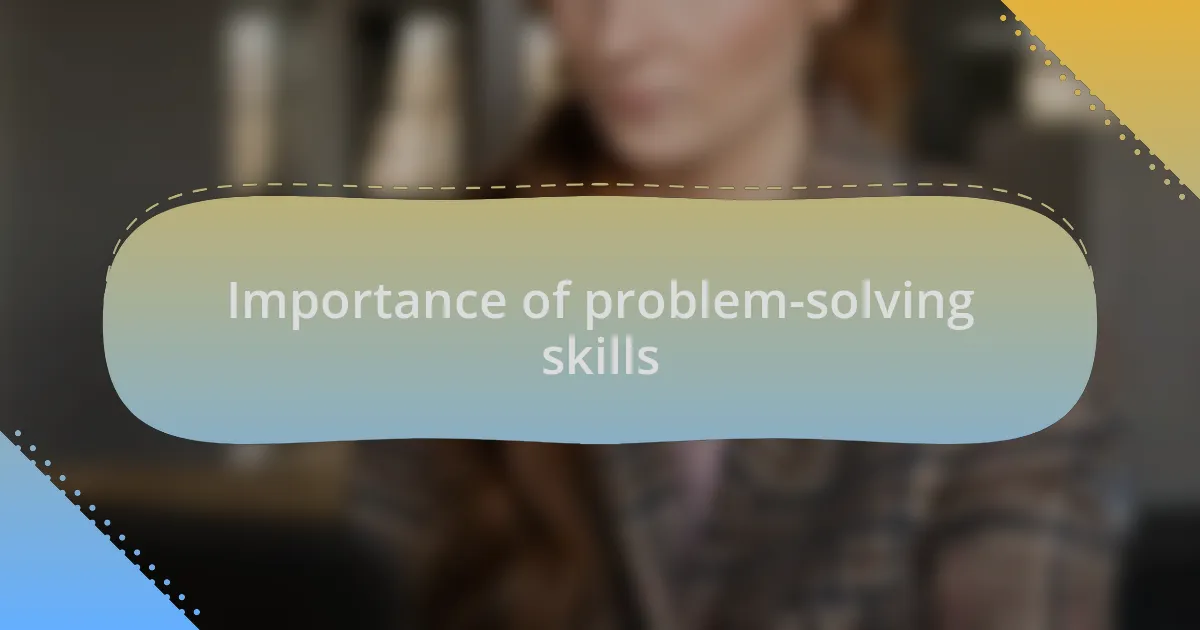
Importance of problem-solving skills
Problem-solving skills in design are crucial because they enable us to approach challenges with confidence. I recall a project where the color scheme I chose was met with skepticism from my peers. Instead of taking it personally, I used their feedback as an opportunity to explore alternatives and strengthen my design rationale. This shift not only enhanced the final outcome but solidified the importance of collaboration in problem-solving.
Navigating design problems often evokes a mix of anxiety and excitement. There’s something invigorating about the process of trial and error. In one instance, I experimented with several layouts for a landing page, initially feeling frustrated when none seemed to click. Yet, every iteration taught me something new. Isn’t it fascinating how each setback can lead to a breakthrough if we stay persistent and curious?
The importance of problem-solving skills extends beyond technical ability; they nurture resilience and adaptability. When I find myself stuck on a design premise, I remind myself that every challenge is an invitation to innovate. Have you experienced that moment when stepping away from the screen provides clarity? It’s a testament to the idea that sometimes, the best solutions emerge when we least expect them.
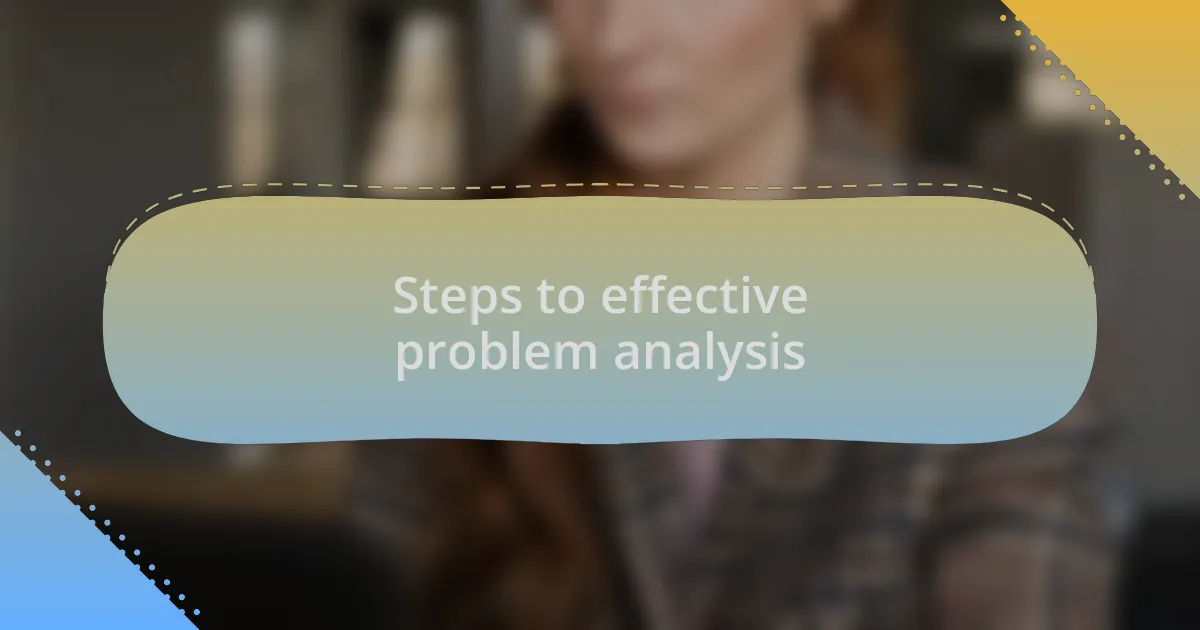
Steps to effective problem analysis
When tackling problem analysis, the first step is to clearly define the problem at hand. I remember a time when I had to redesign a client’s website that wasn’t converting visitors into customers. Instead of diving into potential redesigns right away, I took a step back. By identifying the specific issues—like unclear calls to action and cluttered layouts—I could focus my energy on targeted solutions rather than getting lost in guesswork.
Next, gathering relevant data is crucial. I often find myself sifting through user feedback and analytics, trying to pinpoint exactly where users lose interest. For instance, analyzing heat maps showed that visitors rarely clicked on an important section of the page I had initially assumed was engaging. It was a humbling experience that reinforced the power of evidence in guiding design decisions. Have you ever had assumptions challenged by data? It’s a learning opportunity that can lead to more effective designs.
Lastly, brainstorming multiple potential solutions opens up creative avenues. During a redesign challenge, I gathered a small team, and we spent a few hours sketching ideas without judgment. The energy in the room was electric! It reminded me that collaboration often breeds innovation. It’s enchanting how a casual conversation can unravel fresh perspectives. What if the best idea is the one you least expected? Embracing diversity in thought can illuminate paths we hadn’t considered before.
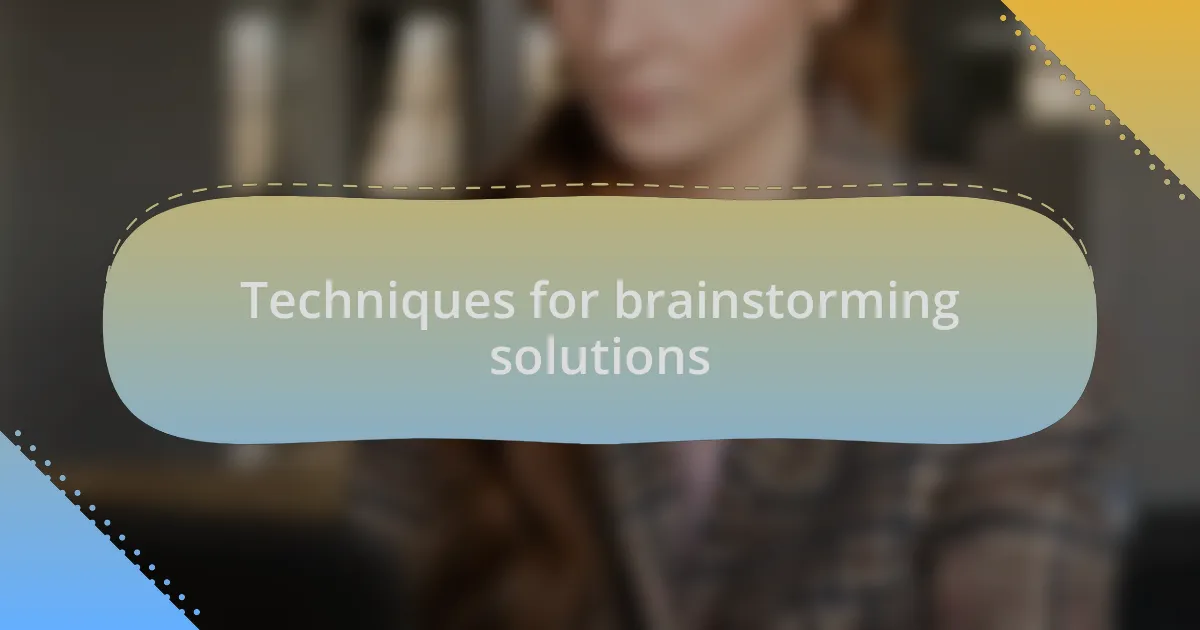
Techniques for brainstorming solutions
Brainstorming solutions often starts with a simple technique I like to call mind mapping. I’ve found it incredibly effective for visually organizing thoughts. One time, while tackling a particularly tricky design problem, I laid out all my ideas on a large board. As I connected concepts, it struck me how seemingly unrelated ideas could come together to form a coherent design direction. Have you ever experienced that moment when everything clicks into place?
Another approach I frequently use is the “What if?” scenario method. This technique encourages wild ideas that might initially seem impractical. For instance, while redesigning a mobile app interface, I asked my team, “What if we eliminated the main menu altogether?” This seemingly radical idea sparked a flurry of innovative solutions, leading us to incorporate gesture-based navigation that users loved. Sometimes, the boldest questions lead to the most rewarding discoveries.
Lastly, setting a timer for quick-fire brainstorming sessions can create a sense of urgency that generates excitement. I remember a productive hour spent with my team where we each shouted out solutions every minute without overthinking. The thrill of that fast pace unleashed a flood of creative ideas. Have you ever noticed how creativity thrives under pressure? It’s like unlocking a reservoir of potential that we didn’t know existed.
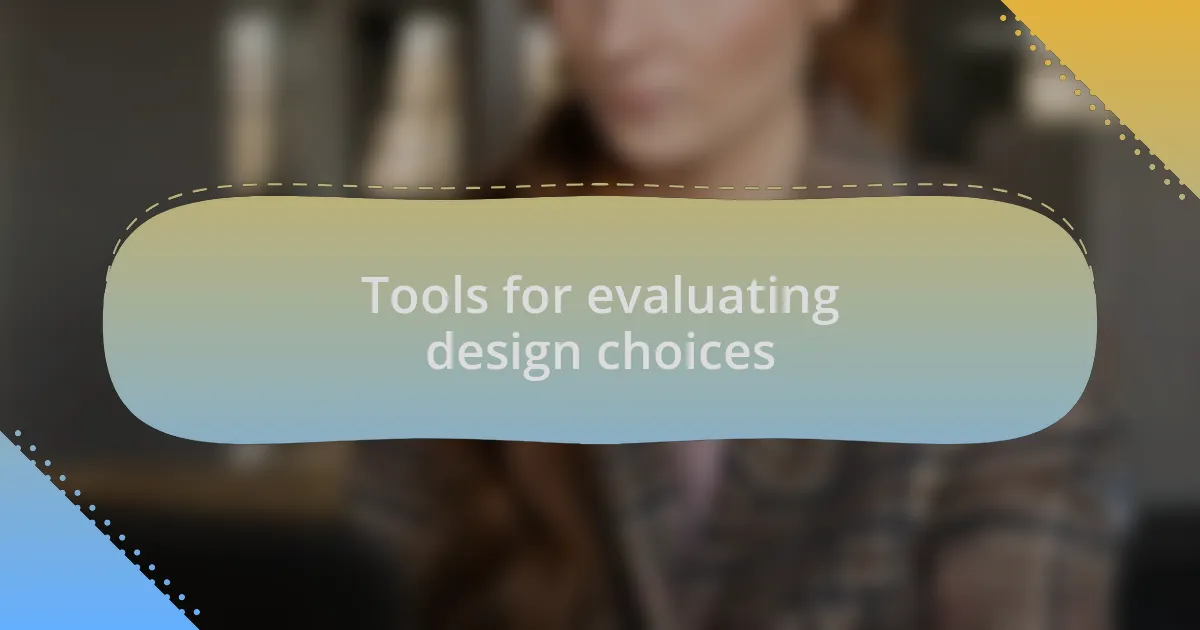
Tools for evaluating design choices
When evaluating design choices, I often turn to usability testing as a vital tool. I vividly recall a project where we set up a simple test with real users to observe how they interacted with our design. Watching them struggle or succeed provided invaluable insights that I couldn’t have anticipated otherwise. Have you ever noticed how real user feedback can slice through assumptions like a hot knife through butter?
Another tool that I find particularly useful is A/B testing. This straightforward technique lets you compare two versions of a design to see which one performs better. For example, I once tested two different call-to-action buttons on a landing page. The results were enlightening—one style outperformed the other dramatically, teaching me just how much color and placement can impact user behavior. Isn’t it fascinating how little changes can bring about big results?
Finally, I’ve had great experiences with design critique sessions. Gathering diverse perspectives fosters a collaborative environment where ideas can evolve. I remember one session where a colleague pointed out a flaw in our layout that I had completely overlooked. That exchange not only improved the design but also built a stronger rapport within the team. How often do we miss essential insights just because we’re too close to our work?
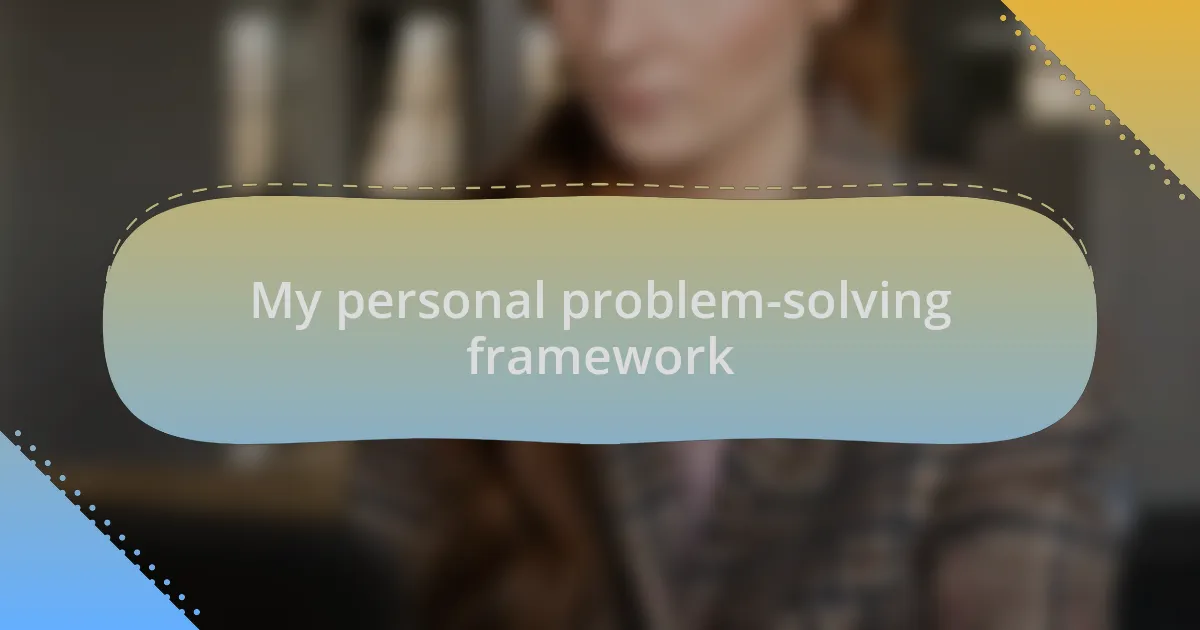
My personal problem-solving framework
When I face a design problem, my first step is to break it down into manageable parts. For instance, during a challenging project last year, I found myself overwhelmed by user feedback that contradicted my assumptions. I created a list of each issue and prioritized them based on impact. This clear structure helped me focus on one piece at a time. Have you ever felt that sense of clarity when you simplify complex problems?
Next, I rely on brainstorming methods to generate creative solutions. One particularly memorable session involved sketching quick ideas on paper with my team. The energy in the room was palpable as ideas flowed freely. It’s incredible how just leveraging the collective brainpower can lead to unexpected and innovative solutions. Doesn’t it feel empowering to know that collaboration can unlock new possibilities?
Lastly, I always make time for reflection after resolving a design challenge. I document what worked and what didn’t, creating a sort of knowledge base. I recall a project where my team and I learned from a misstep that pushed us to rethink our approach to user experience. Reflecting on these experiences not only sharpens my skills but also gives me a deeper appreciation for the learning process. Do you take the time to introspect after a challenge, or do you rush into the next project?
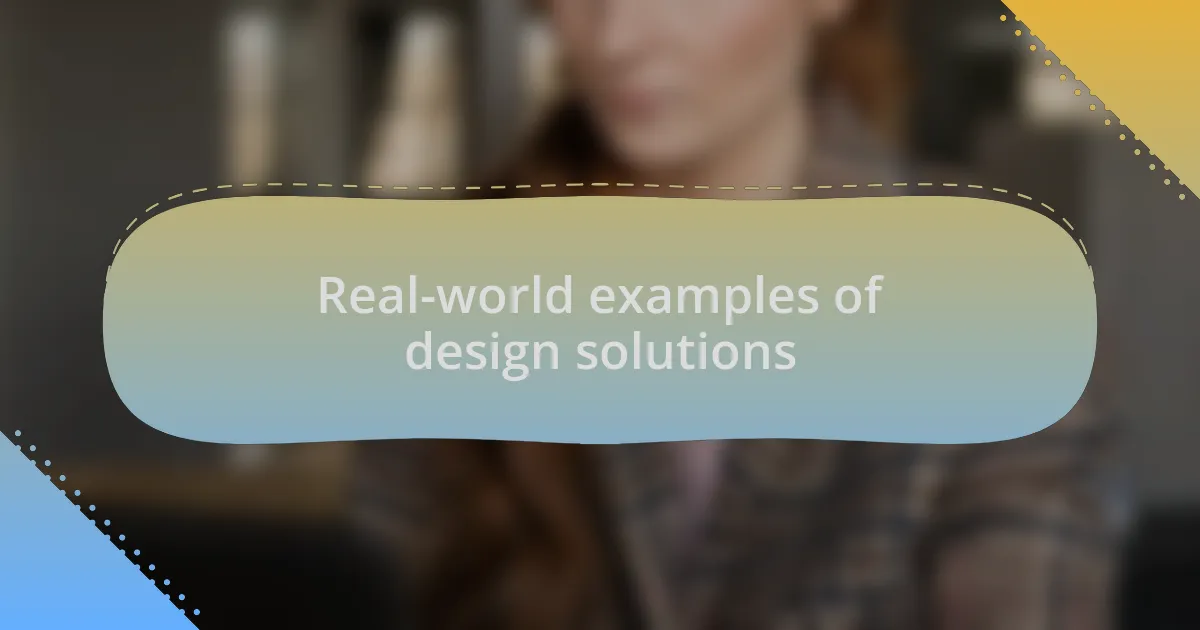
Real-world examples of design solutions
When I think about design solutions in the real world, a standout example comes to mind from a project I worked on for an e-commerce platform. We faced a steep drop in conversion rates after a redesign, which left the team scratching our heads. By conducting user testing and interviews, I discovered that users found the checkout process confusing. Reworking that flow based on their feedback ultimately led to a 25% increase in conversions. Isn’t it fascinating how listening to users can turn obstacles into opportunities?
Another instance encapsulates the power of visual hierarchy in design. During a collaboration with a non-profit, their website had so much information on the homepage that visitors were overwhelmed. I proposed a layout that prioritized critical information through size and placement. This shift not only made the site more navigable but also increased user engagement significantly. Have you ever realized how a simple redesign can transform the user experience entirely?
Lastly, I encountered a problem with accessibility while redesigning a blog. Many readers with visual impairments struggled with our color choices. By incorporating tools like contrast checkers and consistent alt text for images, I could create a more inclusive design. The warm feedback from users who felt their needs were finally met was incredibly fulfilling. Isn’t it rewarding when your design choices positively impact others?