Key takeaways:
- Performance optimization enhances user engagement and retention, making speed a crucial factor for website success.
- Tools like Google PageSpeed Insights and GTmetrix are essential for identifying performance issues and making informed optimizations.
- Effective strategies include minimizing HTTP requests, leveraging caching, and continuously monitoring performance metrics for improvement.
- Regularly reassessing third-party scripts can prevent unnecessary slowdowns and maintain optimal site performance.
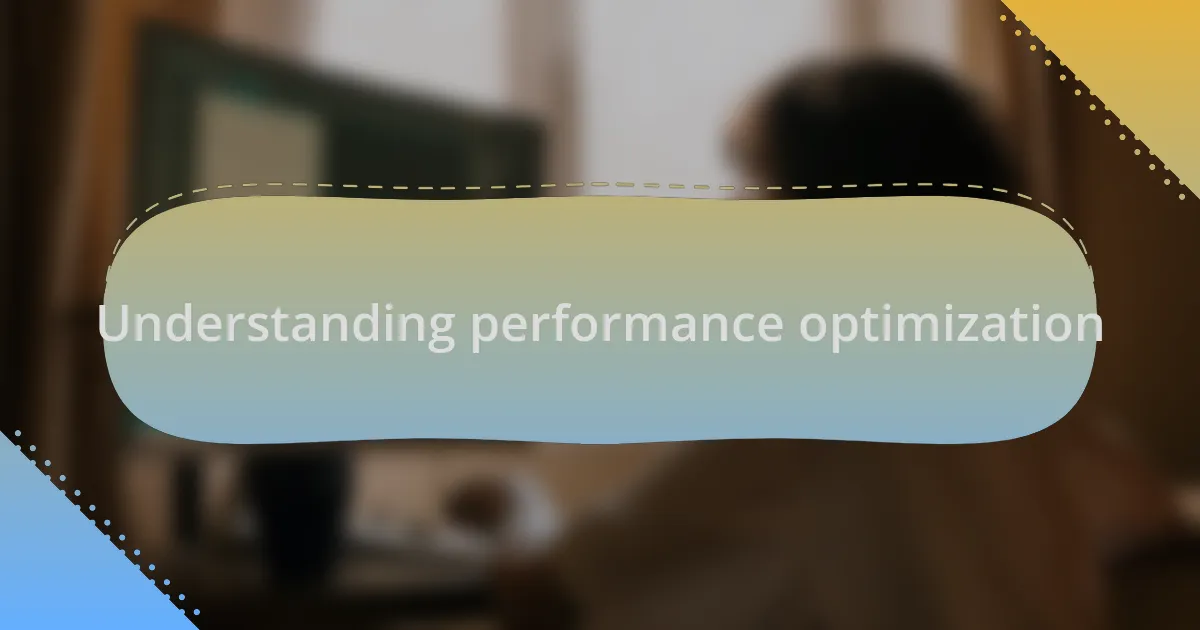
Understanding performance optimization
Understanding performance optimization is like fine-tuning a musical instrument. When I first started with web development, I remember the frustrating moments when pages loaded slowly; it felt like playing a beautiful melody on a rusty guitar. It made me realize that every little detail affects the overall experience for users. Have you ever landed on a site that felt sluggish?
The heart of performance optimization lies in making a website faster and more efficient. I once had a project where optimizing images and minimizing CSS reduced loading times dramatically. The thrill of seeing those numbers drop made me appreciate how crucial these adjustments are for user engagement. When users have to wait even a few seconds, their interest can wane, and I learned that fast does not just mean better; it means keeping visitors on the site.
Furthermore, understanding performance optimization means recognizing the importance of various tools and techniques. For instance, using caching can be a game-changer. I always explore different caching methods and remember the elation I felt when the load speed of one of my personal projects improved significantly after implementing them. It’s about being proactive and strategic, not just reactive, in making sure our sites perform at their best. What strategies have you found work well for you?
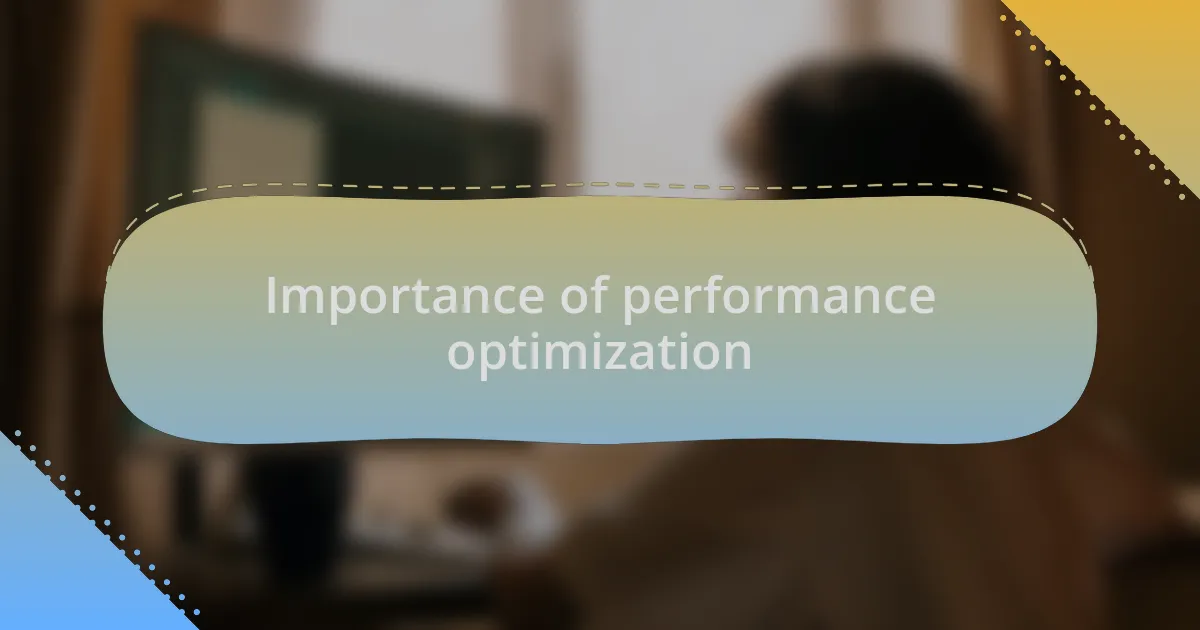
Importance of performance optimization
Performance optimization is not just a technical necessity; it directly affects user satisfaction and retention. I recall a time when I neglected this aspect in a project, leading to user complaints about slow load times. The feeling of disappointing my audience was a wake-up call, underscoring how crucial it is to prioritize speed.
Moreover, faster websites can significantly impact conversion rates. I once revamped an e-commerce site, focusing on reducing load times. I was amazed to see the sales increase by nearly 20% afterward. This experience taught me that when users face fewer delays, they’re more likely to make a purchase or engage with content, making performance optimization a vital part of any strategy.
In a highly competitive digital landscape, performance can set websites apart. I often ponder the question, “Why should users choose my site over another with similar content?” The answer often lies in performance; delivering a seamless experience can turn casual visitors into loyal fans. When I optimized my own blog, I noticed that visitors spent more time reading and sharing content, showing how effective performance optimization can enhance not just metrics but genuine connection.
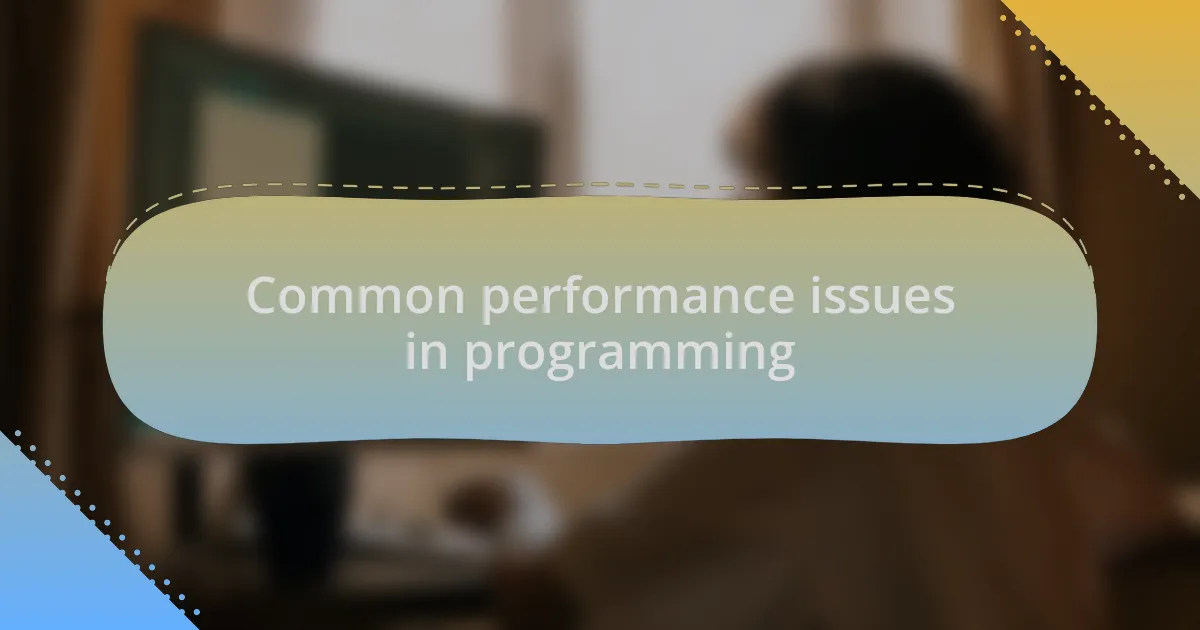
Common performance issues in programming
One of the most common performance issues I’ve encountered in programming is inefficient code. Early in my career, I wrote a loop that was far more complex than necessary, causing noticeable lag. I often wonder how many developers overlook the power of simple, clean code to enhance performance. Reducing unnecessary operations can make all the difference in how swiftly a website runs.
Another significant hurdle is large image file sizes. I remember a project where we loaded high-resolution images without optimization, and the page load time suffered greatly. Seeing users leave out of frustration was disheartening. It’s remarkable how much impact compressing images can have—not just on load speeds but also on the overall user experience. Have you ever thought about how even small adjustments, like image size, can boost site performance?
Lastly, reliance on too many external scripts can also drag down a site’s speed. In a past project, I integrated several third-party libraries that seemed beneficial but ended up slowing everything down. It taught me a valuable lesson about weighing the pros and cons of each script. Is it worth a slight enhancement if it slows down the entire site? I’ve come to realize that sometimes, less is more when it comes to maintaining optimal performance.
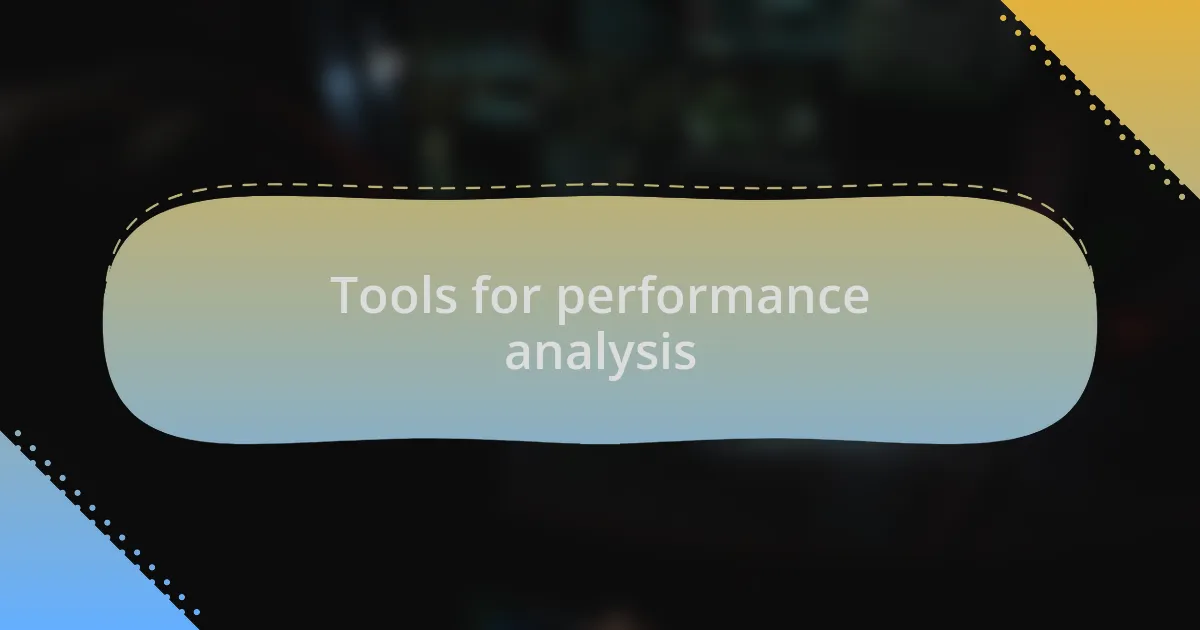
Tools for performance analysis
When it comes to tools for performance analysis, I’ve found that Google’s PageSpeed Insights is a game-changer. It not only analyzes how well a site performs but also offers actionable recommendations. The first time I used it, I was amazed at how quickly it identified areas for improvement, especially with mobile optimization, which can be a real headache.
Another tool I frequently rely on is GTmetrix. I appreciate how it measures both page load time and the various components affecting it. I recall a project where GTmetrix revealed that a single plugin was causing significant delays. This insight pushed me to rethink my approach to loading resources, and I still use it regularly to ensure I’m not introducing new slowdowns.
I also cannot overlook the value of WebPageTest. This tool allows you to test your website from multiple locations and browsers. I had a moment of realization when I tested a site I’d been optimizing; seeing the differences in load times based on geographical data was eye-opening. It raised an important question: how many users experience lag because of where they are? This perspective has shaped the way I prioritize performance tweaks in my projects.
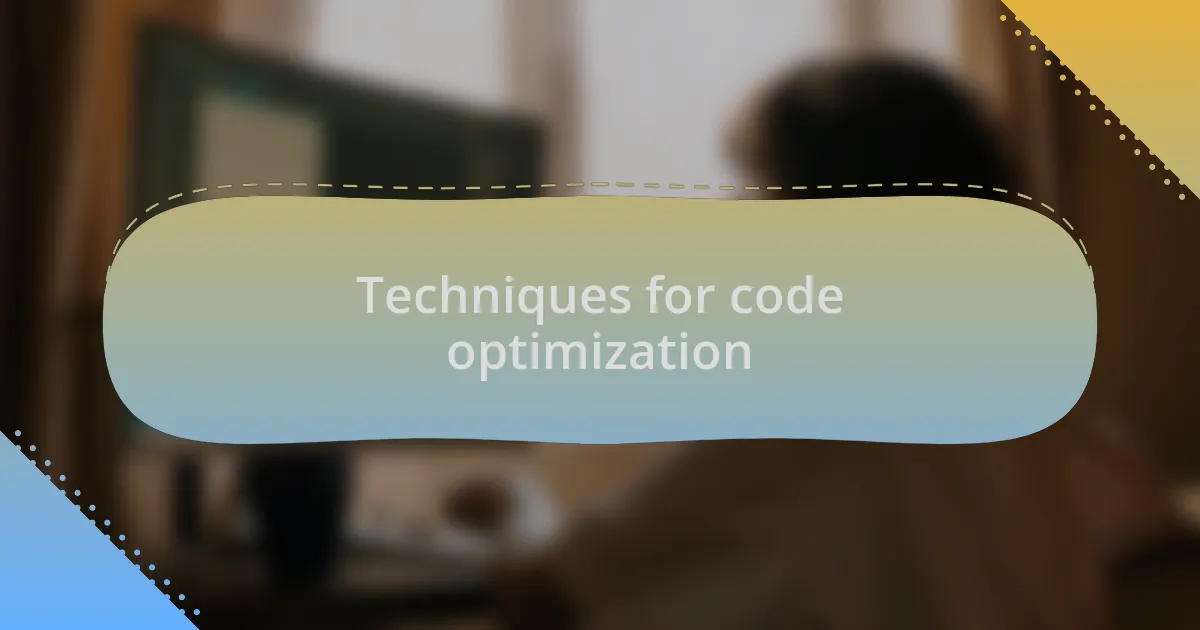
Techniques for code optimization
One of the most effective techniques I’ve discovered for code optimization is to minimize HTTP requests. When I first learned this, I was surprised by how much extra load time simple things like images and scripts could add. Taking the time to combine files or use CSS sprites not only sped up my pages significantly, but it also gave me a sense of accomplishment when I saw the improved loading times reflected in my performance reports.
Another essential strategy is to prioritize critical rendering paths. Tackling this technique transformed how I manage resource loading. I fondly recall a time when I reorganized the script loading order on a project, which reduced the perceived load time. It made me realize that a little organization in my code can lead to a smoother user experience.
Lastly, leveraging caching strategies has become one of my go-to methods. Whenever I implement browser or server-side caching, I feel a wave of relief knowing that returning visitors will have a faster experience. I often ask myself: why reinvent the wheel with every page visit? Caching not only cuts down on load times but also conserves server resources, making it a win-win situation that I can’t overlook in any optimization endeavor.
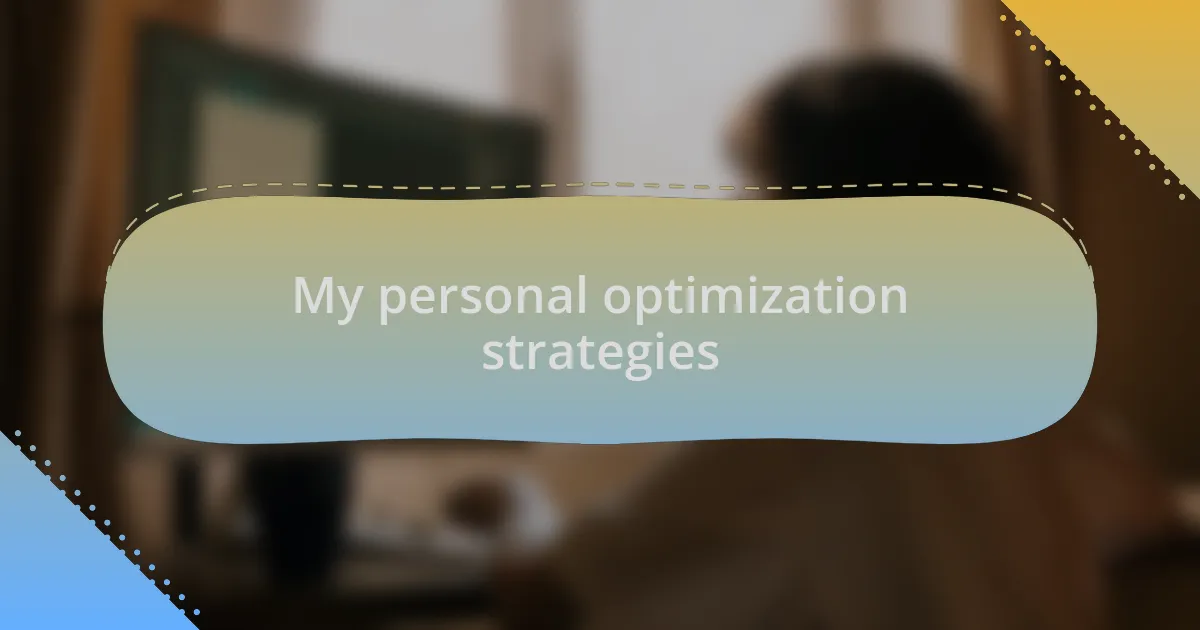
My personal optimization strategies
When it comes to optimizing my website’s performance, I focus on reducing file sizes without sacrificing quality. I vividly remember a project where I painstakingly compressed images and minified CSS and JavaScript files. Seeing those load times drop by seconds not only made me giddy with excitement but also reinforced my belief that even small changes can have a profound impact.
Another strategy I’ve found invaluable is embracing asynchronous loading for scripts. I recall a time when I implemented this method, and it drastically improved the interactivity of my site while the rest of the content was still rendering. It makes me ponder: why should users wait to interact with my content when I can enhance their experience effortlessly? This approach keeps my pages responsive and engaging.
Lastly, I’ve become a firm believer in monitoring performance metrics continually. After integrating tools like Google PageSpeed Insights, I often think back to the days when I would guess my optimization efforts were working. Now, having data at my fingertips gives me confidence and clarity, allowing me to make informed decisions that propel my website’s speed to new heights. It’s rewarding to know I’m on the right path, based on solid evidence rather than mere intuition.
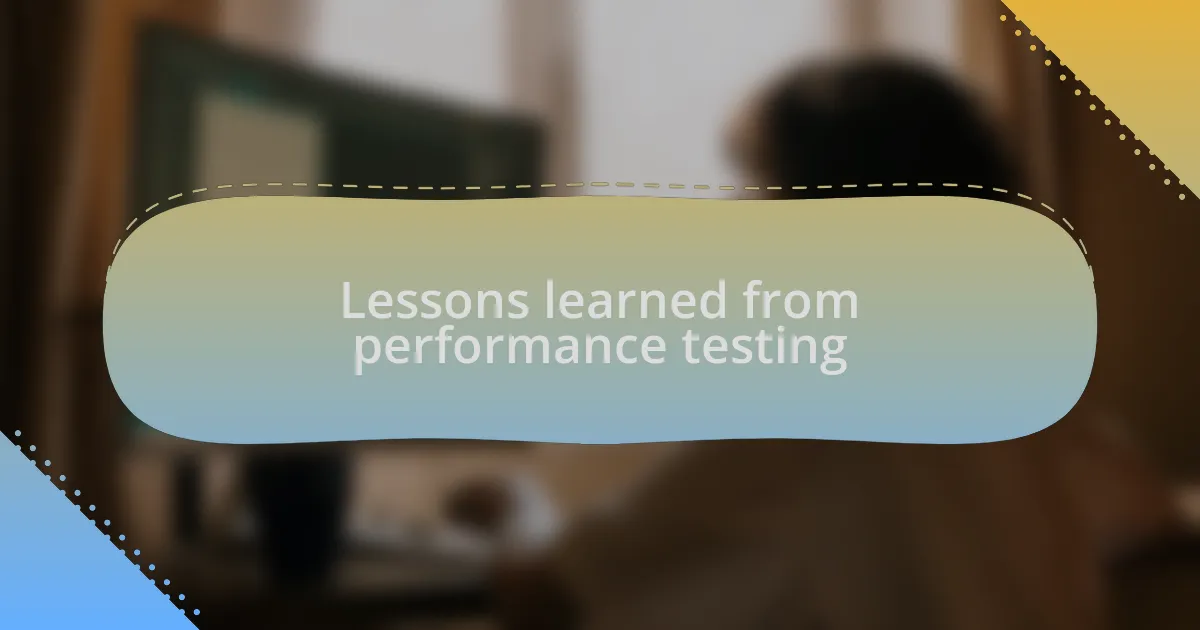
Lessons learned from performance testing
One lesson that stands out from my performance testing experiences is the immense value of caching. I once overlooked this crucial element until a mentor shared a simple piece of advice: “Why fetch data repeatedly when you can store it?” Implementing caching not only reduced server load but also transformed how quickly my users accessed content. It made me realize that optimization is often about smarter resource management rather than just sheer speed.
Additionally, I learned the importance of testing under real-world conditions. During a performance test with simulated heavy traffic, I experienced a temporary heart-pounding panic as my site faltered under pressure. That moment was an eye-opener; it highlighted the necessity of understanding how different environments affect performance. This experience taught me to anticipate potential bottlenecks and keep user experience in mind, even when designing for peak loads.
I also found that regular reviews of third-party scripts can significantly impact performance. There was a point when I had a handful of plugins that I thought enhanced functionality but ended up weighing down my site. It prompted me to ask myself: “Are these tools truly beneficial?” This introspection led to eliminating excess scripts, forging a path toward faster load times. Sometimes, less really is more, and it’s crucial to reassess what you integrate into your projects.