Key takeaways:
- Game development comprises three main phases: pre-production, production, and post-production, each with unique challenges that require effective communication and collaboration.
- Key components of game development include gameplay mechanics, art, sound, and thorough testing, all essential for enhancing player experience and refining ideas.
- Utilizing tools like task management systems (e.g., Trello), version control (e.g., Git), and communication platforms (e.g., Slack) can significantly streamline workflow and improve team dynamics.
- Common challenges include managing scope creep, balancing creativity with technical limitations, and ensuring clear communication among team members to foster collaboration.
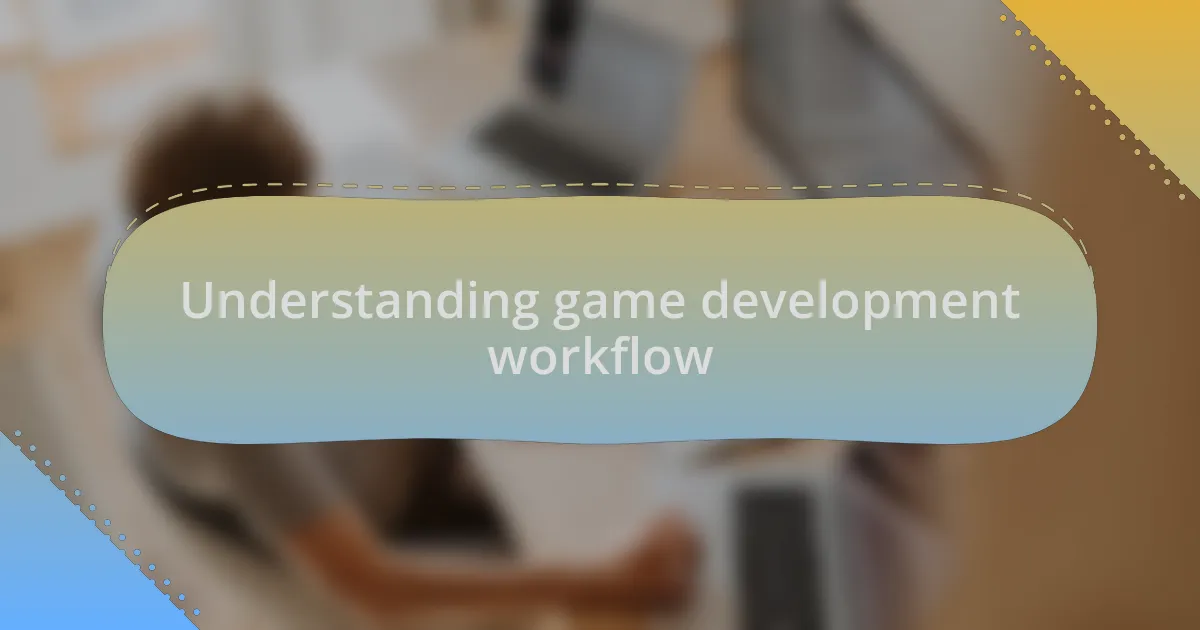
Understanding game development workflow
Understanding game development workflow is crucial for navigating the complexities of creating a game. In my early days, I often found myself overwhelmed by the sheer number of tasks needing attention. How do you prioritize when everything feels urgent? I learned that breaking down the workflow into distinct phases—pre-production, production, and post-production—helps me manage my time and focus more effectively on each step.
Each phase has its own unique challenges and joys. For instance, during pre-production, I get to brainstorm and develop concepts—this part fueled my creativity unlike anything else. I remember sitting with my sketchbook, getting lost in character designs and story arcs, feeling the excitement of possibilities. It’s those moments that remind me why I fell in love with game development in the first place.
As I moved into production, the reality of coding and asset creation set in. This was a challenging transition, as I often found myself juggling multiple tasks. But here’s what I realized: effective communication within my team makes a world of difference. Open feedback loops can transform a good project into a great one, and I cherish that collaboration, even on tough days when frustration creeps in. How do you ensure your team’s workflow is smooth?
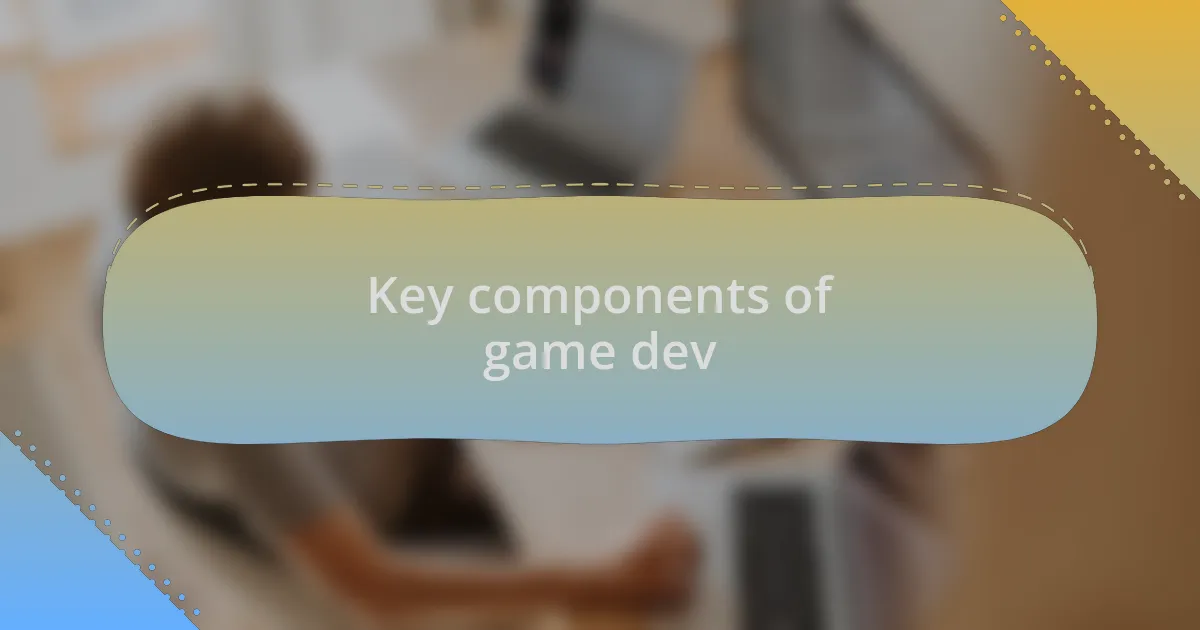
Key components of game dev
When diving into the key components of game development, one critical aspect is gameplay mechanics. These are the rules and systems governing a player’s interactions within the game. I remember when I first designed a platformer; tweaking jump heights and enemy behaviors felt like a puzzle I had to solve. Did I get it right? Well, iteration was key. Each playtest revealed something new, prompting adjustments that ultimately refined the player experience.
Another vital component is art and sound, which breathe life into the gameplay. I often find myself captivated by how visual elements and audio tracks can evoke emotions and set the game’s tone. I once played a game with a haunting soundtrack that lingered long after I put it down, making me appreciate the synergy of graphics and music. How do these elements shape your own gaming experiences? They certainly play a huge role in mine.
Finally, I can’t stress enough the importance of thorough testing. Without it, even the best ideas can fall flat. A memorable moment for me was during a beta test when a critical bug ruined the gameplay flow. I vividly recall the panic when players encountered it. Yet, fixing that issue brought the team closer and highlighted our need for collaborative problem-solving. How do you approach testing in your projects? I find that early and frequent testing can save a lot of heartache later on.
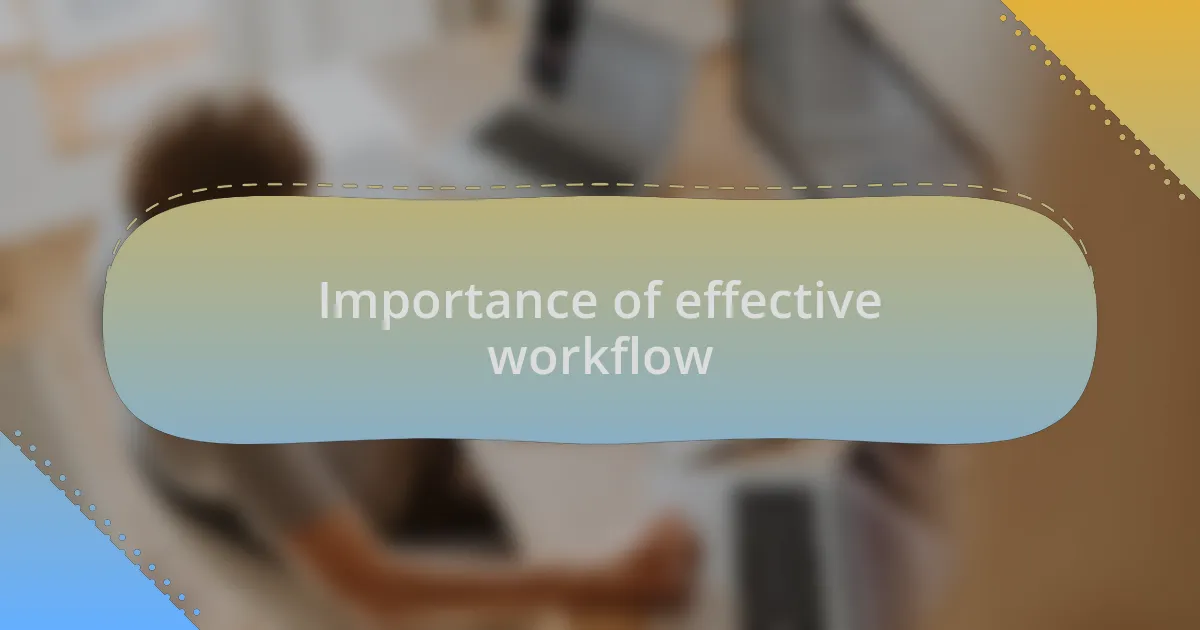
Importance of effective workflow
Effective workflow in game development is crucial for maximizing productivity and ensuring quality. I remember the first time I tried to juggle multiple tasks without a solid plan—it felt chaotic. Without a streamlined approach, I lost hours to confusion and redundant work, which was not only frustrating but impacted my motivation. Have you ever faced a similar struggle? I can say that finding a method that suits your style can transform the entire experience.
Moreover, a clear workflow enhances collaboration among team members. I often reflect on a project where miscommunication led to duplicated efforts, causing tensions within the team. It reminded me of how vital it is to have clear roles and responsibilities outlined from the start. When everyone knows their part, creativity flourishes, and ideas can flow freely. How often do you communicate with your team? Maintaining an open dialogue has made a world of difference for me.
Finally, an effective workflow allows for better tracking and iteration. I recall one project where we established consistent checkpoints to evaluate our progress. This approach not only kept us aligned but also fostered an environment where feedback was welcomed and acted upon. It made me realize how empowering it is to adapt and evolve your ideas based on ongoing insights. Do you regularly assess your workflow? In my experience, those check-ins can be game-changers.
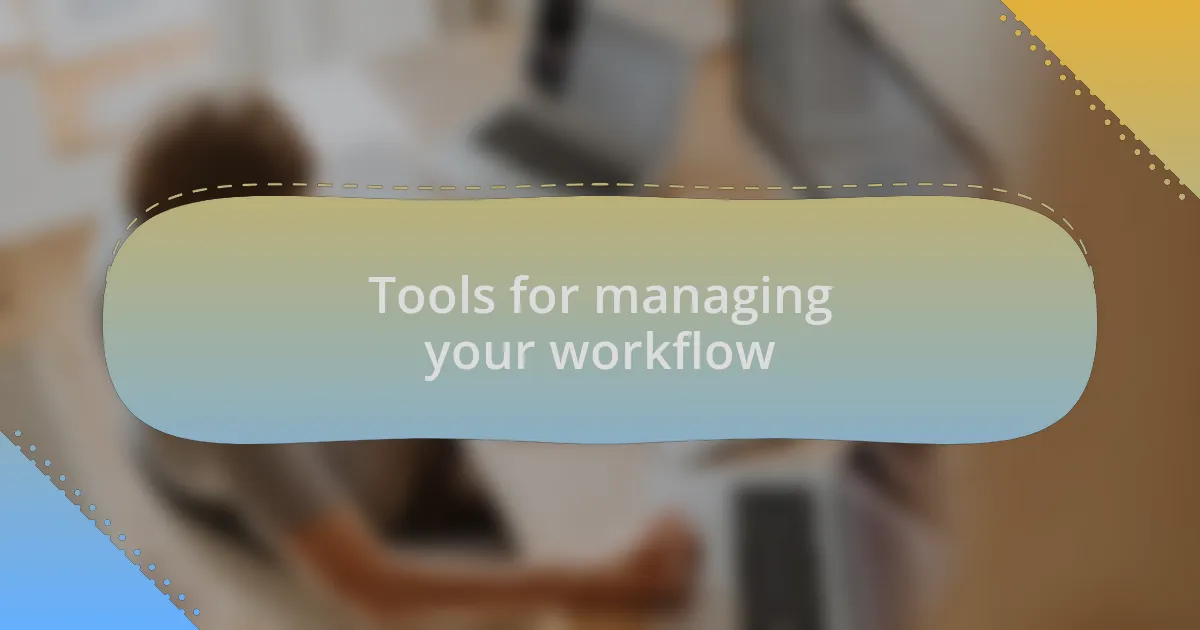
Tools for managing your workflow
When it comes to managing my workflow, I’ve found that task management tools are essential. Trello has been a game changer for me. The visual boards help me keep track of tasks at a glance, categorizing them into ‘To Do,’ ‘In Progress,’ and ‘Done.’ Each time I move a task to ‘Done,’ it feels like a small victory, boosting my motivation. Do you have a method for celebrating your milestones?
Another indispensable tool is version control systems like Git. I’ll never forget the panic I felt when I accidentally deleted crucial files on a project. That experience taught me the importance of maintaining a backup. Using Git not only protects my work but also allows for easy collaboration with teammates. I can easily see who made changes and when, which fosters transparency. How do you ensure the safety of your work?
Lastly, I can’t emphasize enough the value of communication platforms, such as Slack. In one project, we had a dedicated channel for quick questions, and it saved us from endless email chains. I still remember the sense of relief it brought to our team dynamics, allowing us to resolve issues almost instantly. When was the last time you found a tool that made communication seamless? For me, it transformed our workflow into a more cohesive and enjoyable process.
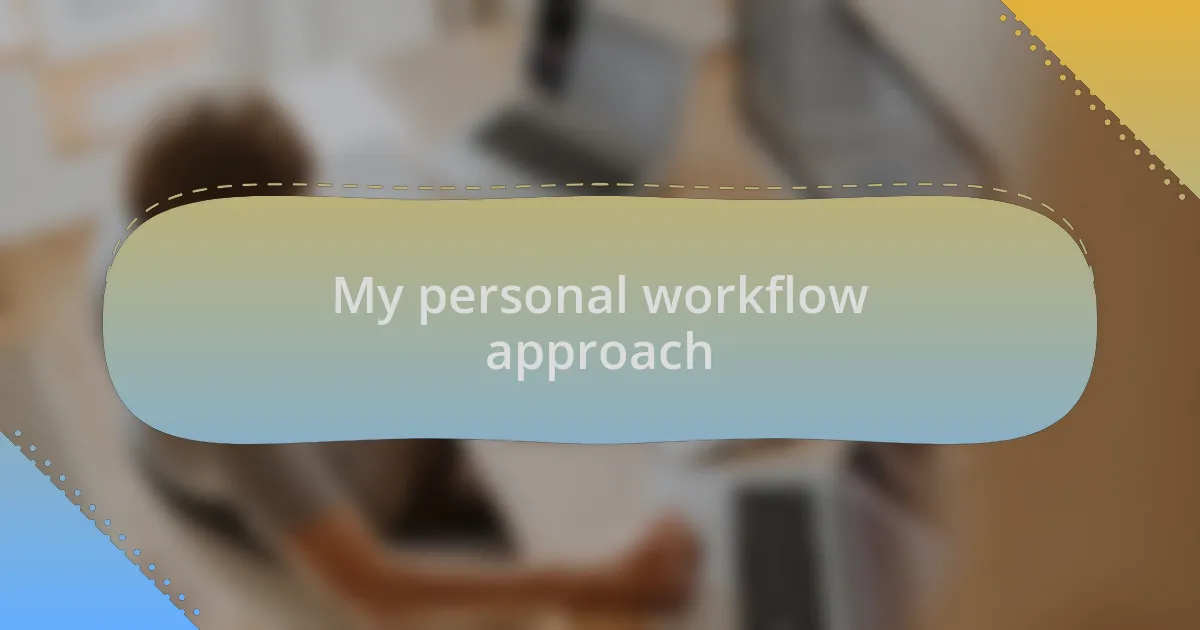
My personal workflow approach
My personal workflow approach combines structure with flexibility. I start each day by reviewing my tasks on Trello, but I also leave room for unexpected challenges. For instance, last week, a last-minute bug fix derailed my initial plans, but adjusting my workflow on the fly helped me stay productive. How do you balance planned tasks with unexpected ones in your projects?
One key principle I’ve embraced is the Pomodoro Technique, which encourages short bursts of focused work followed by brief breaks. There was a point when I struggled to maintain concentration during long coding sessions. Implementing this method transformed my productivity; focused intervals help me recharge and tackle complex problems with a fresh perspective. Have you ever tried a time management technique that completely changed your work habits?
I’m also a strong believer in regular self-reflection about my workflow. Every month, I sit down to analyze what worked well and what didn’t, which has led to meaningful adjustments over time. For example, after reflecting on a particularly stressful month, I realized I wasn’t taking enough breaks, and incorporating downtime significantly improved my focus and creativity. Do you take the time to evaluate your own workflow, and how does that shape your approach?
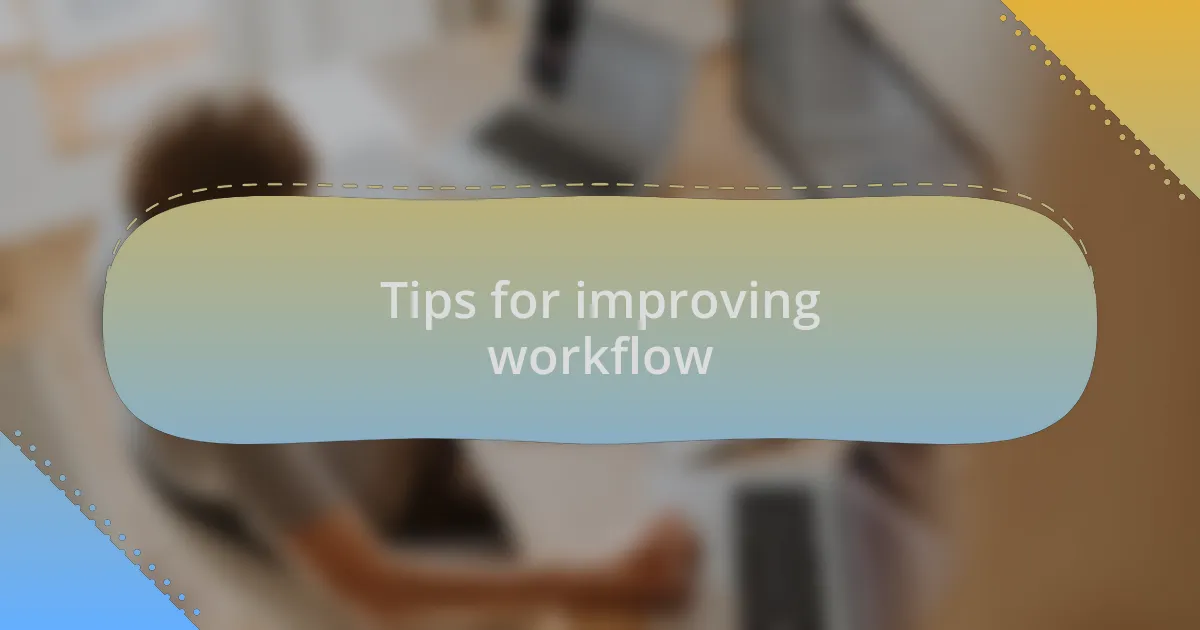
Tips for improving workflow
To streamline my workflow further, I prioritize setting specific, actionable goals for each work session. When I focus on a concrete task, I feel a greater sense of accomplishment as I check items off my list. Have you ever noticed how much more motivated you are when you can visually see progress being made?
Another aspect I’ve found invaluable is the use of version control systems like Git. Initially, I avoided it because it seemed complicated, but once I started using Git, it revolutionized my workflow. Not only can I track changes seamlessly, but I also feel more secure knowing I can revert to earlier versions of my projects if something goes wrong. Has experiencing the frustration of losing work ever made you wish you had a safety net?
Lastly, I try to keep my workspace organized, both digitally and physically. Clutter can be distracting and make it tough to focus. I often take a few moments at the end of the day to tidy up my coding environment and clear my mind, which helps me start the next day fresh. Have you ever experienced the difference that a clean workspace can make in your productivity?
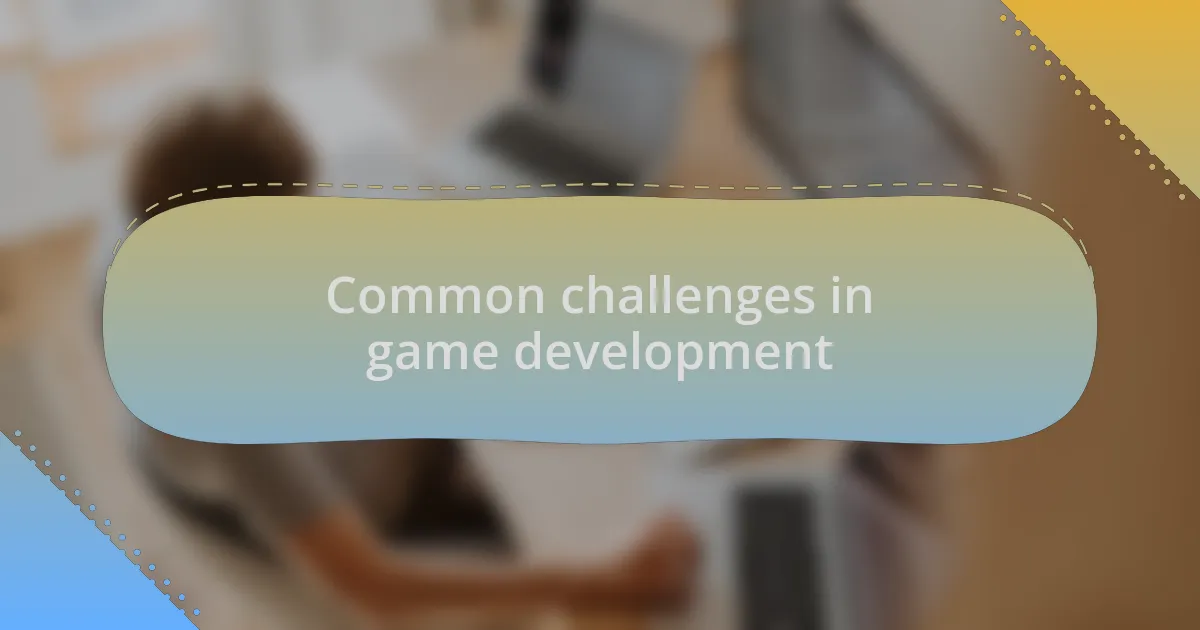
Common challenges in game development
Game development is riddled with challenges, and one significant hurdle I often encounter is managing scope creep. It’s all too easy to get excited and add features that weren’t part of the original plan, which can lead to frustration and burnout. Have you ever felt that urge to keep adding and tweaking? It’s a slippery slope that can delay project completion if not kept in check.
Another common issue I face is balancing creativity with technical constraints. There are moments when my imagination runs wild, and I envision the perfect game mechanic, only to realize my skills or engine limitations might not support it. This clash can be disheartening, leading to self-doubt. How do you navigate those moments of frustration without losing your creative spark?
Lastly, the collaborative aspect of game development can be quite challenging. Working with a team means juggling different ideas, timelines, and personalities. I remember a project where miscommunication slowed us down significantly. It was a lesson learned: clear communication is vital. How do we ensure everyone stays on the same page? Fostering an environment where open dialogue is encouraged truly makes a world of difference.