Key takeaways:
- Feedback loops in games enhance player engagement by creating a cycle where actions influence outcomes, similar to learning from coding projects.
- Collecting player feedback through surveys, live sessions, and analytics helps identify challenges and improve game design.
- Analyzing player feedback data, including sentiment analysis, reveals insights that can significantly reshape design and enhance user experience.
- Implementing changes based on feedback fosters a collaborative community, nurturing transparency and active participation among users.
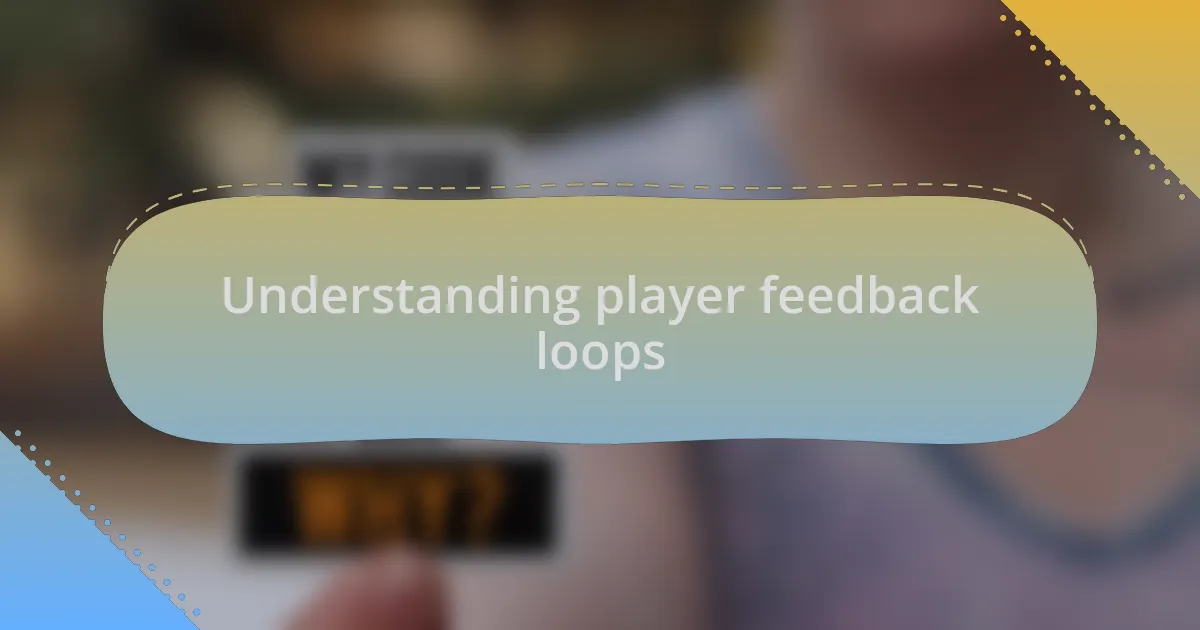
Understanding player feedback loops
Feedback loops in gaming create a cycle where players’ actions influence game outcomes, which then affects their decisions. This concept is fascinating because it mirrors our own experiences in learning; just like how we adapt our approaches based on feedback from our coding projects, players adapt their strategies depending on the game’s responses. Have you ever noticed how a small change in a game can lead to a completely different play experience? That’s the power of feedback loops at work.
When I first started designing a simple game, I implemented immediate feedback for players after each action—like sound effects or visual cues. I realized that these small indicators significantly enhanced player engagement. It made me think: How do I feel when I receive feedback on my programming projects? It’s that same thrill of recognition and progression. Understanding this connection can help us design more effective feedback systems that resonate with our audience.
Furthermore, feedback loops can vary in frequency and intensity, keeping the gameplay dynamic. Think about it—some games offer instant rewards for achievements, while others build a gradual sense of accomplishment over time. Reflecting on my experiences, I’ve often found myself drawn to games that balance immediate feedback with a deeper, long-term sense of fulfillment. How does finding that balance enhance your own gaming experience?

Techniques for gathering player feedback
Collecting player feedback is crucial for refining a game’s design. One effective technique is the use of in-game surveys or questionnaires. I remember integrating a short survey after a beta test of my game, and the responses were eye-opening. It was fascinating to see how players perceived different elements, from difficulty levels to story engagement. Have you ever been surprised by what players found challenging or enjoyable? Their insights often reveal aspects I’d overlooked.
Another technique that stands out to me is hosting live feedback sessions. When I conducted a playtest with friends, I found that watching them play in real-time provided invaluable reactions I couldn’t get from written feedback alone. I noticed the collective laughs or groans at certain points of the game created a conversation that deepened my understanding of their experience. Isn’t it remarkable how direct interaction can lead to immediate insights?
I also advocate for analyzing player metrics and behaviors through analytics tools. The first time I delved into data tracking in my projects, I was amazed at the narrative it wove. Seeing how players navigated levels helped me identify bottlenecks that might frustrate them. This mix of qualitative and quantitative feedback truly helps in sculpting a more engaging experience. Have you explored how data can interpret player behavior in your projects? It often uncovers patterns we didn’t even know existed.
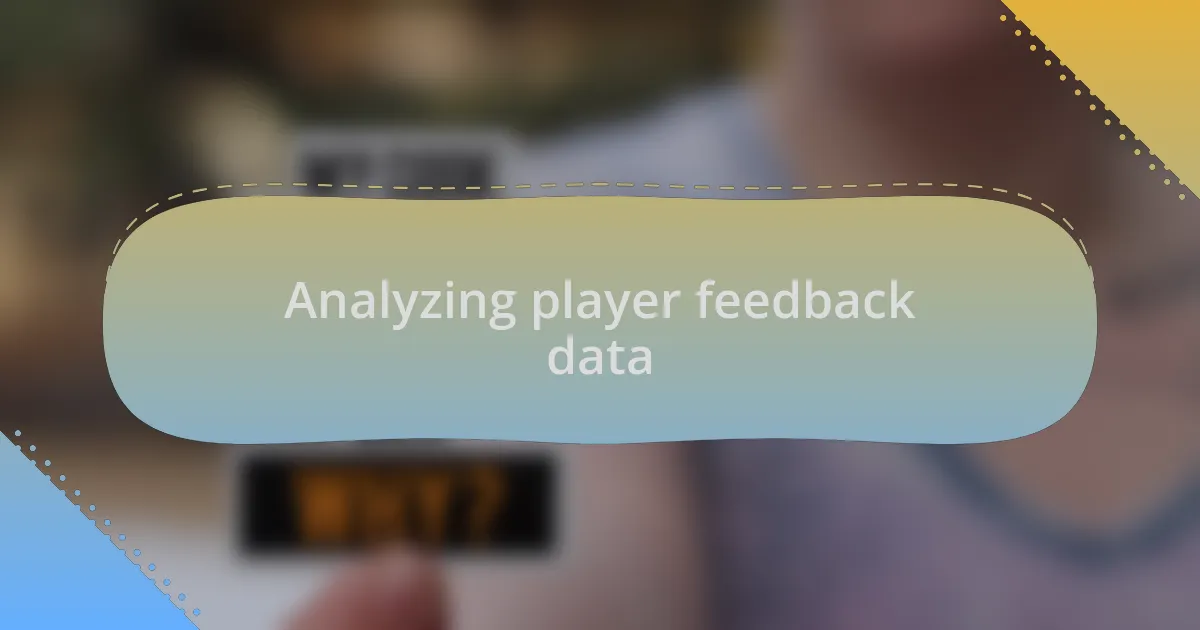
Analyzing player feedback data
I’ve always found it fascinating how analyzing player feedback data can open up a new dimension of understanding a game’s impact. One time, while sifting through player comments on a tutorial I created, I noticed recurrent themes about the pacing. Players expressed frustration with sections they deemed too slow, which led me to re-evaluate how I structured those tutorials. Have you ever had an “aha” moment like that, realizing something essential just through feedback?
Diving deeper into the specifics, I also leveraged heatmaps within my UI to visualize player interactions. The first time I saw players linger more on a specific button, I knew I was onto something. It helped me refine the placement and design of elements to cater to player instincts. This analysis gave me a clearer picture of where the focus should be, and I found it immensely rewarding to see engagement improve afterward. Isn’t it intriguing how patterns in feedback can dramatically shift your design approach?
Furthermore, I’ve learned the power of sentiment analysis in feedback. When I began categorizing comments based on positivity or negativity, it revealed a sharper landscape of player emotions. I vividly recall a moment when a wave of positive feedback rolled in after I implemented certain changes, and it felt validating, though it also warned me to watch for potential pitfalls. Tracking emotional responses helps not only in improving player satisfaction but also in guiding future enhancements. How do you feel about tuning into the emotional undertones of your feedback? It can be a game-changer.
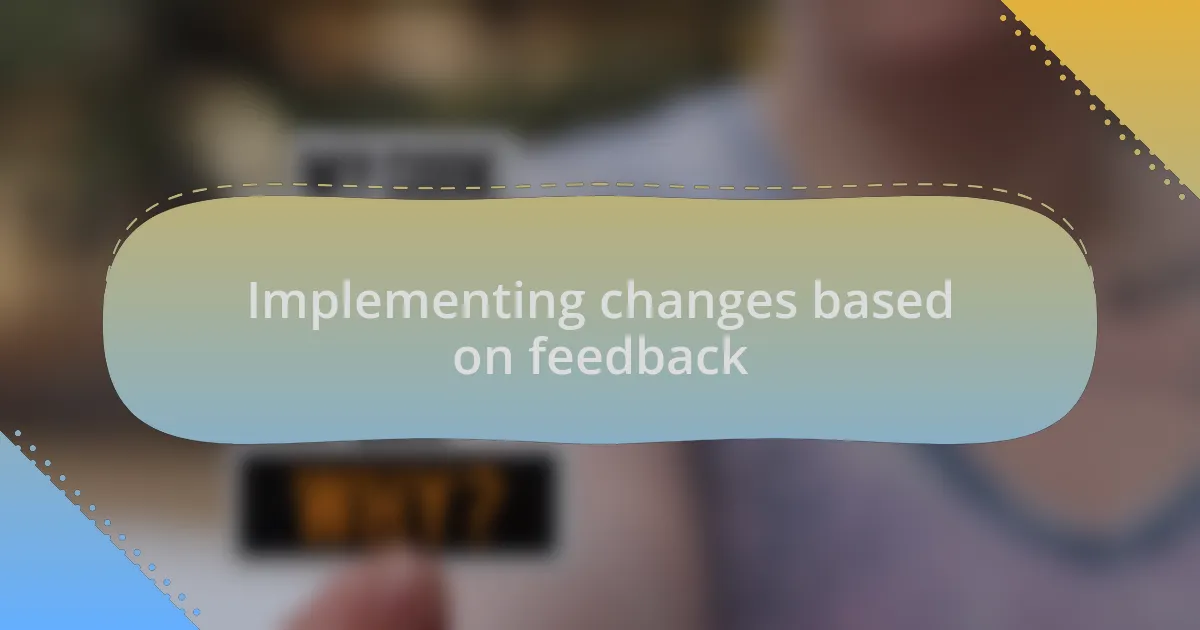
Implementing changes based on feedback
Implementing changes based on player feedback has been a pivotal step in my teaching approach. I once received feedback suggesting that some tutorials lacked clear examples, which hit home for me. Reflecting on this, I realized how crucial it is to connect theory with practice—so, I added more real-world coding examples and saw engagement soar. Have you noticed how small changes can lead to significant improvements?
Sometimes, the hardest adjustments come from the most candid feedback. A user pointed out that a particular section of my tutorial was overwhelming, which stung a bit. Yet, it encouraged me to simplify complex concepts. I broke down the material into digestible chunks and created visual aids. That shift not only made the content more approachable but also deepened my understanding of how empathy for the learner’s experience can drive effective change.
I often find that integrating user suggestions creates a sense of community around my tutorials. When I released a revision based on direct user input, the acknowledgment from the learners was heartening. It felt like we were collaborating on this journey together. Reflecting on these moments makes me appreciate the process of iterating based on feedback—how do you ensure that your revisions resonate with your audience? It’s a dance between listening and creating, one that I cherish deeply.
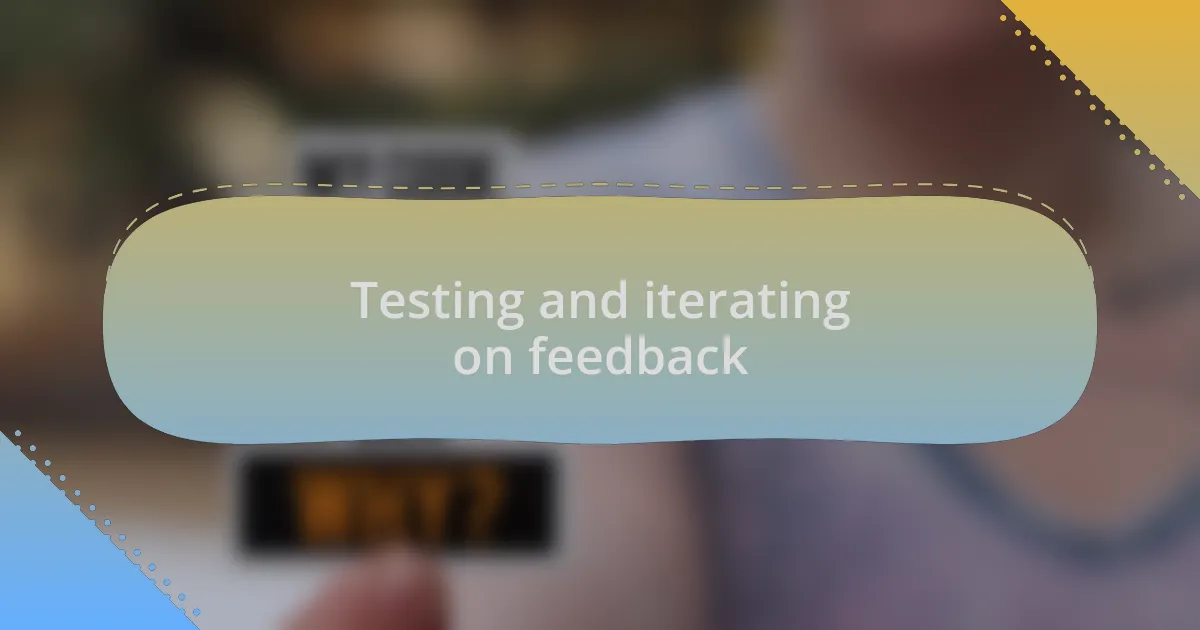
Testing and iterating on feedback
Testing the effectiveness of changes based on feedback is an ongoing process I take seriously. After incorporating a new format for my tutorials, I sent out a survey to see how users responded. The results were mixed—some loved the new layout, while others found it less intuitive. It was a tough pill to swallow, but I knew I had to embrace that feedback.
To iterate effectively, I chose to conduct live sessions where learners could express their thoughts in real time. During one session, a participant pointed out that they struggled with the pacing when following along with coding examples. This insight led me to rethink my tutorial timing and even integrate pauses specifically for practice. It’s fascinating how a single comment can reshape the entire learning experience, isn’t it?
I make it a point to revisit tutorials after making adjustments, ensuring they still align with learners’ needs. In one instance, I followed up three months later and was amazed to see that the tutorial not only gained more views but also received a wave of positive comments. It reminded me that testing doesn’t stop once you implement changes; it’s about ongoing engagement. How are you keeping the dialogue going with your audience?
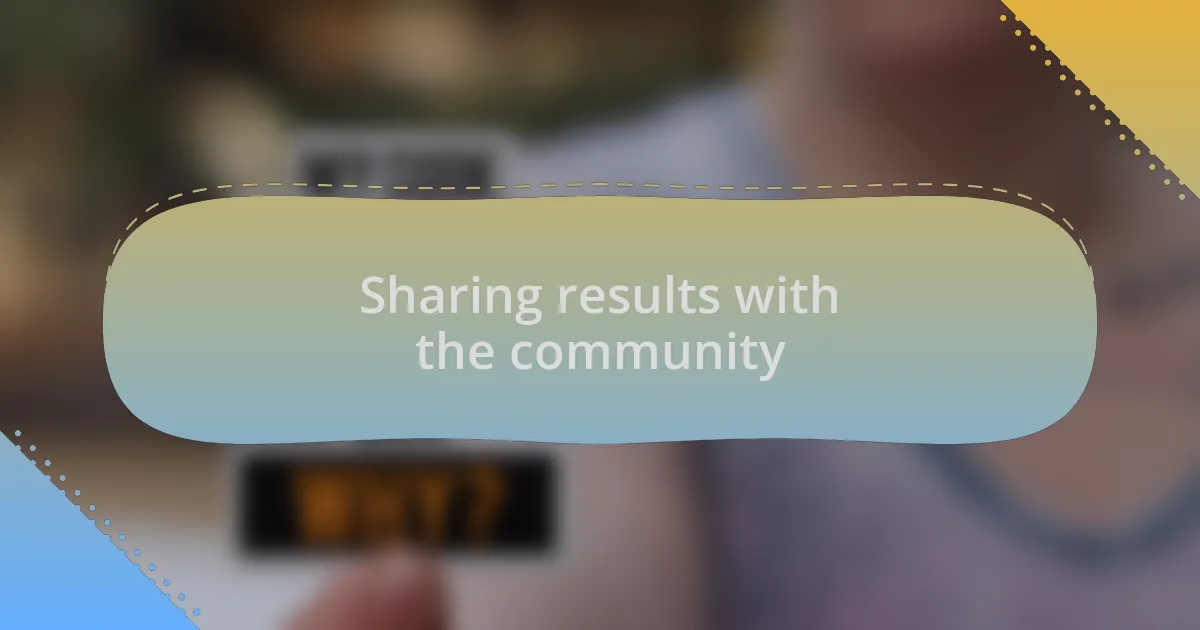
Sharing results with the community
Sharing the results of my updates with the community has been one of the most rewarding experiences. After implementing changes based on feedback, I often gather the community to share the outcomes during a dedicated session. I recall one particular instance when I presented data showing a 30% increase in tutorial completion rates. The enthusiasm in the chat was electric, and it reinforced the idea that our collective input can drive meaningful progress.
When I share these results, I aim to create a space for open dialogue. I remember hosting a Q&A session where I discussed not only the successes but also the challenges I faced along the way. One participant candidly shared their disappointment with a part of the tutorial that hadn’t improved, which spurred a lively discussion. How do we balance celebration with constructive criticism? Addressing this paradox is crucial in cultivating trust within our community.
Ultimately, I believe that sharing results fosters a sense of belonging. I’ve observed that when learners see their feedback leading to tangible changes, they feel more invested. It’s inspiring to witness individuals transitioning from passive consumers to active contributors, sparking a vibrant exchange of ideas. Isn’t it incredible how transparency can galvanize a community?