Key takeaways:
- Game accessibility is essential for inclusivity, requiring empathy and a deep understanding of diverse player needs.
- Common features such as text-to-speech, color-blind modes, and customizable controls dramatically enhance the gaming experience for players with disabilities.
- Engaging with the community and gathering user feedback during development leads to more intuitive designs and fosters a sense of community.
- Testing accessibility is vital, utilizing assistive technologies and collaborating with consultants to identify barriers and innovate solutions.
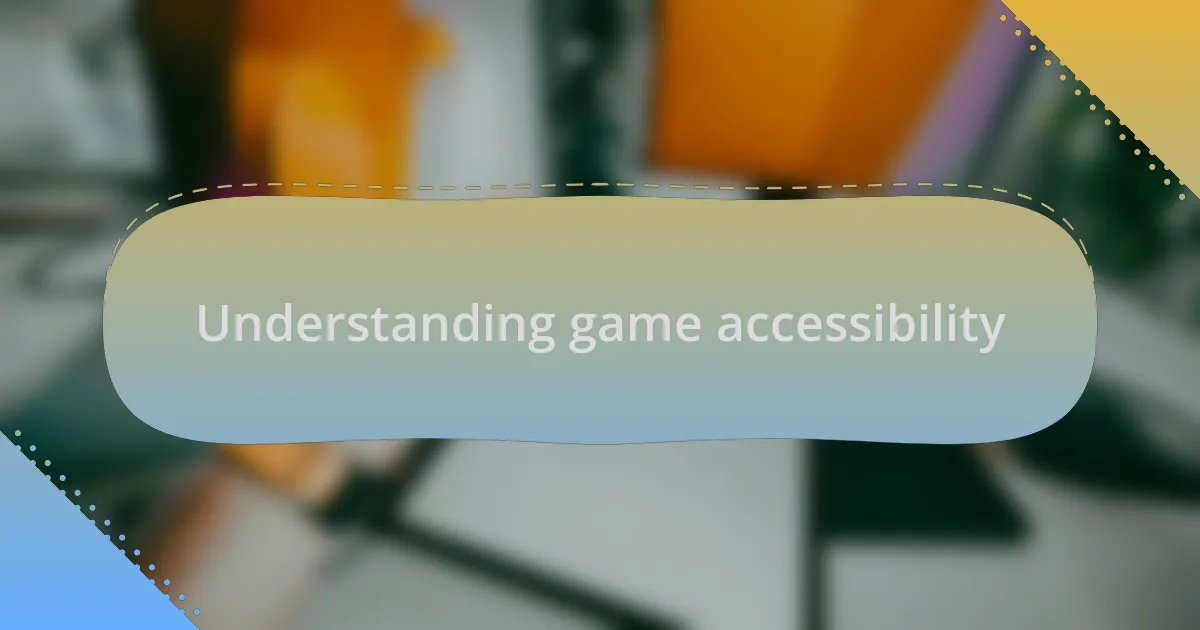
Understanding game accessibility
Understanding game accessibility goes beyond simple compliance; it’s about creating an inclusive environment where everyone can enjoy the experience. I remember when I first introduced accessibility features into a game I was developing. It amazed me how such simple adjustments, like color-blind options and adjustable text sizes, could open up gaming to a whole new audience.
Imagine being unable to enjoy a game because of a physical limitation. That thought drives home the importance of accessibility for me. It’s not just a checkbox on a development list; it’s about empathy and understanding the diverse needs of players. How can we, as developers, truly know our audience without considering the barriers they face?
Accessibility means diving deep into the various ways people interact with games. For instance, implementing voice commands or adaptive controllers can significantly enhance the experience for those with mobility challenges. When I see players using these tools, I feel a sense of fulfillment, knowing that our efforts helped level the playing field. It makes me wonder, how often do we reflect on who gets left behind in our gaming worlds?

Importance of accessibility in gaming
Accessibility in gaming is not merely a feature; it’s a necessity. I recall a moment during a gaming convention when I witnessed a parent help their child, who had a hearing impairment, navigate a game with subtitles and visual cues. The joy and excitement on their faces reminded me how critical it is to provide these elements—it’s about making sure no one is left out of the fun simply because of how they engage with the game.
When I developed a game with detailed character customization, I was surprised by the appreciation from players with disabilities. Those who struggled with traditional controls expressed gratitude for the option to remap actions. This experience reinforced the idea that accessibility not only enriches the experience for some but enhances the overall gaming community, fostering a space where everyone can connect and share their stories.
Moreover, I often ponder the long-term impact of inclusive design on the industry as a whole. What if every developer approached their work with the mindset that accessibility is fundamental? I bet we would see a broader range of players enjoying all types of games, leading to richer narratives and deeper connections. It’s a powerful reminder that accessibility is not just a duty; it’s a pathway to innovation and creativity in gaming.
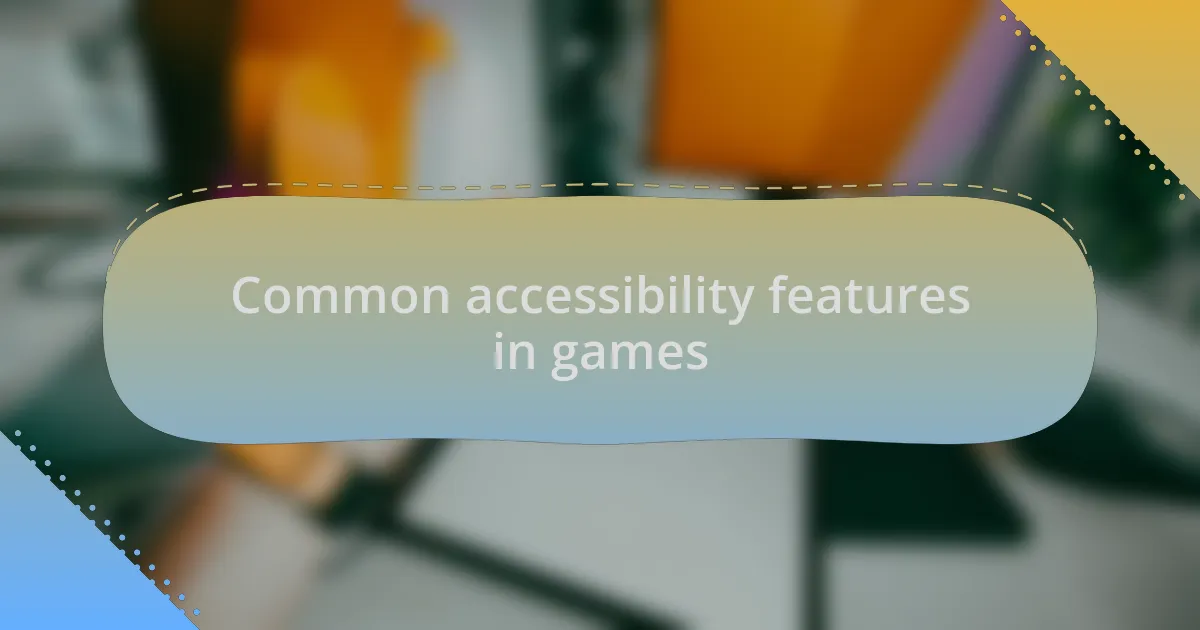
Common accessibility features in games
Common accessibility features in games often include text-to-speech options, which can dramatically change the gaming experience for players with visual impairments. I remember testing a game that incorporated this feature; hearing the environment described added depth and made me truly appreciate how it opens up the virtual world. Imagine how empowering it must feel for someone who previously couldn’t enjoy intricate storytelling because of these barriers.
Another vital feature is color-blind modes, which adjust color palettes to ensure that players with color vision deficiency can enjoy visuals without confusion. When I tweaked the colors in my own game for a couple of friends who are color-blind, their excitement was tangible. They were able to dive into the gameplay without facing obstacles that would have otherwise taken them out of the immersion. It made me question how many moments of joy could be missed without such thoughtful adjustments.
Additionally, providing options for adjustable text size and background contrast can be a game-changer for those with reading difficulties or low vision. In my experience, when I enlarged text and adjusted the contrast in testing phases, I received glowing feedback from players who found it incredibly helpful. This response led me to realize just how pivotal these small adjustments can be in providing an inclusive, enjoyable experience that resonates with all players. Wouldn’t it be amazing if every game catered to such diverse needs right from the start?
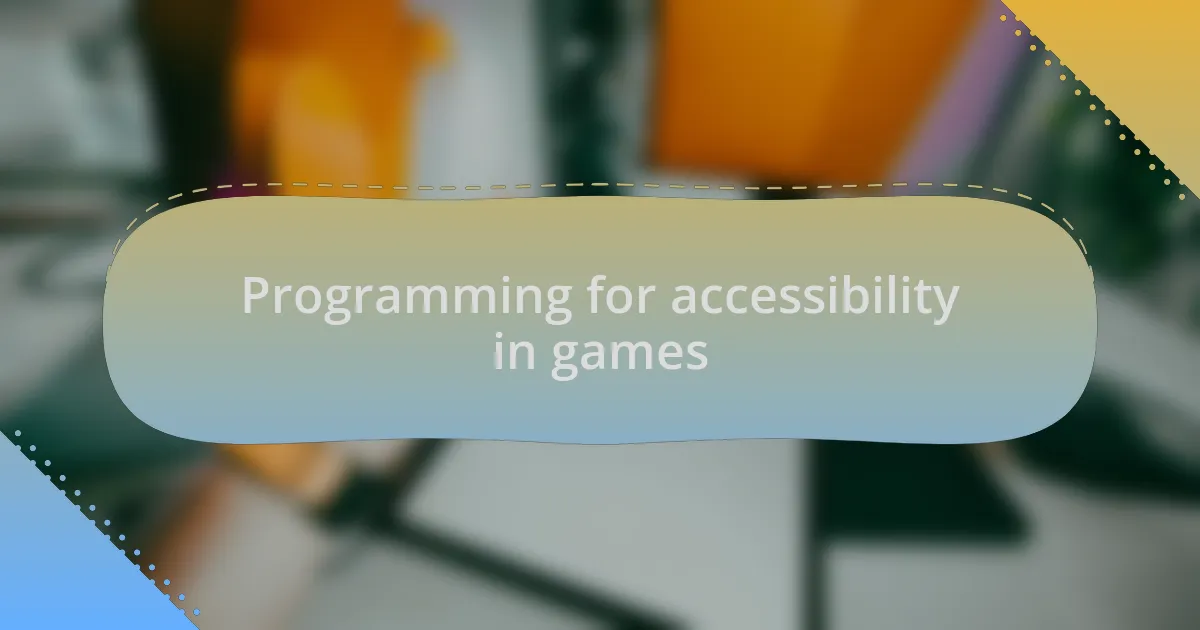
Programming for accessibility in games
When programming for accessibility in games, I find that including customizable controls is crucial. Players have varied preferences and abilities, so allowing them to remap keys or adjust sensitivity can make a world of difference. I once worked on a project where a player with a mobility impairment shared how a simple control scheme adjustment made gameplay not just possible but enjoyable, and that moment really reinforced the importance of flexibility in design.
Another aspect I’ve encountered is the inclusion of audio cues alongside visual elements. I remember developing a puzzle game where I added sound effects that signaled when specific actions were available. A player with hearing limitations later shared that visual indicators along with unique sounds created a rich experience for them, enhancing their engagement. Why wouldn’t every developer strive to provide such multi-sensory experiences?
Finally, incorporating clear tutorials and tooltips can significantly help new players, particularly those who might struggle with traditional instructions. I vividly recall feedback from testers who appreciated having on-screen tips during their first playthrough of a complex interface. It made me realize that accessibility isn’t just about physical needs; it’s also about ensuring everyone feels confident navigating the game world. How many potential players might be deterred without that extra layer of guidance?
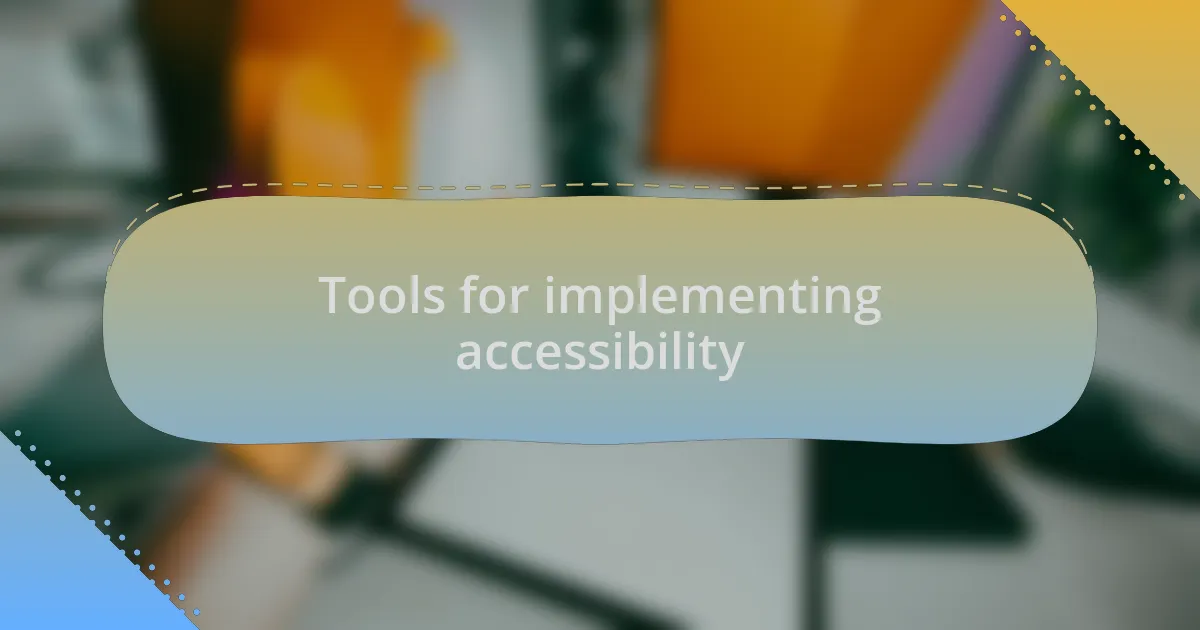
Tools for implementing accessibility
When it comes to implementing accessibility, I find that using specialized tools can streamline the process significantly. For instance, I often turn to Unity’s Accessibility Toolkit, which provides features like screen reader support and color contrast analysis. During a previous project, integrating such a toolkit not only enhanced our game’s usability for players with disabilities but also opened my eyes to how common issues can be addressed with the right technology.
Another valuable resource I rely on is speech recognition software. I recall a game jam where time was limited, yet using this tool allowed players to control the game through voice commands. One participant, who struggled with standard controls, expressed that it transformed their experience entirely. Isn’t it fascinating how technology can empower players in unexpected ways?
Additionally, I’ve found that engaging with the community through platforms like AbleGamers can provide unique insights. Their feedback has shaped so many design decisions for me. For example, I remember attending a workshop where players shared their needs directly. This interaction influenced my approach to certain game mechanics and highlighted the importance of including diverse voices in the development process. Isn’t it vital to listen to those who play our games?
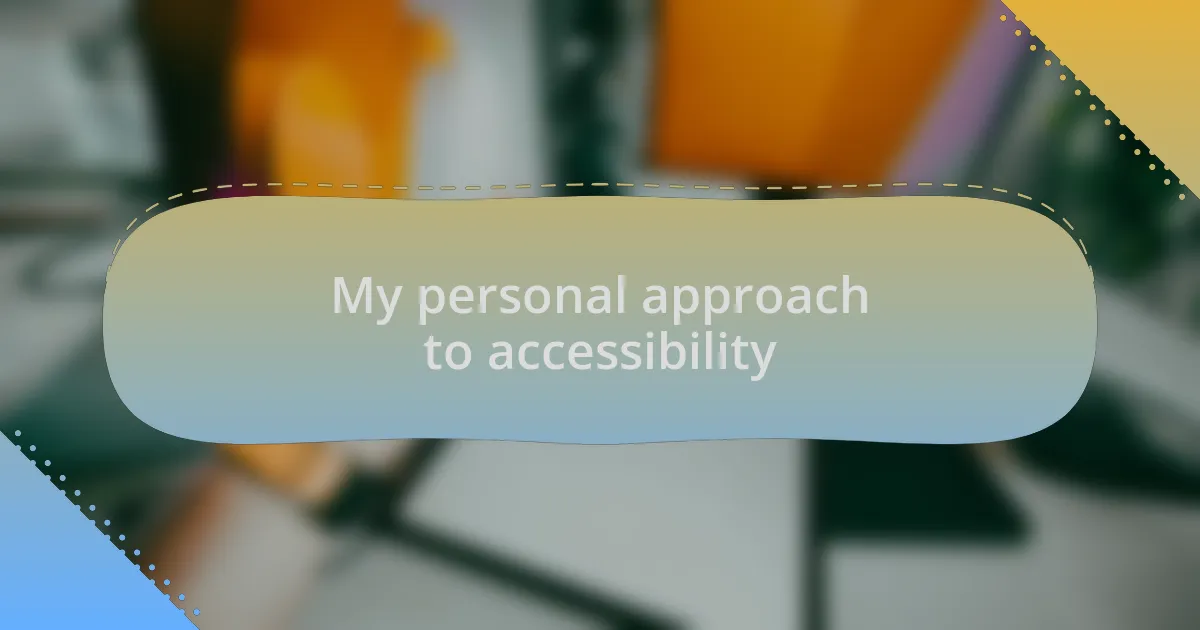
My personal approach to accessibility
When I think about accessibility, my first instinct is to place myself in the shoes of diverse players. I recall a moment during a beta test when a visually impaired player pointed out that our game’s color scheme made it nearly impossible for them to navigate. That experience hit home for me. I realized that understanding the players’ unique challenges is essential for creating an inclusive game environment.
I also prioritize user feedback loops throughout the development process. In one instance, I invited players with disabilities to provide feedback on our prototype. Their suggestions transformed my approach to UI design, leading to more intuitive controls. Listening to players’ perspectives not only enhances gameplay but also fosters a sense of community. Isn’t it rewarding to see your work resonate with a wider audience?
Lastly, I continuously educate myself about accessibility standards and emerging technologies. Last year, I attended a conference dedicated to game accessibility, where I learned about innovative approaches like gesture-based controls. That knowledge has been invaluable. Every new piece of information I gather strengthens my commitment to making gaming enjoyable for everyone. How can we ignore such an opportunity to enrich our games?

Testing accessibility in game development
Testing accessibility in game development is a crucial step I never overlook. I vividly remember a usability test where a player with limited mobility struggled to interact with certain game mechanics. Their frustration made it clear to me how vital it is to simulate real-world challenges during testing. By observing players directly, I can identify barriers I might not see as a developer.
I also incorporate assistive technologies during testing phases to ensure compatibility across various devices. One time, I integrated voice recognition software into our testing process, enabling me to see how players with mobility impairments engaged with voice commands. The insights I gained were transformative, revealing not just functionality gaps but also opportunities for innovation. How many developers truly tap into these technologies to enhance game accessibility?
Moreover, I regularly collaborate with accessibility consultants throughout the testing process. These experts provide unique perspectives that are often overlooked. One particular consultant shared an eye-opening story about a deaf player who experienced motion sickness due to the lack of visual cues. That conversation reshaped my understanding and drove me to integrate better feedback systems. Isn’t it amazing how a single discussion can change the direction of your development?