Key takeaways:
- Responsive design is crucial for user experience, allowing websites to adapt to various devices and screen sizes seamlessly.
- Employing a mobile-first approach and using tools like media queries, Flexbox, and responsive frameworks can greatly enhance design responsiveness.
- Real-world testing and optimizing elements like images and navigation are vital to ensure usability and engagement across all devices.
- Collaboration and continuous learning in responsive design can lead to innovative solutions and improvements in the design process.
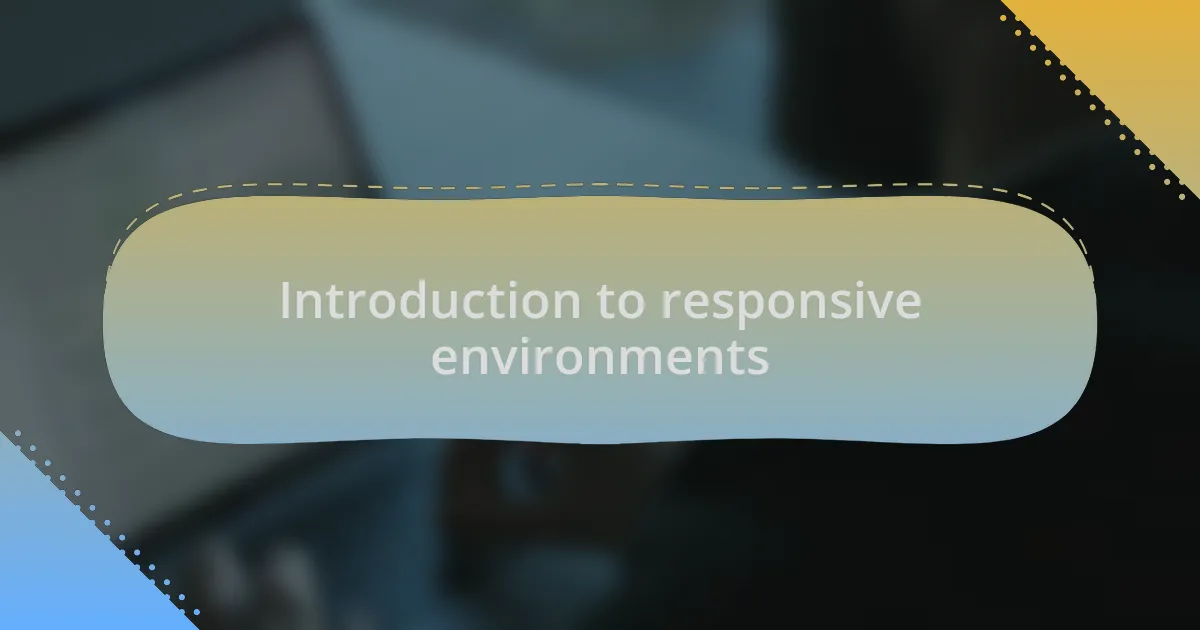
Introduction to responsive environments
When I think about responsive environments in web design, I can’t help but recall my first attempt at creating a mobile-friendly site. It was frustrating to see how elements shifted awkwardly when viewed on different devices. This experience underscored the importance of responsive design, which ensures that users have a seamless experience no matter what screen they’re using.
Creating a responsive environment isn’t just a technical requirement; it’s an integral part of user experience. I often ask myself, “How would I feel navigating a website that doesn’t adapt to my device?” The truth is, users today expect flexibility and fluidity in their online interactions. This expectation is critical for keeping visitors engaged, fostering a connection that is essential for any successful website.
Moreover, the emotional connection established through responsive design can make a significant difference. I remember the satisfaction of realizing that my designs not only looked good on desktops but also resonated with users on smartphones and tablets. This adaptability instills confidence in visitors, making them feel valued and understood, which is the ultimate goal of any web developer.
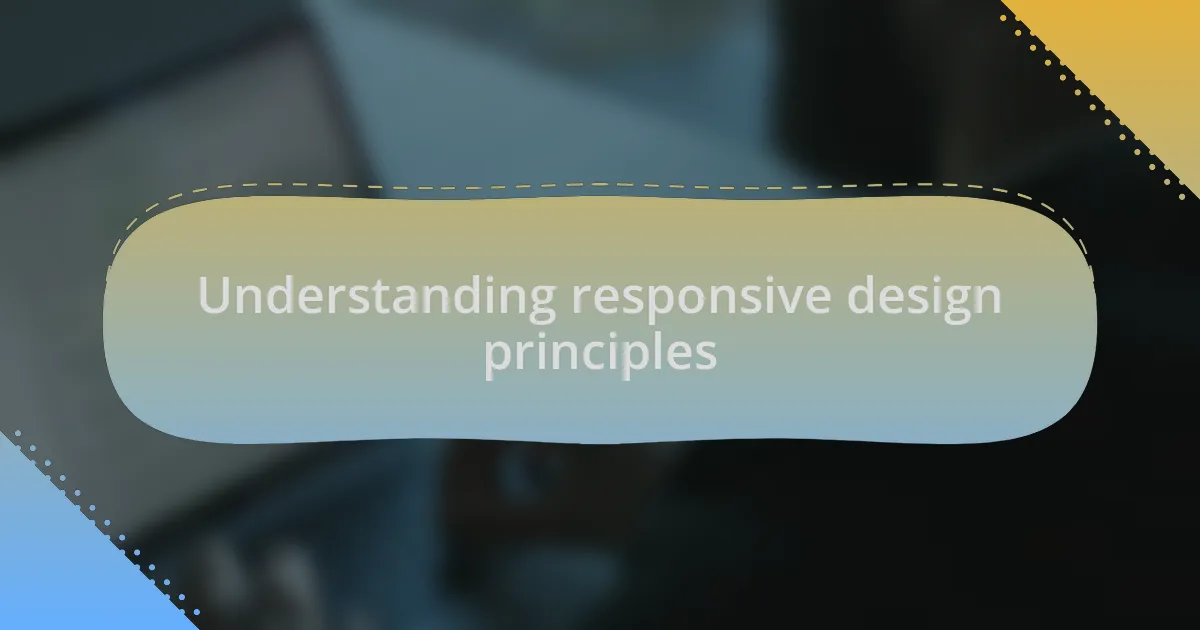
Understanding responsive design principles
Responsive design principles revolve around the ability of a website to adjust gracefully to various screen sizes and resolutions. I recall a project where I implemented flexible grid layouts, which allowed content to flow effortlessly. It felt rewarding to see how well the design adapted—everything from images to text restructured beautifully, enhancing usability for anyone visiting on a smartphone or tablet.
An essential aspect of responsive design is the use of media queries. These allow developers to apply different styles based on device characteristics. I remember feeling a sense of triumph when I first understood how to use media queries effectively. By asking myself, “How can I make this content more accessible?” I discovered that adjusting font size and layout based on screen size truly transforms the user experience.
Furthermore, it’s vital to prioritize mobile-first design in today’s digital landscape. The first time I designed a site starting with the mobile layout, it changed my perspective entirely. By focusing on smaller screens first, I learned to create concise, engaging content that didn’t overwhelm users. This approach not only makes navigation easier but also ensures that essential information is front and center, keeping users engaged regardless of the device they use.
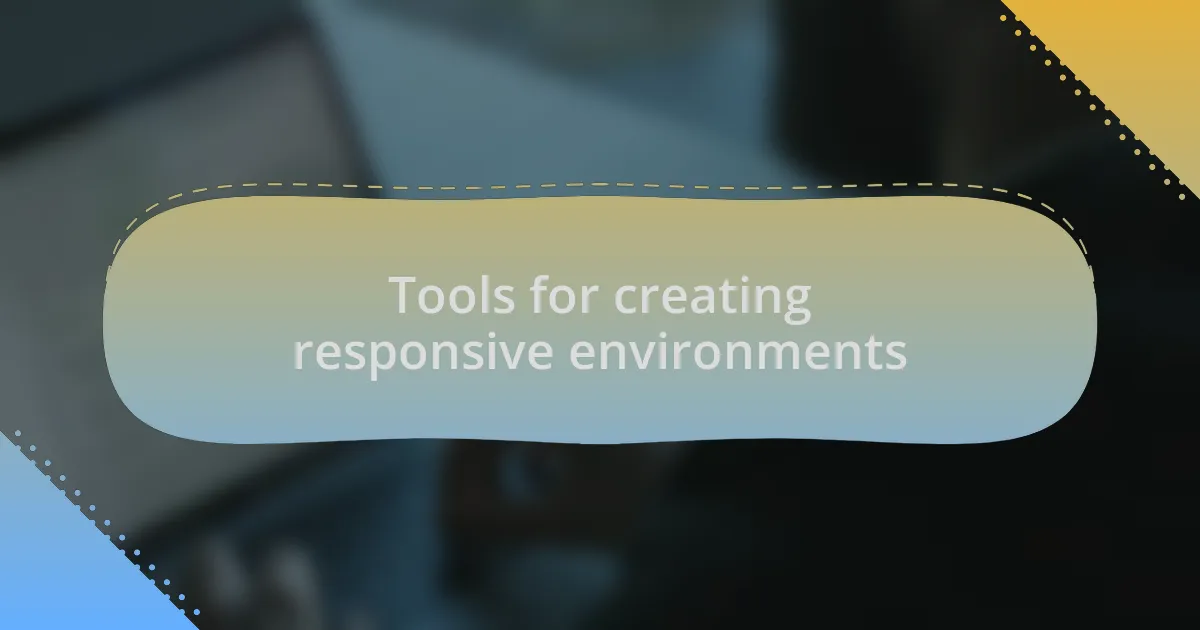
Tools for creating responsive environments
When it comes to tools for creating responsive environments, I often find myself leaning towards frameworks like Bootstrap or Foundation. These frameworks come packed with pre-built components and a responsive grid system that streamline the development process. I remember the first time I integrated Bootstrap into a project; it felt like finding a cheat code for web design, allowing me to focus more on creativity rather than getting lost in CSS complexities.
Another invaluable tool is Flexbox, which I frequently utilize for layout management. It offers unparalleled control over the alignment and distribution of elements within a container. I can still picture the moment I grasped how Flexbox worked—suddenly, it was as if I had been given a new palette with which to paint my designs. How much easier could it be to manipulate elements with just a few lines of code? The answer, I’ve learned, is significantly easier, bringing layout dreams to life in mere moments.
Lastly, I can’t overlook the power of responsive testing tools like BrowserStack or Responsinator. These platforms allow me to preview how my designs look across multiple devices and browsers. I vividly remember a time when I discovered a critical layout issue only after testing on BrowserStack. It was a lightbulb moment that underscored just how important it is to ensure a seamless experience for every user. Have you ever released something without checking responsiveness first? Trust me, those moments serve as valuable lessons that shape how I approach each new project.
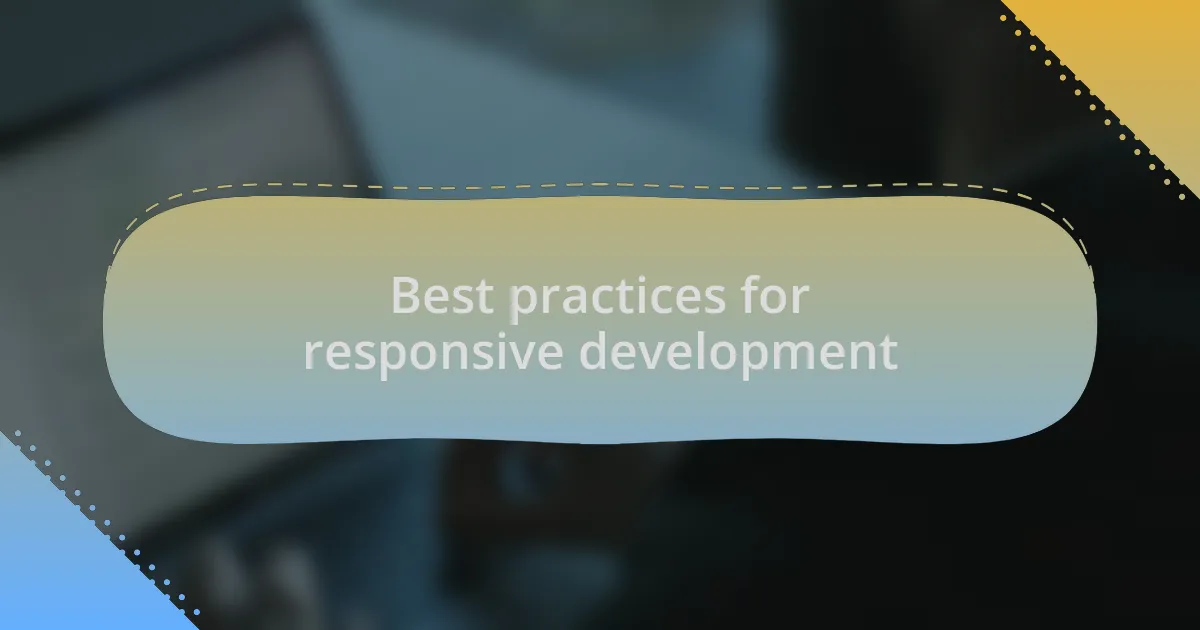
Best practices for responsive development
When considering best practices for responsive development, employing a mobile-first approach has become a cornerstone of my strategy. By designing for smaller screens first, I ensure that the essential features shine through, rather than trying to scale down a complex layout. I remember my earlier projects where I ignored this principle, only to find my designs awkwardly cramped on mobile. Have you ever noticed how quickly a website can feel cluttered? Prioritizing mobile forces me to distill my ideas to their purest form, enhancing clarity and user experience.
Another vital practice is utilizing relative units like percentages, ems, or rems instead of fixed pixels for sizing elements. This small choice has a massive impact on how fluid a design can be across different device sizes. I can’t help but think back to the moment I switched from fixed measurements to relative ones. It was like flipping a switch—from rigidity to a responsive dance where elements flowed gracefully together, adapting without breaking apart. This flexibility not only enhances usability but also fosters a sense of harmony in design.
Lastly, incorporating breakpoints effectively into CSS can elevate how a site responds to varying screen sizes. Rather than setting arbitrary breakpoints, I’ve learned to strategically choose them based on the design’s key elements. I still recall a project where I meticulously analyzed user behavior data to establish breakpoints that aligned with common screen sizes. That process not only made the design more responsive but also validated my choices, ensuring a smoother experience for users. Have you evaluated your breakpoints lately? It’s a simple tweak that can lead to significant improvements in user engagement.
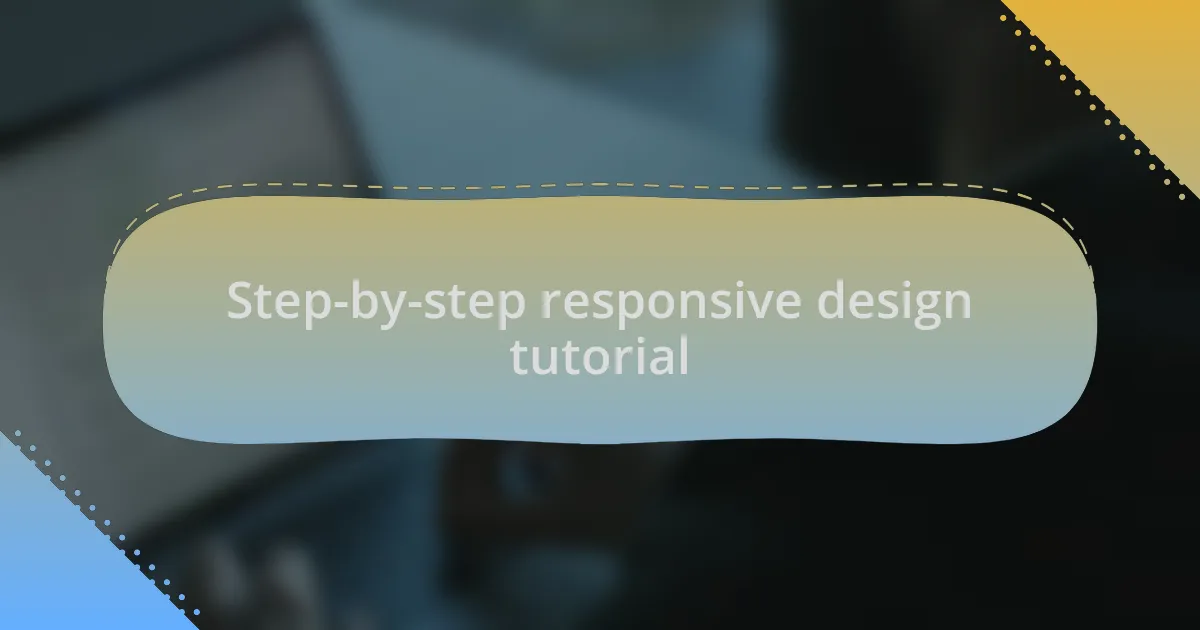
Step-by-step responsive design tutorial
To create a responsive design, I start with a wireframe sketch that outlines the essential features for each screen size. This step helps me visualize how elements will rearrange and adapt as I shift from mobile to tablet and desktop views. I distinctly remember when I first integrated this process into my workflow; it felt like laying the foundation of a house before constructing the walls. Have you ever built something without a plan? It usually doesn’t end well!
Once I have my wireframes, I dive into the stylesheets. Here, I implement a fluid grid system, which allows for a flexible layout that can adjust to various screen sizes. I still recall the excitement I felt when I first tested a grid that responded perfectly across devices; it was as if every element danced into place like a well-rehearsed performance. How empowering is it to see your design come alive, adapting effortlessly?
Finally, I always take time to test the design on multiple devices. This is an essential step that I can’t stress enough. Early in my career, I missed this crucial phase and faced an avalanche of feedback on a project that didn’t translate well on tablets. That experience taught me the importance of real-world testing. Have you taken the time to validate how your design looks in practice? It’s the best way to ensure your hard work truly resonates with your audience.
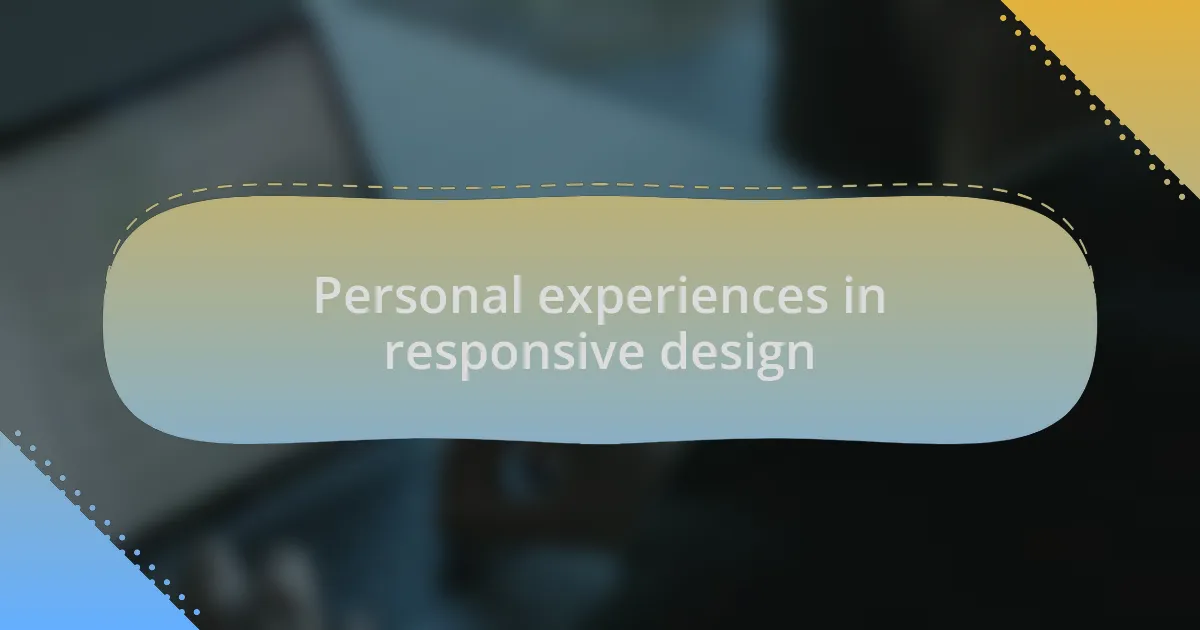
Personal experiences in responsive design
As I embarked on my journey with responsive design, I faced the challenge of optimizing images for different screen sizes. I vividly remember a project where I overlooked this aspect, and the images became distorted on smaller devices. That stumble taught me the value of using responsive image techniques like srcset and picture elements. Have you ever seen blurred images on a website? It’s not just an eyesore; it can deter users from engaging with your content.
Another significant moment came when I experimented with media queries to tweak typography. One evening, I was working late, adjusting font sizes for mobile, and suddenly, everything clicked. The once cluttered text transformed into a silky, readable format that blended seamlessly with the overall design. It was exhilarating to realize how small adjustments could enhance the user experience. Do you realize how much typography impacts your design? It’s the difference between frustration and fluidity.
There’s something quite profound about the collaborative aspect of responsive design. During a recent project, I worked alongside a talented developer who brought a different perspective to the table. As we shared ideas, learning from his approach to coding, I discovered how responsive design isn’t just about visuals. It’s about seamless collaboration. Have you ever found that the best solutions emerge through teamwork? That experience reinforced the idea that designing responsively can be an enriching journey when shared.
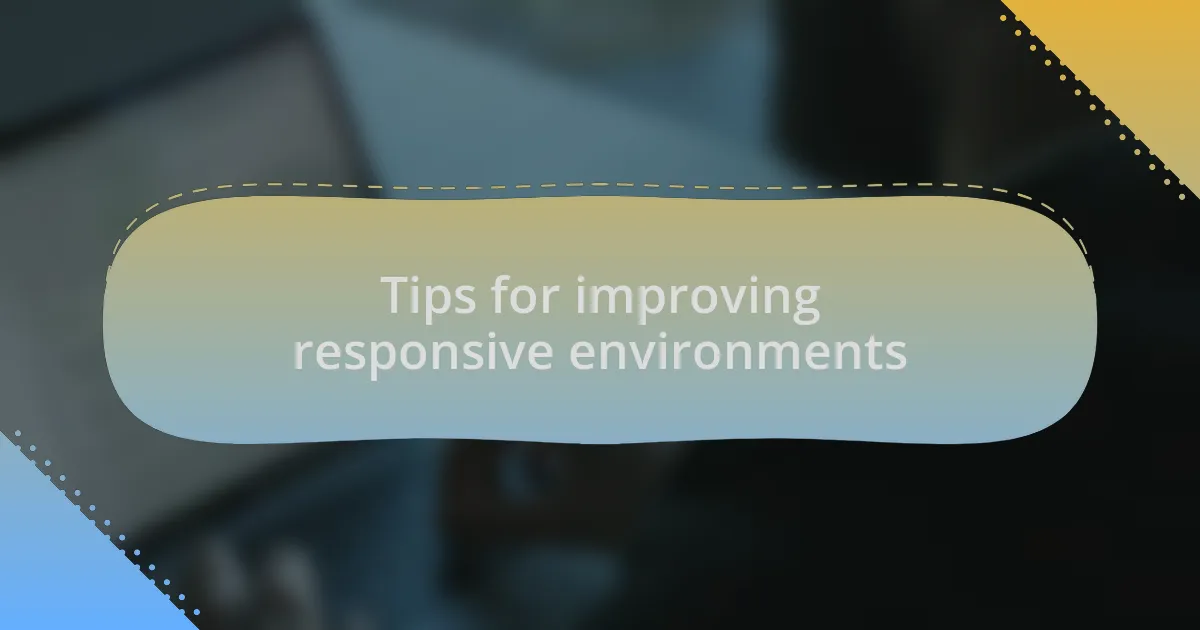
Tips for improving responsive environments
When I first started enhancing the responsiveness of my projects, I underestimated the importance of flexible layouts. I vividly recall a scenario where using CSS Grid made a huge difference—it allowed content to adapt and shift according to the screen size seamlessly. Have you ever experienced a website where the layout felt too rigid? By embracing fluid grids, you can create more dynamic and user-friendly designs.
Another critical tip I learned is to prioritize touch-friendly navigation. I remember a time when I designed a site without considering the size of clickable elements, resulting in a frustrating experience for users on mobile. It struck me that easily tappable buttons can drastically improve user interaction and satisfaction. What’s more, testing these elements on actual devices provided valuable insights that my desktop previews simply couldn’t capture.
Finally, I found that monitoring performance is fundamental when aiming for a responsive environment. During one of my projects, I integrated performance testing tools and was shocked by how many resources were draining load times. The moment I streamlined scripts and optimized CSS, I saw a significant reduction in page load times. Isn’t it fascinating how performance directly influences user engagement? Keeping your site swift ensures that users are not only drawn in by the design but also enjoy smooth navigation.