Key takeaways:
- Functional prototypes bridge the gap between ideas and solutions, enabling early usability testing and iterative improvements based on user feedback.
- Effective prototyping tools like Figma, Adobe XD, and InVision facilitate collaborative design and allow for interactive testing that uncovers usability issues.
- Refining prototypes requires clear objectives, user storytelling, and continuous iteration, which enhances user experience and keeps the design focused on user needs.
- Successful prototypes from companies like Airbnb, Dropbox, and Starbucks illustrate the importance of user feedback and story-driven designs in validating ideas and improving services.
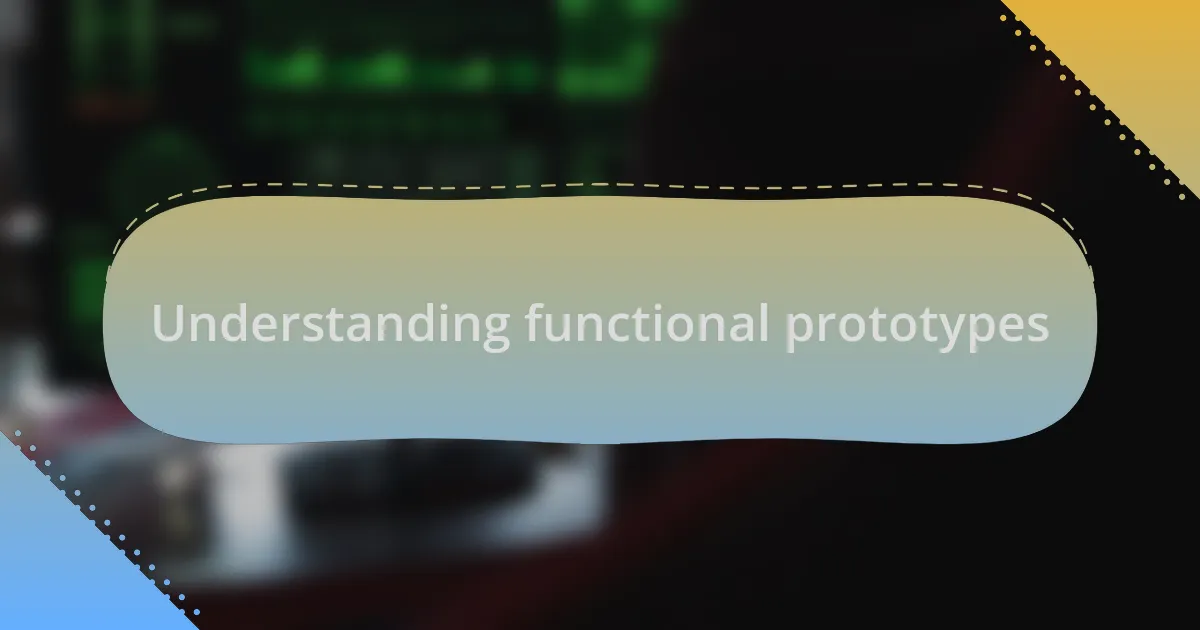
Understanding functional prototypes
Functional prototypes are essential in the development process, serving as a bridge between ideas and tangible solutions. When I embarked on my first project, the moment I put together a simple, clickable prototype, everything clicked into place. It was exhilarating to communicate my vision clearly, allowing others to experience the concept firsthand.
What stands out is the way functional prototypes evolve through iteration. I remember refining a prototype based on user feedback; it was like watching a rough sketch transform into a detailed painting. Have you ever adjusted a concept based on real user interactions? Those insights can make your design not just better but more relevant.
Additionally, creating a functional prototype offers an incredible opportunity to test functionality early on. I vividly recall a time when a user pointed out a navigation flaw during a prototype demo—I was grateful for their honesty! It made me realize that prototypes aren’t just about visuals; they are a critical tool for usability, ensuring the final product truly meets user needs.
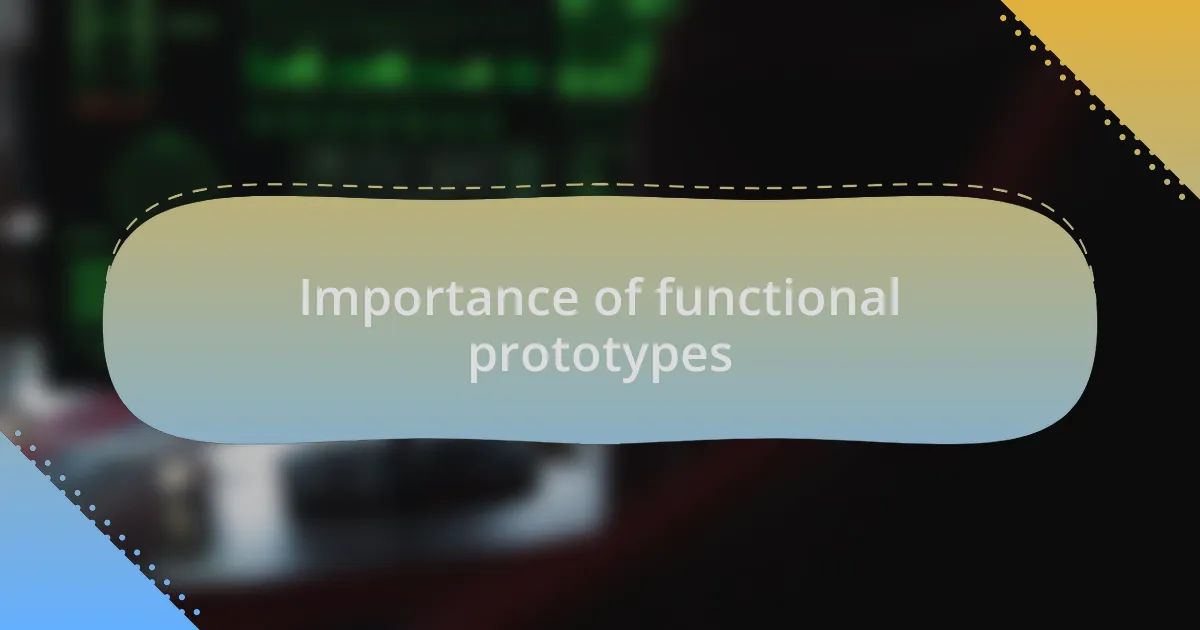
Importance of functional prototypes
The value of functional prototypes goes beyond mere visualization; they are vital for validating concepts. I still remember the moment I showcased a prototype at a team meeting, and the look of excitement on my colleagues’ faces was priceless. It was clear that having something interactive sparked a deeper conversation about possibilities—and it felt great to see our ideas take shape. How often do we take the leap from theory to practice, only to find out our assumptions were misplaced? A functional prototype can reveal those truths early on.
Moreover, they serve as effective communication tools, aligning stakeholders with your vision. I once shared a prototype with a group of investors who were initially skeptical about my project. Watching their skepticism fade as they interacted with the prototype was a turning point. It reinforced for me that when people can engage with a project, their buy-in strengthens significantly. Have I ever told you about the time a simple prototype transformed a tense pitch into an enthusiastic collaboration? The difference was night and day.
Lastly, functional prototypes allow for rapid testing and iteration, which is invaluable. I recall a specific instance where I adjusted features based on user interactions during a testing session. The feedback was direct and actionable—these insights came from real people facing real tasks. Isn’t it interesting how a minor tweak can enhance usability dramatically? Prototypes create an environment where continuous improvement thrives, enabling us to refine our ideas and solutions seamlessly before the final launch.
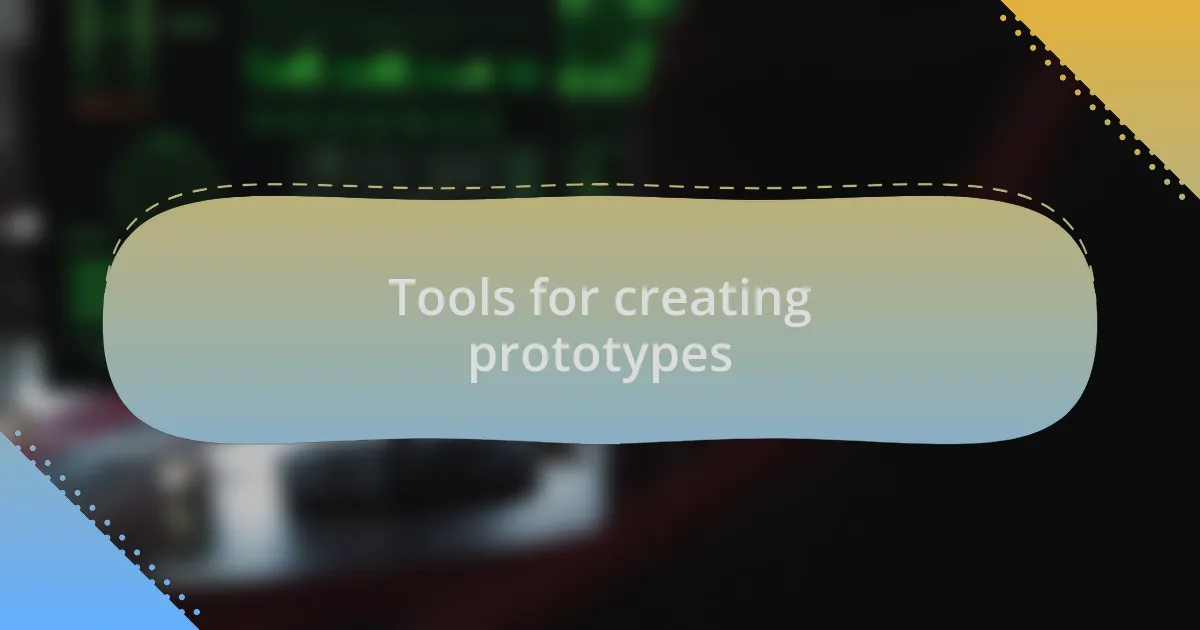
Tools for creating prototypes
When it comes to creating prototypes, tools play a crucial role in crafting that early vision of your project. I’ve found that software like Figma and Adobe XD offers a robust platform for not only design but also for collaborative feedback. The joy of seeing my teammates jump into the design and suggest changes in real-time is a game-changer. Have you ever felt the thrill of teamwork activating creativity? That synergy makes the process exciting and productive.
Another tool I’ve relied on is InVision, which transforms static designs into interactive prototypes. I once created a simple navigation flow using InVision, and the clarity it brought to user experience assessments was remarkable. It allowed me to test how users interacted with the design, capturing insights that I probably would have missed otherwise. Can you imagine how frustrating it would be to go live with a product that hasn’t been fully vetted? These tools ensure we’re not just guessing.
There’s also the value of basic prototyping methods like paper sketches, which can be incredibly insightful. I remember rapidly sketching a user interface on paper during a brainstorming session, and the energy in the room shifted instantly. It was a reminder that sometimes the low-tech approach can spur the highest levels of creativity. How do you balance high-tech tools with old-school methods in your own process? Embracing both can truly enrich your prototyping experience.
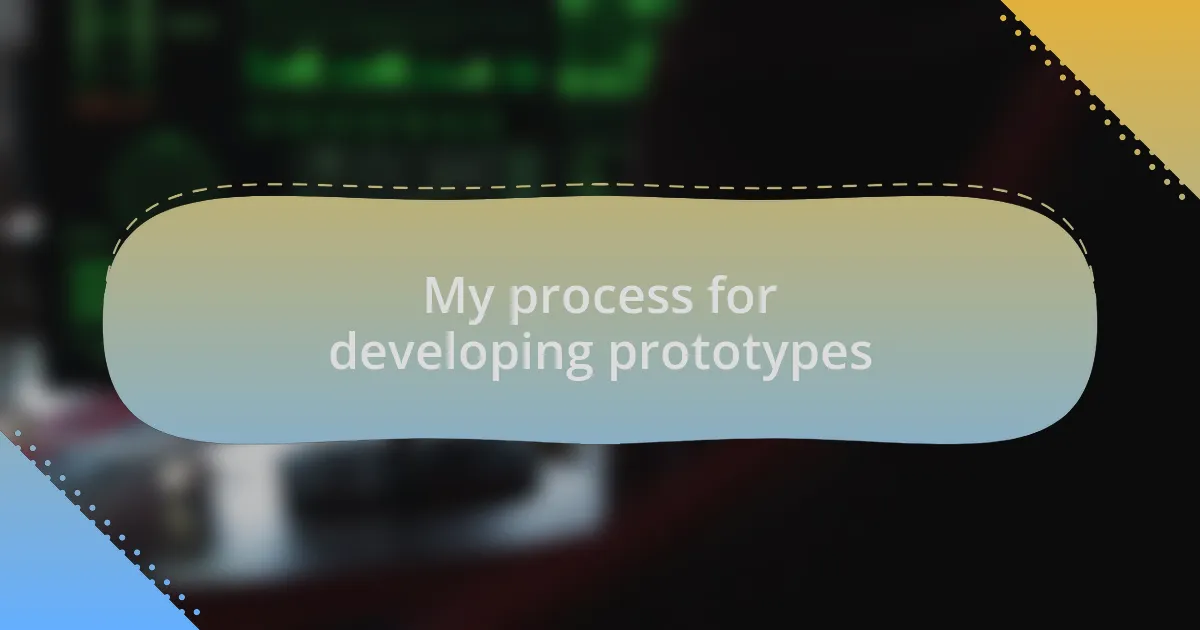
My process for developing prototypes
My process for developing prototypes starts with understanding the core needs of the project. I often begin by sketching out ideas on paper, letting my thoughts flow freely. One time, while working on a challenging app interface, I took a step back and sketched some rough concepts. The simplicity of paper allowed me to explore multiple directions quickly, often leading me to unexpected solutions that digital tools didn’t inspire. Have you ever found that stepping away from the screen unlocks a new level of creativity?
After refining initial concepts, I move to digital tools, typically using Figma or Adobe XD to create more polished prototypes. I’ve had experiences where a single feature design took several iterations, but each twist allowed me to focus more on user interaction. There was this one project where a team member pointed out a usability issue during a prototype review, which led to a significant redesign. It was amazing to realize how collaborative efforts elevate the final product. Have you noticed how a fresh set of eyes often uncovers things you’ve missed?
Once the prototype feels solid, I prioritize user testing. I love inviting real users to interact with my designs, observing their behaviors and reactions. I recall one testing session where I saw firsthand how a complicated navigation structure confused users. Their feedback directly influenced the final version, and seeing my design improve based on user insights is incredibly rewarding. Isn’t it gratifying to know that your work truly meets people’s needs when you involve them in your process?
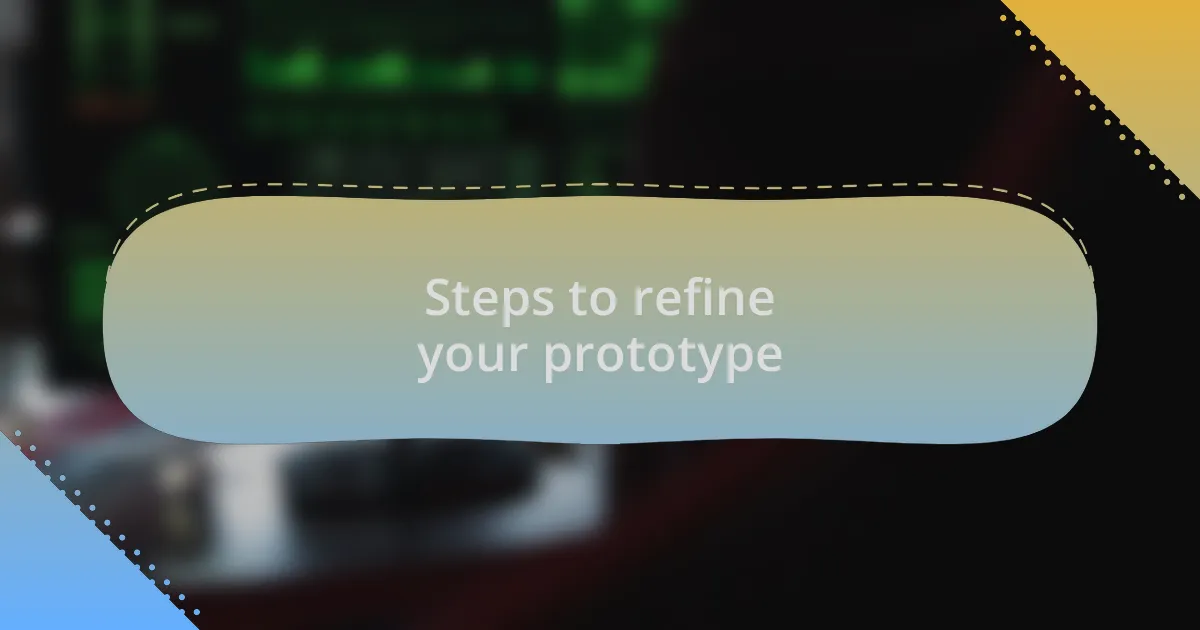
Steps to refine your prototype
When it comes to refining a prototype, I find that feedback is incredibly valuable. After each user testing session, I meticulously analyze the collected data, looking for patterns in users’ pain points. I remember a project where I improved the onboarding experience by simplifying the instructions based on user confusion—sometimes, the smallest tweaks can lead to profound improvements. Have you ever noticed how just a few changes can make a user feel more at ease?
As I iterate on the design, I often enlist the help of colleagues for fresh perspectives. I once shared a prototype with a team member who had a knack for UX design. Their insights about color contrast and button sizes opened my eyes to details I had overlooked. Collaborating in this way not only enhances the project but also adds layers of depth that elevate the user experience.
Continuous iteration plays a crucial role in refinement as well. I work through various scenarios, engaging in a sort of dialogue with the prototype. There was a time I spent hours playing around with different layouts, and each exploration unveiled another avenue to enhance usability. By keeping an open mindset and being willing to adapt, I find that the prototype evolves naturally, often surpassing my initial vision. Don’t you think that allowing creativity to flow can lead to the most unexpected yet rewarding results?
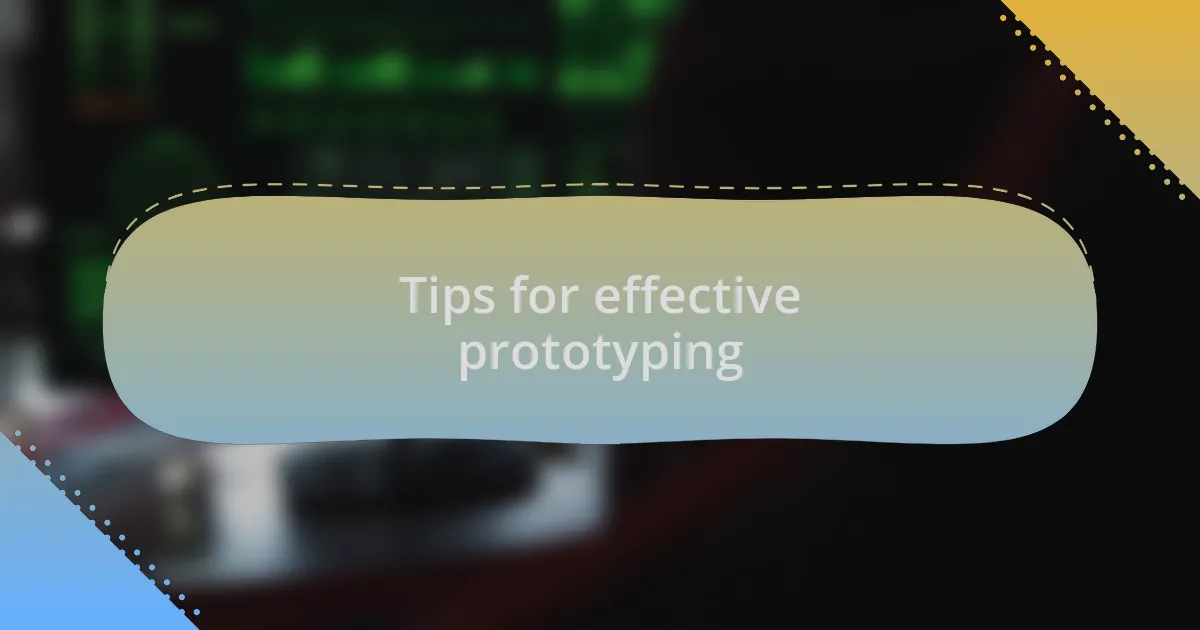
Tips for effective prototyping
When it comes to effective prototyping, I strongly believe in the power of defining clear objectives. Early on in my journey, I learned that without a specific goal, it’s easy to get lost in endless design iterations. I remember one project where we aimed to improve load times, but without a clear benchmark, we ended up sidetracked by aesthetic choices instead. Have you ever found yourself tangled in the details, forgetting the main purpose of your prototype?
Another key tip is to embrace the art of storytelling with your prototypes. I vividly recall a time when I created a prototype that followed a user’s journey, narrating their frustrations and victories. This storytelling element not only made it easier for stakeholders to understand the user experience but also helped identify pain points that needed addressing. Isn’t it fascinating how a good story can resonate more deeply than mere numbers or charts?
Don’t underestimate the importance of testing with real users. In one instance, I did a quick round of user testing at a local café, and their reactions were truly eye-opening. I watched as users interacted with my prototype, and their spontaneous feedback revealed issues I hadn’t anticipated. How often do we assume we know what users want without confirming it with them? Engaging real users makes the prototyping process not only more insightful but also more human-centered.
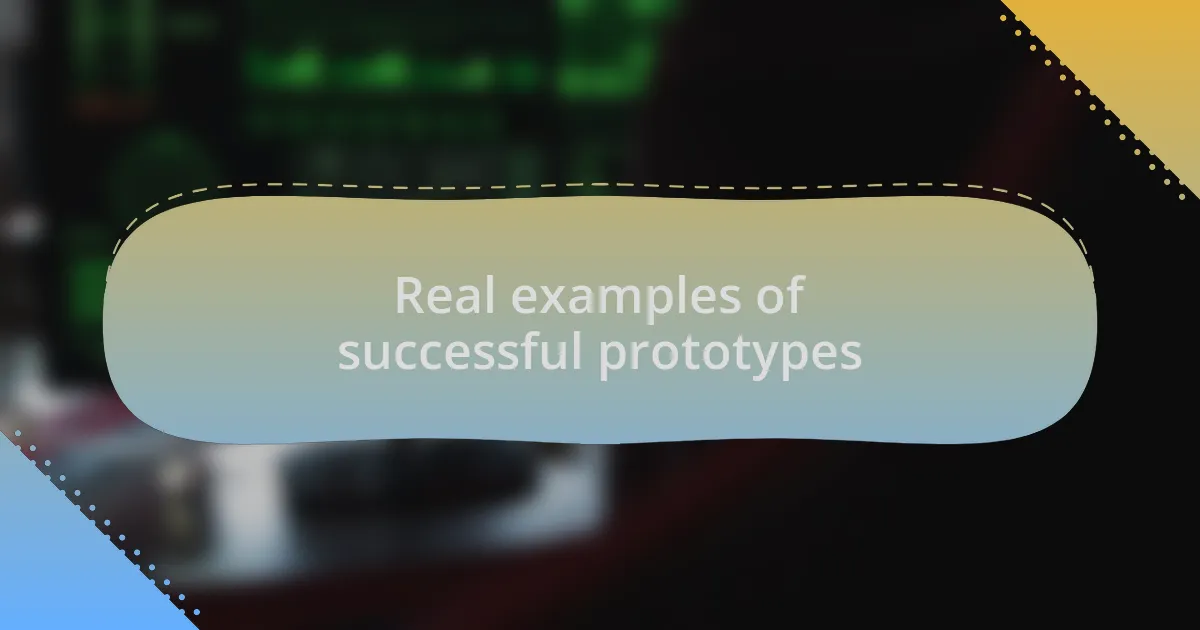
Real examples of successful prototypes
One remarkable example of a successful prototype was Airbnb’s initial landing page. The founders created a simple website to gauge interest before fully developing their platform. By focusing on just a few key features—like booking accommodations—they received immediate feedback on design and usability that ultimately shaped their final product. It’s interesting how such a straightforward approach can validate an entire business concept, isn’t it?
Another notable success story is that of the early prototypes developed by Dropbox. When they were still brainstorming how to present their cloud storage solution, they made a video prototype that succinctly explained the idea. This method not only clarified their vision but also helped attract investors and early adopters, demonstrating the power of visual storytelling in a prototype. Have you ever considered how a simple video could convey complex ideas far more effectively than a lengthy document?
I think about how Starbucks used prototypes to enhance their mobile ordering experience. They launched a minimal version of the app to test basic functions and gather user feedback. By prioritizing real user interactions, they transformed their service model based on direct insights, enhancing convenience and customer satisfaction. Isn’t it amazing how prototyping can lead to such impactful changes in an established brand?