Key takeaways:
- Design adaptation is essential for creating seamless user experiences across different devices, balancing functionality with aesthetic appeal.
- Cross-platform design is crucial to prevent alienating users and to enhance engagement, especially in a mobile-centric world.
- Responsive design principles such as fluid grids, flexible images, and media queries are fundamental to enhancing user satisfaction.
- Testing and understanding user needs are key to effective design changes, ensuring accessibility and fostering brand recognition across platforms.
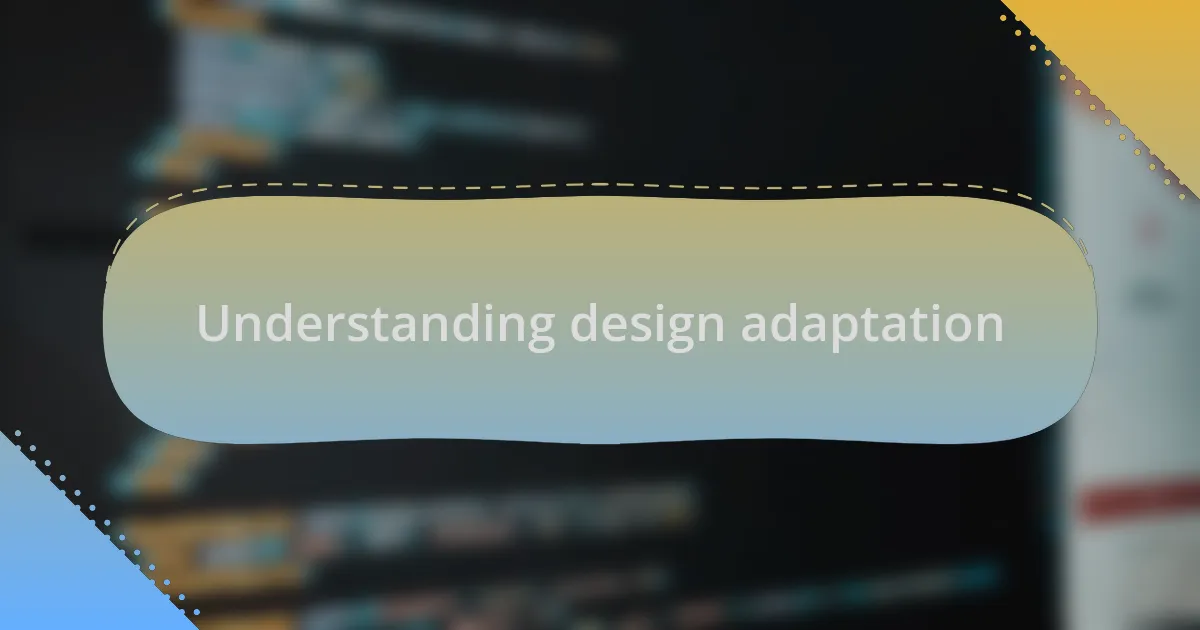
Understanding design adaptation
Understanding design adaptation is about being aware of the diverse environments in which users interact with your content. I remember when I first encountered a project that required adapting a website for both mobile and desktop users. The challenge was exhilarating, as I quickly realized how crucial it is to consider screen size and user behavior when crafting designs.
Adapting a design isn’t just a technical requirement; it’s about creating an experience that resonates emotionally with users. I often think about how frustrating it can be when a website doesn’t function well on my phone. This prompts me to ask, how can we ensure that every click feels seamless, whether on a large monitor or a tiny screen?
Ultimately, design adaptation means finding that sweet spot where functionality meets aesthetic appeal across platforms. I find it fascinating to see how small changes, like adjusting button sizes or altering layout structures, can significantly enhance user interaction. Have you ever felt that shift when a site finally catered to your needs? It’s those moments that drive my passion for thoughtful design.
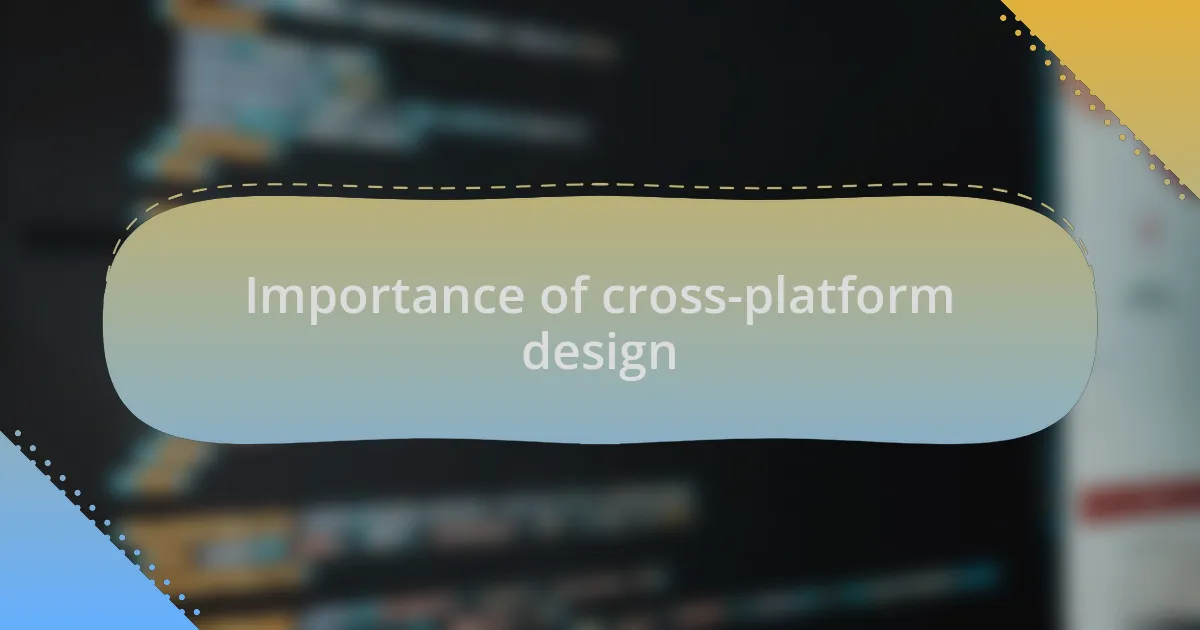
Importance of cross-platform design
The importance of cross-platform design cannot be overstated, especially in our increasingly mobile-centric world. I recall working on a project where users primarily accessed the site on various devices. When we didn’t prioritize cross-platform adaptability, I witnessed a noticeable drop in user engagement. It made me realize that if a design doesn’t cater to different environments, it risks alienating a significant portion of the audience.
I’ve often found myself frustrated when I visit a site that looks great on my laptop, but clutters my mobile screen. This experience reinforces the idea that users expect a seamless transition between platforms. They’re not just browsing; they’re seeking interactions that feel intuitive and responsive. It begs the question: how can we not only meet but exceed user expectations?
Every time I see a beautifully unified user experience, regardless of the device, it brings a sense of satisfaction. It feels rewarding to know that thoughtful design choices lead to positive user outcomes. This reinforces my belief that investing in cross-platform design is not merely a technical necessity but a crucial element in building long-lasting user relationships and fostering loyalty.
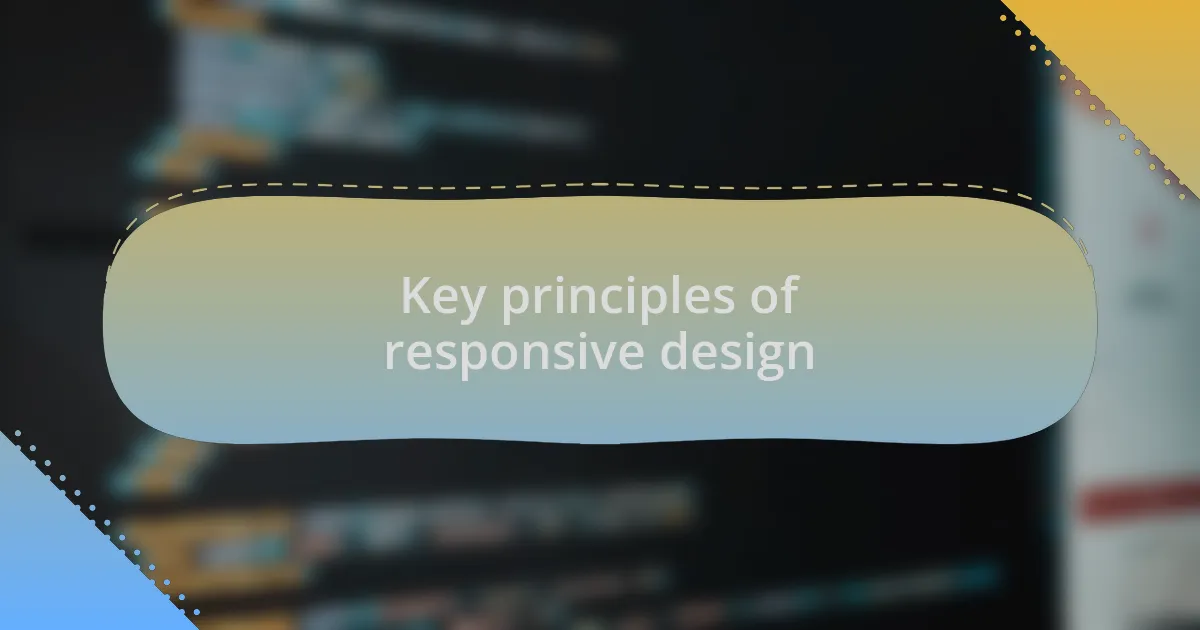
Key principles of responsive design
Responsive design revolves around flexibility and adaptability. One of the key principles is fluid grids, which means using proportional widths rather than fixed dimensions. I remember a time when I stumbled upon a site that utilized fluid grids, and the way it adjusted seamlessly to my tablet made the browsing experience feel like it was built just for me. It got me thinking: how often do we truly capitalize on these flexible systems to enhance user satisfaction?
Another principle I hold dear is the use of flexible images. Rather than letting images constrain the layout, it’s vital to ensure they resize appropriately within their containing elements. I once worked on a project where high-quality images made the site appealing, but we failed to make them responsive. The final product felt clunky on mobile devices, and I could sense the frustration of users. It made me question: how can visual elements not just draw eyes but also complement user experience across devices?
Media queries form the backbone of responsive design, allowing styles to adapt based on various conditions, such as screen size. I’ve had moments when I adjusted websites using media queries, and the instant transformation of design across devices felt like magic. It made me realize how crucial it is to take the time to implement these techniques effectively; otherwise, we’re not giving users the experience they crave. Being proactive in this area not only enhances usability but also showcases a commitment to quality in design.
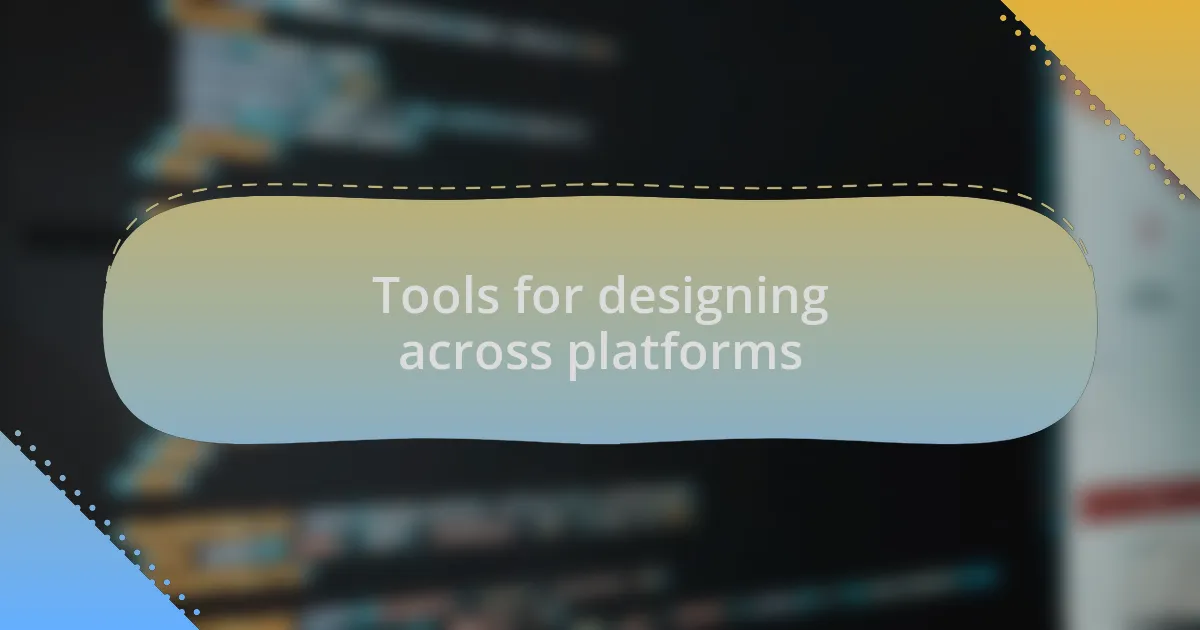
Tools for designing across platforms
When it comes to tools for designing across platforms, I’ve found that Figma stands out in a crowd. It’s incredibly intuitive for creating responsive designs. I remember one project where I collaborated with a team to craft a prototype. Figma’s real-time collaboration features kept our design process flowing smoothly, transforming what could have been a chaotic experience into an engaging one. Have you ever worked with a tool that just clicks? That was Figma for us.
Sketch is another tool that I can’t rave enough about. Its extensive library of plugins lets me customize my workflow extensively. I distinctly recall how a plugin helped me automate the resizing of elements for different screen sizes. What a relief it was to see my designs adapt automatically instead of manually tweaking each detail! Have you ever wished for a magic wand to ease your design process? That’s what it felt like.
Lastly, Adobe XD deserves a shout-out. I’ve often relied on its prototyping capabilities to showcase designs seamlessly across devices. I once presented a project using Adobe XD, and seeing clients interact with the different screens in real time was gratifying. The excitement in their eyes when they realized how adaptable the design was brought a sense of fulfillment. Isn’t it fascinating how the right tool can elevate your work and inspire you to think creatively about cross-platform solutions?
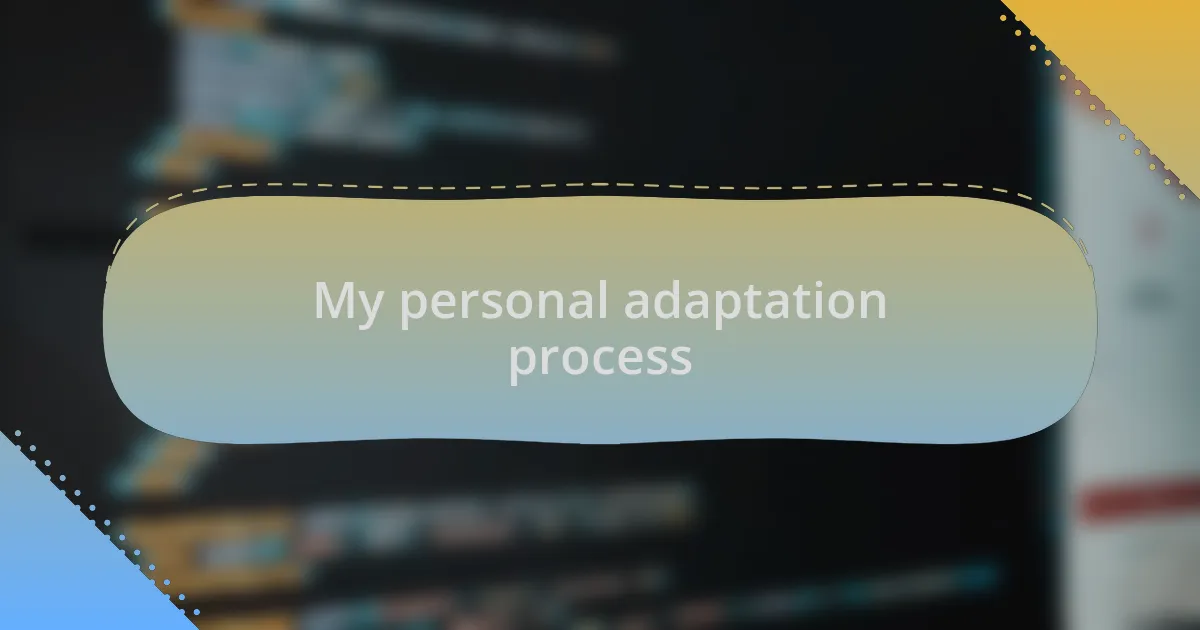
My personal adaptation process
When I think about my personal adaptation process, it really all starts with understanding the unique characteristics of each platform. For instance, while working on a mobile app, I once realized that certain design elements just don’t translate well from desktop. That moment taught me the importance of reimagining user interfaces instead of merely resizing them. Have you ever looked at a design and felt something was “off”? I can say that’s how I’ve felt before, which sparked my drive to dig deeper into user experience.
I also find collaborating with users invaluable. Early in a project, I often conduct usability tests to gather feedback. During one memorable session, a user noted that buttons on a tablet were hard to tap accurately due to their size. It was an eye-opener for me, reminding me that adaptability isn’t just about the design—it’s about the end user’s interaction. Doesn’t it make you think about how small adjustments can enhance the overall experience?
Lastly, I employ a trial-and-error approach to perfect my designs. It’s not always smooth sailing, but I embrace the learning curve. I fondly remember reworking a web page after it didn’t perform as expected on a dark mode setting. The result was a more visually pleasing and functional website. Isn’t it rewarding to see your efforts culminate in a design that truly resonates with users? Adapting designs takes patience, but the outcome is always worth the effort.
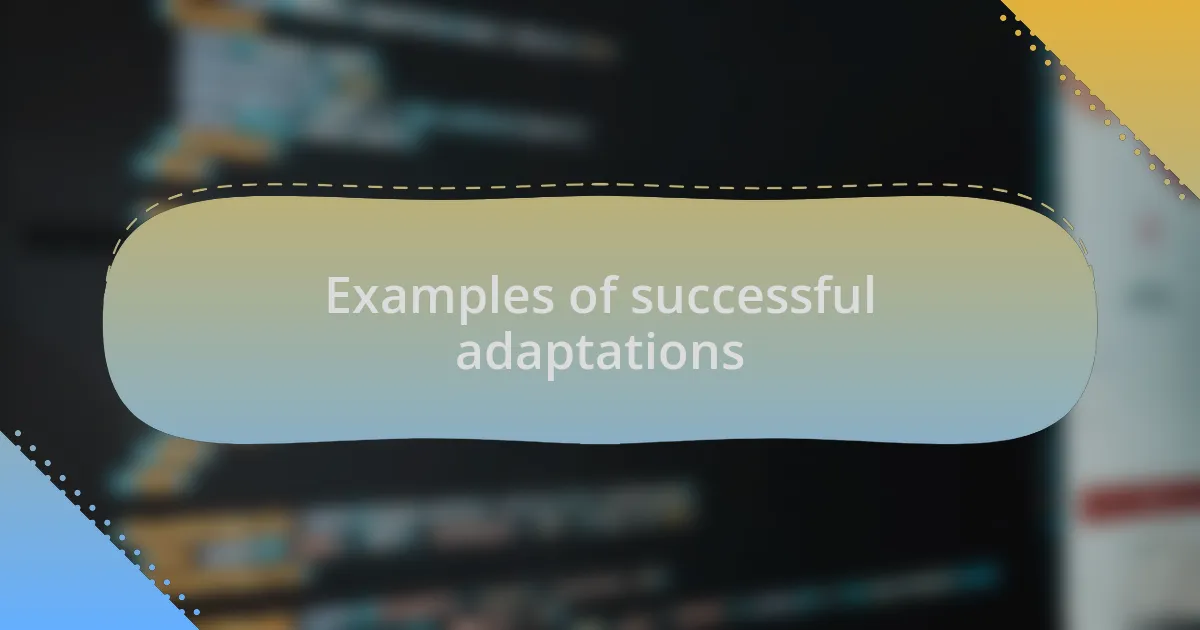
Examples of successful adaptations
One notable example of successful adaptation I witnessed was when a prominent e-commerce platform revamped its mobile site. Initially, the desktop version was simply scaled down, resulting in cramped layouts and tiny touch targets. By rethinking the design, the team introduced larger buttons and simplified navigation, which ultimately led to a significant increase in mobile conversions. Doesn’t it make you wonder how a few thoughtful changes can completely shift user behavior?
In another instance, I remember working on a digital magazine that had to cater to both web and print readers. The team chose a responsive design that prioritized readability on mobile devices while ensuring that images and text maintained their impact in print. This dual approach not only preserved the publication’s aesthetic but also retained its audience across platforms. It’s fascinating to see how such considerations can enhance the reader’s experience, isn’t it?
Lastly, I often think of a fitness app I designed that needed to adapt for smartwatches. The challenge was to convey essential data without overwhelming users. By strategically selecting key metrics and utilizing simple visualizations, we created an experience that felt intuitive and engaging. It reinforced my belief that sometimes less truly is more, especially when time and attention are limited. Have you ever considered how much clarity can be achieved through effective simplification?
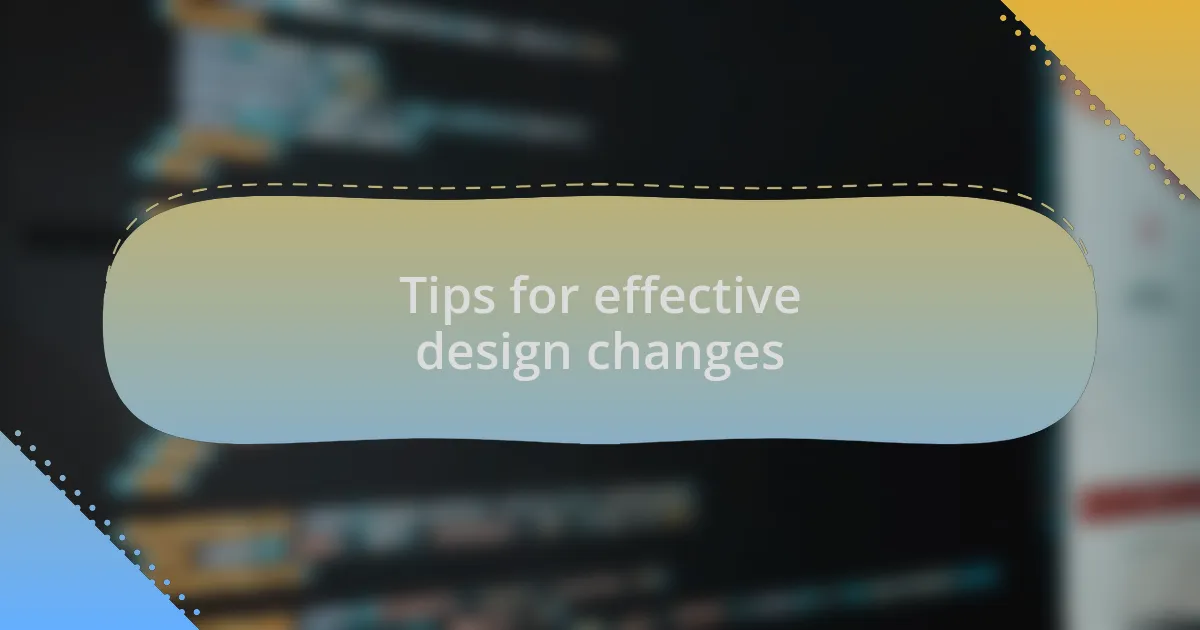
Tips for effective design changes
When making design changes, I always stress the importance of knowing your audience’s needs. For instance, I once worked with a local nonprofit that primarily served seniors. We redesigned their site, focusing on larger fonts and more straightforward navigation, which made a world of difference in accessibility. Have you ever paused to consider how a simple shift in design could enhance usability for a particular demographic?
Another vital tip is to test your adaptations thoroughly. I remember a time when I implemented a new layout for a client’s blog, which included a more visual approach. After A/B testing, we discovered that users preferred the image-centric layout, leading to longer time spent on the site. This experience taught me that data-driven decisions often trump gut feelings. Isn’t it rewarding to see how testing can confirm our design instincts?
Lastly, don’t underestimate the power of consistency across platforms. I learned this while redesigning an app that needed to maintain brand identity whether users were on mobile, tablet, or desktop. By using a unified color scheme and typography, we created a seamless experience that reinforced brand recognition. Doesn’t it make sense that when users can recognize a familiar design, it increases their comfort and trust?